After so long wait of this most required widget, Blogger now also understand that it’s a most important widget to release between it’s blogger users to put him back in the list of blogging platform in that WordPress is leading due to lot of features and plugin that blogger till now not released Anyway it’s another a great updates from blogger after new Template Editor as you all knows.
Due to support better service to there users and visitors, Blogger’s use third party contact form that is either Premium or with there watermark or with limits but it’s a better answer to all those parties that most of there users will be back on blogger too to use there official contact form due to quick load and better security option.
This widget is so simple to use as none of others because it has no extra customizations like other widgets have, Just click to add it as we described below and rename your widget only. The rest of codes are pre edited according to your blog.
This contact form has three text space option like first is “Name” that is not a necessary part while filling this form. If any one fills this then you will receive an email with that name otherwise with there email. The second one is “Email” that is an important text input as with out this you cannot send your form as they muse be filled with “sometext@sometext.com”. And the third and last one is “Message” That is also important with unlimited text.
You don’t have much options to edit this form. If you know basics of CSS you may use inline CSS in your blog to edit it. Whenever someone sends you a message through this from it will directly go in your email which is linked with Blogger.
Table of Contents
Features:
1.) Quick To Load And Easy To Install.
2.) Awesome And Simple Design.
3.) Queries Are Sent Easily In The Form Of Text Messages
4.) You Can’t Add Any Attachments In This Form.
5.) You Can Easily Change It’s Style/Design(CSS). {See Our Next Post}
6.) Can’t Send Any Types Of HTML Tags Or Any Types Of Codes.
7.) All Formatting Of Text Will Be Removed.
8.) Can Change Line Through Entering “Enter” In Text.
9.) Resizeable Message Ares By Visitor.
10.) Also Show The Error Or Success Message.
11.) No Limits Of It’s Uses With Speedy To Send Data..
12.) You Will Also Be Notified That From Which Blogs, This Email Came.
13.) Blogger’s Official Coding Feature
14.) Did Not Owned By Any Third Party.
15.) Can Use This As Contact Or Feedback Form.
16.) Short And Sweet Designed.
17.) Fully Customizeable.
18.) Can Use This In Page/Post Also. (See Our Next Post.)
19.) Not To Worry About Security.
20.) No Ads In This Contact Form.
How To Add In Blogspot?
Go To www.blogger.com → Blog Title → Layout → Add Widget → More Gadgets → Contact Form → Give Your Desired Heading → Save The Gadget.
Or
1.) Go To Your www.blogger.com
2.) Open Your Desire Blog.
3.) Go To “Layout”.
4.) Click “Add A Gadget” Where You Want To Add It.
5.) Now Click On The “More Gadgets” Tab On The Left.
6.) Than Move On “Contact Form” Gadget.
7.) Click “+” Icon To Add It.
8.) Give The Title Or Leave The Title Empty.
9.) Click Save, Now You Are Done.
How The New Blogger Contact Form Works:
There’s no much thing to it, a reader who wants to contact you can do so by entering his name,email address, and message into the blogger contact form and hits SEND – The blog owner will receive the message to the email used for creating the blog. The message will be all in simple text with an extra line at the end of email “Note: This email was sent via the Contact Form gadget on YOUR-BLOG-URL” that will help you to find the user if you have a lot of blogs.
Add Awesome CSS To It:
After adding this widget, you must have to try our new customi9zed css that will make this more awesome then it is and also will add new features so just know aboutHow To Add New Custom CSS To Blogger Contact Form Widget?.
From Editor’s Desk:
As of now, the contact form can be placed only on a blog’s sidebar or footer. But we will write about how to place the blogger contact form on a contact page Be with us to get more…:)


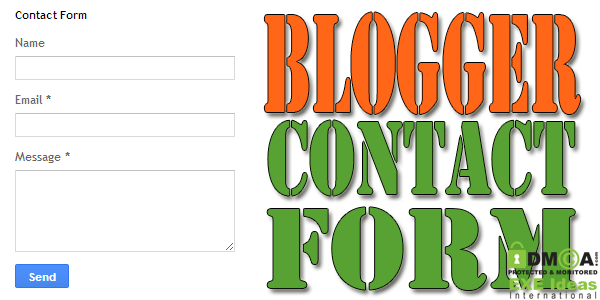

















I’ve added it to one of my blogs just to see what it looks like, it does take up a lot of space! BTW, Bloglovin let’s us import all the blogs we follow through google into their site, since the follow tab is being replaced with the google+ tab in July.
It’s Not Taking A Lot Of Space, Leave Your URL Where You Have It…
+ Explain The Second Query…
Im able to implement it and make it disappear on my blog widget page via css. just visit my contact page and try.
Welcome Here And Thanks For Commenting. Add New Custom CSS To Blogger Contact From Our Code So It Will Look More Awesome…