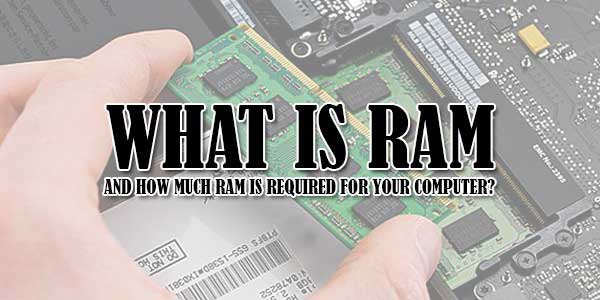
There are so many questions about how much RAM is required for a computer for doing some specific work? I know that when you want to create a PC or want to buy a laptop, then the first question come to your mind is which RAM you will need. Many consider upgrading the RAM of their PC when it becomes slow because we think that more RAM will make the computer faster. Really? I will try to shed light on the most discussed topics about RAM in today’s post. For example, how much RAM is necessary for your computer for specific purposes, you should upgrade your RAM or add more RAM, how much role RAM plays to make your computer faster etc. Let’s start reading this article.
Table of Contents
RAM:
RAM is a memory of your computer or computing device which is very fast and its work is to serve the work file to the processor very quickly. Now the question is what is the work of the hard drive? Actually, hard drive cannot match the speed of the RAM. When you start the computer to do a task, the processor request data continuously one after another and it is better to send the data to the processor as soon as possible. Modern RAM can support the speed of 12800 MB per second speed, where only 150 MB per second speed is available from today’s modern hard drive. Have you realized the speed difference? So, if the data is sent to the processor by utilizing hard drive apart from RAM, then the file will be transferred to the processor at the pace of turtle and your entire system will be like a turtle.
Now surely you have understood the need to have the RAM in your system. If you want to use pen drive or the memory card of the phone as RAM using various software, then remember that your pen drive or any kind of flash drive will not be able to give the actual speed of RAM. So stop searching in Google and YouTube writing off ”how to increase my computer’s RAM using pen drive” or ”how to increase phone RAM using SD card”.
When you turn on the computer for the first time, then your computer occupies some RAM to load the operating system. The rest of the RAM is stored for other software installed in your computer.
How Much RAM Is Needed?
It is a question for which no common answer is possible. It’s entirely depends on your usage but nowadays, if anyone ask to build a basic computer, I suggest a minimum of 8 GB of RAM as a requirement because I know that, no matter how basic your work is, you will need to do some Photoshop, browse internet, edit one or two video. New browser like Google Chrome and Mozilla Firefox grab a lot of RAM for themselves. The browser can take 500 MB to 1 GB of RAM for General internet browsing with 5-6 tab opened and both Photoshop and video editing software can take 2 GB of RAM each. So it’s not important how basic you want to build your computer, you will need a minimum of 8 GB RAM nowadays. Oh I forgot to say that your operating system itself take almost 2 GB of RAM.
Now I am coming to the suggestion according to the usage. Note that I mentioned about basic computer above. Many people ask me telling the model of the laptop whether they should buy it. I investigate and see that everything is okay according to the budget but the RAM is 4 GB! Yes, almost all of today’s mid budget laptop’s RAM is 4 GB. 2-3 years ago, 4 GB was good but with time every software is being updated and they are coming to take much more RAM than before. Suppose you have bought a laptop with 4 GB of RAM. As of today, you must be using windows 10 operating system or windows 8.1. Now suppose the operating system has taken 1.5 GB of RAM when you turned your computer on and now you have 2.5GB of RAM left for other works. This RAM is useful for opening some tab in the internet browser and playing some media files but suppose you need to open Photoshop for doing some work, then? Yes, it will still run but you will get a message from the windows, ”low memory on your system, close Photoshop.”(spoken from experience). So what do you do now? You have two choices.
- Check again whether a laptop with 8 GB of RAM is available in your budget.
- If not, then see whether 8 GB of RAM can be fitted in your selected laptop (mostly it can be fitted).
I hope you got the answer.
Now let’s come to the point of building professional computer. If you want to build your computer for heavy task, then choose between 16-64 GB because Photoshop, video editing program, after effects, virtual machine etc. take a lot of RAM. More RAM means more smoothly the work can be done. Again it is not just about the memory capacity because the market has different types of RAM like DDR1, DDR2, DDR3, DDR4 etc. Remember that if the number after DDR is higher, then the RAM quality will be better and RAM will support more speed. So it is important to keep this side in mind.
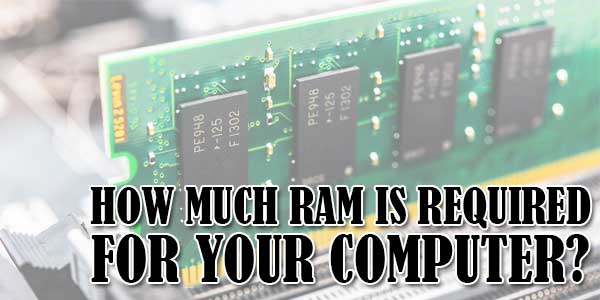
RAM Upgrade:
Upgrading RAM and adding more RAM is not the same thing. Suppose your current system has 8 GB 1,333 MHz DDR2 RAM. Now, if your motherboard supports, then you can put 1,600 MHz speed RAM or put a DDR3 RAM in the same slot. This will be called upgrading RAM. You’ll be able to get more speed from the same capacity RAM. Adding more RAM is another thing. Maybe you have added 2-3 more RAM sticks. I always mention a thing about putting RAM. Suppose you need 8 GB RAM; it will be better to put 2 stick each of 4 GB RAM in 2 slots than putting 8 GB RAM stick in one slot. This is called Dual Channel.
More RAM = More Fast Computer?
See the answer of this question in one word is ‘No’. Fast or slow nature of computer is not just dependent on the computer’s RAM. Fast or slow nature of computer depends on the subject of which processor you are using, which GPU you are using, how much cache memory you have in your processor and RAM etc. Sometimes, both your computer performance and speed can be increased with the same RAM by putting SSD and changing your computer’s hard drive. I have told earlier that hard drive is able to give only 150 MB per second speed but today’s modern SSD is able to give speed from 500 MB per second to up to a few thousand MB per second.
You do not need more than 8GB RAM for basic use. You can get more speed with the same size RAM by upgrading the RAM type or attaching higher MHz RAM. It is a misconception that more RAM will make the computer faster.
Last Word:
I have tried to answer and describe some necessary and basic question about RAM. I hope that this article will be able to benefit you a lot. Now, you have an idea about what should be done while upgrading RAM or adding more RAM. If I have left anything or you have any question in your mind, you can ask me through the comment box or by contacting me and if you think that this article is useful, then share it with your friends. Thanks.

 About the Author:
About the Author:










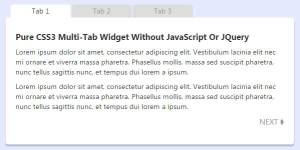





Be the first to write a comment.