
We’ve seen a considerable shift in the way we get information in recent years. We now spend more time on our mobile devices, reading the news, visiting intriguing websites, and even conducting our shopping, thanks to the advent of mobile technology. We used to accomplish these chores on our PCs, but now we do them on our smartphones and tablets. According to sources, data shows that mobile and tablet devices currently outnumber desktop computers in terms of use by a wide margin. Since 72 per cent of customers prefer a mobile-friendly site, keeping your website mobile-friendly is essential for small company owners (or those who are planning to start one).
Table of Contents
What Makes A Site Mobile-Friendly According To Google?
Thanks to the help of WordPress development services, you don’t have to guess what defines a mobile-friendly design for your site. Google has issued a set of rules for making websites more mobile-friendly. Google recommends avoiding the following if you want to make your WordPress webpage more mobile-friendly:
- Smaller-sized fonts: Google suggests a recommended font size of 16px for mobile fonts.
- It’s not playable: It’s essential that any information sources you add be compatible with both mobile and desktop platforms.
- The wrong viewport was selected: Check to see whether your mobile page’s viewport has been configured correctly.
- Touch objects that are too near one another: You must provide adequate room for individuals to interact with the proper object.
There are a plethora of materials from web designers on mobile-friendly design in addition to Google’s recommendations.
How To Create A Mobile-Friendly Website For Your Customers?
Even if you cleared all of the tests, there is no assurance that your webpage will display properly. It’s not uncommon for website owners to merely look at the homepage, which may seem to be mobile-friendly. The more in-depth your investigation, the more likely you’ll uncover some possible problems. The following section provides a complete guide on adapting your WordPress site for mobile devices. Visitors using mobile devices (such as smartphones and tablets) will be pleased if you follow their lead.
Adapt Your Website For Mobile Devices:
It’s essential to make your WordPress site responsive to multiple screen widths before even thinking about making it mobile-friendly. This is referred to as “responsive design.” There are various benefits to using responsive design. It’s a clear advantage because you simply have to deal with one place. A responsive theme eliminates the requirement for a dedicated mobile version of a webpage. Using this method saves you a great deal of time and effort and preserves your brand.
Fortunately, responsiveness is built into every one of the directory’s contemporary WordPress themes. When it comes to new website themes, you’ll likely come across one that is already optimized for mobile devices. Nevertheless, be sure to test it thoroughly. If you presently have a theme that isn’t responsive, you have a wide range of possibilities. Assure everything here is up to date before you proceed. It’s possible to hire WordPress developers in India who can introduce responsive features to an older version of the app.

Developing Menus For Mobile Devices:
Even if you’re using a responsive WordPress theme, your site’s overall user experience will suffer if menus can’t be shown correctly (on a mobile device). You must bear in mind that a desktop website’s menu will not operate on a mobile website. There’s a big difference in the overall user experience of your site if the menus don’t appear correctly on a mobile device, whether you’re using a responsive WordPress theme or not. You should constantly remember that your desktop website’s menu will not operate on a mobile website.
It’s also vital to note that desktop users prioritize material differently than mobile users. A mobile user will not appreciate archive links, but a desktop user will appreciate them. On a desktop, people are more concerned with getting access to information about your brand that is more comprehensive. When it comes to mobile consumers, they’re just interested in the essential information, such as their phone number and the most crucial features of the product. With the WPtouch plugin, you can determine whether or not a menu may be utilized on a mobile device.
Add Google AMP To WordPress:
You may not know, but AMP stands for Accelerated Mobile Pages. To improve mobile page load speeds, Google has partnered with several companies to provide simplified versions of web pages. If you’ve ever done a Google search on a mobile device, you’ve likely come across AMP-marked sites. Google AMP sites are lightning-fast and mobile-friendly, even if you give up some control over how your mobile site appears (since the code is reduced down). So it is a good idea to hire WordPress developers in India to make your website Google AMP friendly and boost its efficiency.
To make your WordPress site mobile-friendly for free, AMP is an excellent alternative to take advantage of. Adding Google AMP to WordPress is likewise a breeze. Installing and activating the AMP plugin is all that’s required. Then, your site will start serving up AMP content to mobile users from Google. With the AMP for WP plugin, you may have greater control over how your WordPress AMP content appears. With more style choices and opportunities for inserting advertisements and social sharing buttons, it expands on the standard AMP plugin.
Mobile Devices Shouldn’t Have Any Pop-Ups:
To establish an email list, you’re likely to have a range of opt-ins on your WordPress site. Mobile devices have no problems completing most email opt-in forms. On the other hand, when it comes to pop-ups, things are a little more complicated. If a site contains obtrusive interstitials, called opt-ins that cover content, Google is now penalizing that site. Any sort of opt-in that a user must reject before accessing the content on the page includes pop-ups, whether they appear instantly or after the user has been on the site for some time.
Don’t use pop-ups on your mobile design if you want to maintain your WordPress site responsively and in line with best practices. If a different source powers your opt-ins, you may be able to turn off unwanted pop-ups on mobile devices.
Conclusion:
Creating a mobile-friendly WordPress webpage may make a massive difference in whether or not your company attracts new consumers and clients or drives them to your competitors’ websites. If you follow the advice in this post, your WordPress site will be optimized for mobile devices. The good thing is that WordPress development services are also taking excellent steps to remain mobile-friendly. Consumers can be certain that their favourite CMS is on top of the game, from a mobile-optimized backend to automatically sending the lowest image size to mobile browsers. The rest is all up to you.

 About the Author:
About the Author:


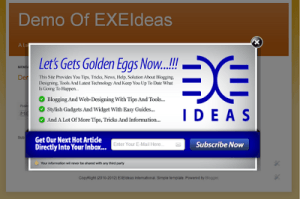
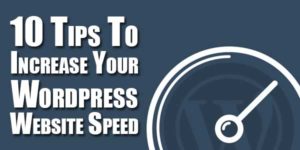








Be the first to write a comment.