You Are Viewing Posts Under Category: Blogspot Tips

Top 5 Free Blogger Templates You Should Try In 2025
| July 29th, 2025 | 2 Comments | Blogspot / Blogspot Tips / Blogspot TricksGetting started with your new blog in 2025? Blogger is one of the best out there, allowing new bloggers to start working on their blogging career without breaking the bank. But not everyone knows how to design their very own blog. If you are a newbie in the blogging scene, you may want a Blogger [&h...
Is Google Blogger Blogspot Dead In 2025? The Truth Revealed
| July 17th, 2025 | 0 Comments | Blogspot / Blogspot TipsGoogle Blogger, also known as Blogspot, has been a staple in the blogging world since its launch in 1999. But with the rise of modern platforms like WordPress, Medium, and Wix, many wonder: Is Google Blogger Blogspot dead in 2025? Let’s dive deep into its current state, pros, cons, and whether it ...
SEO Is Down After Migrating From Blogger To WordPress? What Need To Be Fixed?
| May 26th, 2025 | 2 Comments | Blogspot / Blogspot Tips / Blogspot Tricks / WordPress / WordPress Tips / WordPress TricksSEO Is Down After Migrating From Blogger To WordPress? What Need To Be Fixed? Website migration can be a nightmare if not handled properly, especially when moving from Blogger to WordPress. Many site owners experience a sudden drop in search rankings and organic traffic post-migration. If you’...
How To Start A Good Blogger Blog In Easy Steps?
| November 25th, 2023 | 2 Comments | Blogging Tips / Blogspot / Blogspot Tips / Blogspot TricksBlogging has become tremendously popular in recent years as more and more people seek creative outlets, share their expertise, or even make money online. Google Blogger, also known as Blogger, is one of the most versatile and user-friendly platforms for starting a blog. Whether you want to create a ...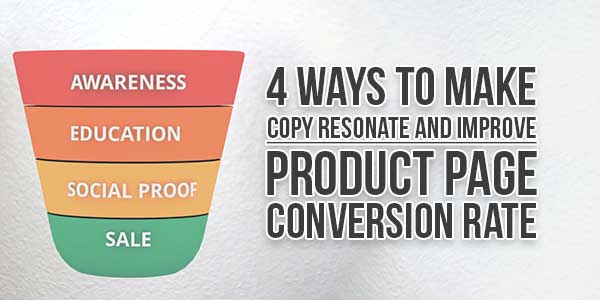
4 Ways To Make Copy Resonate And Improve Product Page Conversion Rate
| August 15th, 2023 | 0 Comments | Blogspot Tips / Business Needs / Internet / Internet MarketingIn the fast-paced realm of online commerce, one of the paramount challenges is capturing the attention and interest of potential customers. Among the most potent tools at your disposal is persuasive product copy – the kind that not only informs but also deeply resonates with your visitors. This dy...
Best B2B Link Building Tactics In 2022
| May 15th, 2022 | 4 Comments | Blogspot Tips / Guest PostEvery business should work to improve its online presence. It’s no secret that Search Engine Optimization is one of the best ways to make your website discoverable online and draw more users to look at your business. However, most of the SEO advice is geared towards B2C companies, and you can’...










