You Are Viewing Posts Under Category: WordPress Tricks

WordPress Tips And Training For Beginners At Nearby Computer Institute
| December 3rd, 2025 | 0 Comments | Guest Post / WordPress / WordPress Tips / WordPress TricksWordPress is a very popular platform for creating blogs and websites around the world. No matter whether you want to create a personal blog, portfolio or business website, you need to learn WordPress. A computer institute in your vicinity can take you further in terms of both practical example...
How To Optimise A WordPress Blog To Get Super Fast Load Time?
| November 2nd, 2025 | 0 Comments | WordPress / WordPress Tips / WordPress TricksHey there! Remember that feeling when you click on a website and it takes forever to load? That little spinning wheel just mocks you while precious seconds tick away. Yeah, me too. And you know what? So do your readers. I learned this lesson the hard way. About two years into my blogging journey, I ...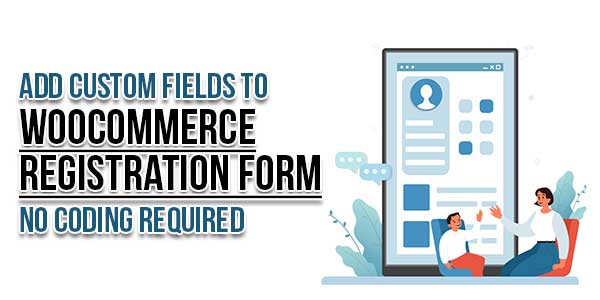
Add Custom Fields To WooCommerce Registration Form – No Coding Required
| September 20th, 2025 | 0 Comments | Guest Post / WordPress / WordPress Tips / WordPress TricksPicture this. A customer lands on your store. They’re ready to sign up. What do they see? Just an email and a password box. Boring. Too plain. Not enough. You want more. Maybe you want their phone. Maybe their company name. Or even their birthday. But then you stop. Wait coding? Templates? Develop...
How To Customize The WooCommerce Thank You Page With A Plugin In 2025
| August 29th, 2025 | 0 Comments | Guest Post / WordPress / WordPress Tips / WordPress TricksWooCommerce is one of those platforms that has almost everything you can think of when running an online store. What makes it even stronger is the huge number of plugins available. There are thousands of them out there, and almost every feature you might need has a plugin that can do it. The challen...
The Psychology Of Countdown Timers: Why They Work In WooCommerce Flash Sales?
| August 28th, 2025 | 0 Comments | Guest Post / WordPress / WordPress Tips / WordPress TricksWhen a shopper enters a store online, many small details guide their choices. One of the most powerful tools in that process is the countdown timer. It looks simple, but it can completely change how people act. The WooCommerce Flash Sale plugin was built with this idea in mind because it gives you t...
6 Smart Ways To Let Customers Upload Files In WooCommerce
| August 11th, 2025 | 0 Comments | Guest Post / WordPress / WordPress Tips / WordPress TricksRunning a WooCommerce shop these days isn’t just about putting products online and waiting for sales. Buyers have changed. Picture this for a moment. A buyer completes a purchase and needs to send you a logo or a reference image by email. That one extra step opens the door to delays, confusion, or...










