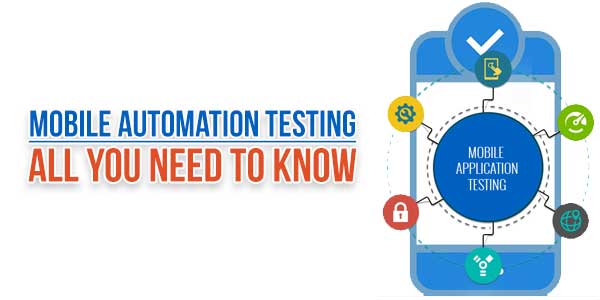
We live in a digitally connected world today where mobile apps have taken the center. Right from ordering your favorite food to chatting with your friends, we use them for everything. Just behind these applications are tons of code, algorithms, designs, etc., working together for a seamless experience. To ensure this experience remains the same, mobile automation testing stands to be powerful.
Mobile automation testing helps developers test all the essential elements systematically. Now, this is something that is crucial for businesses, isn’t it? So, in this blog, we will uncover everything you need to know about the testing. We will start from the foundations of what is its process and much more. So, let’s dive in!
Table of Contents
What Is Mobile Automation Testing? Why Is It Important?
Mobile automation testing is a precise method where specialized software and tools are used. It is used to execute tests on mobile applications. Furthermore, these tests are conducted automatically by a computer. As a result, it reduces the need for human intervention in the testing process. Let us dive deeper into the importance it showcases:
Efficiency:
Mobile automation testing is significantly faster than manual testing. Moreover, computers can perform numerous tests swiftly and consistently, saving time and resources.
Consistency:
Automation ensures uniform test execution every time. As a result, it eliminates the variability that may occur with human testers.
Cost-Efficiency:
Over time, automated testing proves cost-effective as it reduces the need for extensive human testing efforts. This is particularly true when one needs to conduct repeated testing. Mobile app testing services can also be availed to maintain this efficiency throughout
Enhanced App Quality:
Automated tests can identify issues and bugs early in the development process. So, it results in higher-quality mobile apps with fewer crashes and glitches.
Device Diversity:
Mobile automation testing allows for comprehensive testing across various mobile devices, screen sizes, and OS. As a result, it ensures broad compatibility.
Reusability:
Regression testing can make use of automated test scripts. It makes sure that newly implemented modifications do not recur problems that were previously resolved.
Now that we have an idea about its importance for businesses, how should we familiarize ourselves with the process to achieve effective results? Let’s take a look!
What Is The Process Of Mobile Automation Testing?
Mobile automation testing involves several key steps to ensure the reliability of mobile applications:
Test Planning:
Test planning is where the testing process begins. It involves defining what parts of the mobile app will be tested, setting test objectives, etc. Moreover, a well-thought-out test plan serves as a roadmap for the testing effort.
Selecting Tools:
Choosing the right mobile application security testing tools is crucial. It involves evaluating various mobile automation testing tools like XCUITest. Moreover, it helps you find the one that best suits your project’s needs in terms of compatibility, ease of use, and support.
Test Data Setup:
Test data includes the input values and conditions required to execute test cases. Furthermore, preparing relevant test data ensures that the app’s behavior can be evaluated. As a result, it helps identify potential issues.
Execution:
In this step, we run the automated test scripts on selected devices or emulators. Furthermore, the testing tool performs actions in the app as defined in the scripts. Moreover, it compares the actual outcomes with the expected results.
Defect Logging:
When testing identifies issues or defects, the team must accurately document them. Defect logging includes recording details such as the steps to reproduce the issue, etc.
Maintenance:
Automation scripts require ongoing maintenance to stay up to date with changes. As the app evolves, you may need to modify or expand scripts to maintain reliable test coverage.
Cross-Platform Testing:
Cross-platform testing ensures that the app functions correctly on different mobile platforms. This covers both Android and iOS. Additionally, testing across a range of hardware and OS versions is there.
You must have noticed that we stressed the need to select the appropriate tools. But you could wonder which are the proper instruments. So, let’s explore!

What Are The Right Tools For Mobile Automation Testing?
Choosing the right mobile application security testing tool is crucial for the success of your testing efforts. The tools you select will depend on several factors, including the mobile platforms you intend to employ. Several popular and reliable tools for mobile automated testing are listed below:
Appium:
Both iOS and Android devices may be automated using Appium, a free and open-source program. You may write tests in a variety of different computer languages with it. This includes Java, Python, and JavaScript. Appium is renowned for supporting a variety of devices and being cross-platform compatible.
Espresso:
Espresso is a mobile application testing framework made especially for automating Android apps. It has excellent Android Studio integration and offers quick and dependable testing capabilities. Espresso is a preferred option for Android app developers as well.
XCUITest:
Apple’s standard testing framework for automating iOS apps is called XCUITest. With Xcode, it is tightly integrated. It becomes the standard option for testing iOS apps as a result. Excellent performance and compatibility with the most recent iOS versions are features of XCUITest.
Calabash:
The open-source mobile automation framework Calabash works with both iOS and Android devices. It allows writing tests in Cucumber’s Gherkin language. The language is known for its human-readable format. Moreover, Calabash is suitable for teams that prioritize collaboration.
Detox:
Detox is a gray-box end-to-end testing framework for React Native and native mobile apps. It focuses on improving the speed and reliability of mobile app testing. Furthermore, detox is particularly popular in the React Native community.
We are through with the right implementation and tools, but challenges are natural, isn’t it? But what if you could know them in advance to be cautious of them and emerge victorious? We will help you do exactly that by listing the challenges ahead.
What Are The Challenges With Mobile Automation Testing?
Mobile automation testing offers numerous advantages, but it also comes with its fair share of challenges. Here are some common challenges associated with mobile automation testing:
Device Fragmentation:
There is a vast array of mobile devices. Each has a unique configuration, screen sizes, and hardware. This makes test coverage challenging and time-consuming.
Operating System Variations:
Ensure compatibility across multiple Android and iOS versions. It includes legacy systems, requiring extensive testing and updates.
App Version Updates:
Frequent app updates and changes can break existing automation scripts. Thus, it can necessitate continuous script maintenance.
Network Conditions:
Mobile app performance testing under diverse network conditions, including poor connectivity, is essential but challenging to simulate accurately.
Cross-Browser Testing:
Mobile apps may need to work across various web browsers. It adds complexity to testing as each browser may behave differently.
Real Vs Emulated Devices:
Choosing between real devices and emulators/simulators requires careful consideration.
Gesture And Interaction Testing:
Automating complex touch gestures and interactions, such as pinch-to-zoom or swipes, can be intricate.
Conclusion:
Mobile applications are on the rise, and so are the choices that people have for each niche. This makes it necessary for you to build reliable apps through mobile automation testing. However, your efforts can prove to be ineffective if the right procedure isn’t followed. Through this blog, we aim to provide you with all the essential knowledge. So what are you waiting for? Test your apps efficiently now!

 About the Author:
About the Author:

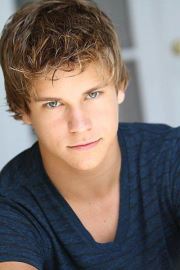
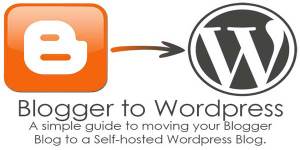

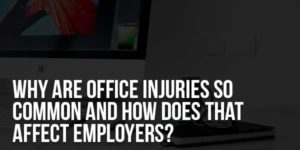







Be the first to write a comment.