
Creating a messaging app can feel overwhelming. But with the right knowledge and resources, it can be a fulfilling and successful venture. This article offers valuable insights on creating a messaging app to help you achieve success. It covers various aspects such as understanding user experience and incorporating advanced features. This guide provides all the information you need to create a messaging app.
Table of Contents
In-Depth Market Analysis: Is It A Good Idea To Create A Chat App?
Chat apps are popular among a wide range of people of all ages and walks of life. A study conducted by Software Advice revealed that messaging is integral to the everyday lives of 80% of adults aged 19-64 and 91% of teens aged 13-18. There are multiple factors why users prefer chat apps as their preferred method for communication, such as no hold times, convenience, and ease of use. Consumers have become accustomed to these desirable traits when using chat apps, so it’s imperative for potential competitors to understand what they must offer in order to be competitive.
An in-depth market analysis is an important step before creating a chat app since understanding the customer needs and desires could guide future product development efforts and determine success. Analyzing data such as customers’ usage habits, preferences for specific features, and sentiments about competitors can help paint a picture of the current market and inform further decisions related to product design and pricing strategies. Analyzing such data can also reveal whether there is organic demand already in place or if there is room for innovative designs that could differentiate your app from existing offerings in the market.
Messenger App Development: Functionality
To implement a solution for messaging, it is indispensable to single out and build the core functionality. Aside from that, don’t neglect determining the inner app details, namely, emojis, which serve as a highly effective involvement and retainment for your client base.
When starting the implementation flow of chat software, it is integral to select the relevant functionality. For this aim, we have identified the core list of demanded features as well as categorized this range as fundamental and advanced ones. Therefore, it enables the creation of a minimum viable product primarily and then adding more features as the customer base expands. To illustrate, you may discover how to make a video chat app.
Basic Features To Create A Messaging App:
1.) User Registration And Authentication:
User registration and authentication are crucial components of any messaging application, as they ensure that only verified users can access the app. User registration is the process of creating an account with your messaging app, which typically involves entering basic information including a username, password, email address, age or date of birth, and profile photo. Once registered, users will be able to log into their accounts with their credentials.
2.) Text Messaging:
Text messaging is a form of digital communication that has become increasingly popular over the past decade. With the rise of smartphones, text messaging apps have become an integral part of modern life, providing users with an easy and convenient way to communicate with friends, family, and business contacts. Whether you’re looking to start a new messaging app or revamp an existing one, there are some key considerations to bear in mind.
3.) Push Notifications:
Push notifications can be an effective way of increasing engagement with a product and maintaining user interest. With push notifications, users are constantly kept in the loop about any activity related to their account or any changes that may have been made within the product’s environment. This feature also makes sure that users never miss out on important messages or updates from the product.
4.) Group Chat:
Massive chat groups can revolutionize communications for organizations of any size. These digitally enabled spaces allow for up to 50,000 members to join the same conversation and can be used as an invaluable tool in improving collaboration, communication, and organization within a business. Utilizing massive chat groups provides efficient tools to manage large set of users that are typically restricted from traditional methods like email or SMS.
5.) File Sharing:
This feature allows users to share multimedia files such as photos, videos, documents, etc., within their conversations quickly and easily, making it easier to collaborate on projects or share memories with friends and family.
6.) Voice/Video Calls:
Voice and video calls using an instant messaging app provide a more efficient way of staying connected with close friends and family. With these features, users don’t need to switch between different applications which can be both time-consuming and inconvenient. It also reduces the cost associated with long-distance calling through traditional methods.
7.) Advanced Features (Optional):
Additional features such as geo-location tracking, payments integration, and AI-based chatbots can help further differentiate your messaging app from competitors and give users more reasons to keep coming back to it regularly for their communication needs.
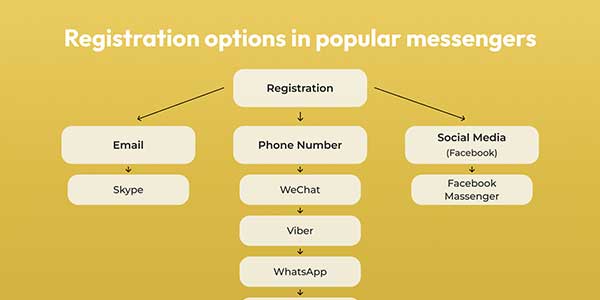
Technology Stack:
When it comes to creating a messaging application, the technology stack plays a vital role in the success of your project. The right combination of tools and technologies can help you create an intuitive, responsive, and feature-rich messaging app without investing too much time in development.
At the core of a messaging app is its server-side infrastructure. This includes programming languages such as JavaScript, Python, and Ruby on Rails, application servers such as Node.js and Apache Tomcat, and database management systems such as MySQL and MongoDB.
Apart from the server-side infrastructure, there are several other client-side technologies that need to be taken into account when creating a messaging app. These include mobile development platforms like iOS and Android, frameworks for web development like React or AngularJS, as well as various libraries and tools for user interface design, such as HTML5 and CSS3.
Finally, any messaging application needs to have an effective security layer to protect the data of its users. This requires the implementation of various encryption algorithms and protocols like SSL/TLS, AES-256, etc., which in turn require the use of specialized libraries such as OpenSSL.
The Cost To Create Your Own Messenger:
Creating a messaging app certainly requires more than just time and effort – it requires some well-thought-out planning. Before investing in your project, you should ensure that you’ve identified the features and functionality required then estimate the cost accordingly. An efficient way to do this is by having a budget breakdown that can help you keep track of your finances.
The cost to build a messaging app will vary depending on the complexity of your idea, combined with the implementation time and resources needed for various tasks. It is important to consider factors such as added features, customizations, design requirements, data security measures, and platform selection (Android vs iOS). All of these key elements can influence development costs significantly. Additionally, utilizing an effective time-tracking solution like TMetric will allow you to easily assess how much you are spending on each task performed by developers and allocate funds accordingly. Finally, when budgeting for the development of your app don’t forget to factor in associated ongoing costs such as server charges, maintenance fees, etc.
On average, it can cost anywhere from $15,000 to $50,000 for a basic messenger app. If you are looking for more features and more complex designs, this cost can increase significantly.
How To Create A Chat App [Final Checklist]:
Creating an app is no easy feat, and it’s even more difficult when you’re creating a messaging app. However, with the right guidance, this process can be much simpler. This checklist outlines the steps you need to take in order to create a successful messaging app:
- Decide What Type of Messaging App You Want to Create: Do you want to create a simple chat app or a more complex messaging platform?
- Choose the Right Platforms: You will need to decide which platforms you want your app to be available on. Do you plan to launch for Android and iOS, or do you want a web-based version too?
- Outline Your App’s Features and Functionality: What features will your app have?
- Design Your App: Create a user-friendly interface that is visually appealing and intuitive to use.
- Develop Your App: Once you’ve outlined the features and design of your app, you can begin developing it with the help of a software development team.
- Test Your App: Once the development process is complete, it’s time to test your app. This includes testing for both functionality and user experience.
- Launch Your App: Once all of the necessary tests have been completed, you can launch your app to the public.
Creating a messaging app is no small feat, but with these steps in mind, you can create an effective and successful messaging app.

 About the Author:
About the Author:












Be the first to write a comment.