
IT troubleshooting is an essential part of maintaining a reliable and efficient IT infrastructure. It involves identifying and resolving problems that may arise with hardware, software, network, or other IT components. It involves a systematic approach to problem-solving and requires a combination of technical knowledge, critical thinking skills, and diagnostic tools.
IT problems can show up in the following areas:
- Operating Systems
- Applications
- Central Processing Units or CPUs
- Firewalls
- Hard Drives
- Solid-State Drives
- Servers
Table of Contents
Importance Of IT Troubleshooting:
According to a 2021 report by ITProPortal, a leading source of enterprise IT news, the average cost of IT downtime for businesses is $5,600 per minute. American software company Splunk states in a 2021 survey that the average time to resolve IT incidents is 14.8 hours. To successfully troubleshoot an IT problem, it is crucial to gather as much information as possible from multiple sources. This information can help identify the root cause of the issue and prevent it from recurring in the future. It’s essential that the information is easily accessible and timely, as this can greatly enhance the troubleshooting process and help restore workflow as quickly as possible in the event of unplanned downtime.
Furthermore, it’s important to ensure that data is communicated clearly and efficiently between different departments and specialists. This can prevent misunderstandings and miscommunications that could lead to further issues down the line. By paying special attention to the flow of data and fostering clear communication, IT professionals can improve their troubleshooting abilities and maintain a reliable and efficient IT infrastructure. Effective IT troubleshooting can help reduce the time to resolution, improve business continuity, minimize downtime, and reduce costs.
IT Troubleshooting Flowchart:
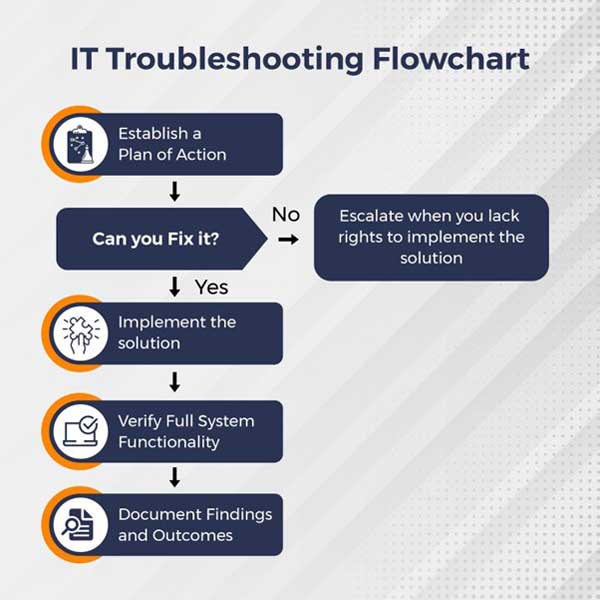
Here Are Some Tips And Tricks That Can Help You Master IT Troubleshooting:
- Define the problem: Before you begin troubleshooting, make sure you understand the problem. Define the issue and gather as much information as possible, including when and how it occurred, who is affected, and what symptoms are being observed.
- Identify the scope: Determine the scope of the problem by assessing how many users or systems are affected. This will help you determine whether the issue is isolated to a single user or system, or whether it is more widespread.
- Check for known issues: Check to see if there are any known issues with the hardware, software, or system you are troubleshooting. Check vendor websites, forums, or social media for known issues or reported bugs.
- Use a systematic approach: Use a systematic approach to troubleshoot the problem, starting with the most likely causes and working your way down to less likely causes. This can help you save time and minimize the risk of overlooking important details.
- Use diagnostic tools: Use diagnostic tools and software to help identify and diagnose the problem. This can include tools for analyzing network traffic, system logs, or hardware diagnostics.
- Document your findings: Document your findings and the steps you took to resolve the problem. This can help you and other IT professionals troubleshoot similar issues in the future.
- Stay up-to-date: Stay up-to-date with the latest technologies, tools, and trends in IT troubleshooting. Attend training sessions, and conferences, or read industry publications to stay informed.

Take A Look At Some Popular IT Troubleshooting Tools:
- Ping: Ping is a basic network diagnostic tool that can help identify connectivity issues. It sends an ICMP (Internet Control Message Protocol) packet to a specific IP address and waits for a response, allowing you to test if a host is reachable.
- Traceroute: Traceroute is a tool that helps identify the path a packet takes to reach a destination host. It shows the number of hops, IP addresses, and response times along the way, helping to identify issues with network routing.
- Wireshark: Wireshark is a packet capture and analysis tool that allows you to capture and analyze network traffic. It can help diagnose issues with network performance, security, and connectivity.
- Nagios: Nagios is a network monitoring tool that alerts you when there is an issue with a device, service, or application. It can help you proactively identify and address potential problems before they become critical.
- SolarWinds Network Performance Monitor: SolarWinds Network Performance Monitor is a comprehensive network monitoring tool that provides real-time visibility into your network infrastructure. It can help you quickly identify issues with network devices, applications, and services.
- TeamViewer: TeamViewer is a remote desktop access tool that allows you to connect to and troubleshoot remote devices. It can help you diagnose and fix issues with software, applications, and devices from a remote location.
Here are some real-life examples that draw your attention to the advantages of IT troubleshooting.
A leading airline business was experiencing issues with its reservation system, which was causing long wait times for customers and a decrease in productivity for employees. The IT team used various troubleshooting techniques to identify the root cause of the problem and resolved the issue, resulting in improved system performance, increased productivity, and better customer satisfaction.
In the same vein, a global IT giant was facing an issue with its storage area network (SAN) that was causing disruptions to business operations. The IT team used a combination of diagnostic tools and expertise to troubleshoot the issue and identified that a firmware upgrade was necessary. After upgrading the firmware, the SAN was restored to full functionality, resulting in improved business continuity and system performance.
Benefits Of Effective IT Troubleshooting:
- Increased uptime: By identifying and resolving issues quickly, IT troubleshooting can help prevent extended periods of downtime that can disrupt business operations.
- Improved productivity: By ensuring that systems are functioning properly, IT troubleshooting can help minimize delays and improve employee productivity.
- Cost savings: By identifying and addressing issues before they become critical, IT troubleshooting can help prevent expensive repairs or replacements and minimize the cost of downtime.
- Enhanced security: IT troubleshooting can help identify and address security vulnerabilities, helping to protect against cyber threats and data breaches.
- Better user experience: By ensuring that applications and systems are running smoothly, IT troubleshooting can provide users with a better overall experience.
- Improved reputation: By minimizing downtime and ensuring that systems are functioning properly, effective IT troubleshooting can help maintain a company’s reputation for reliability and quality.
A global airline services business was experiencing issues with its manufacturing systems, which were causing delays in the production process. The IT team used various troubleshooting techniques to identify the root cause of the problem and resolved the issue, resulting in improved system performance and increased production efficiency.
Another example is that of an OTT streaming platform. The business experienced an outage that affected its streaming services. The IT team used diagnostic tools to identify the root cause of the problem and resolved the issue, resulting in improved system performance and increased customer satisfaction.
Conclusion:
In short, IT troubleshooting is a critical skill that requires a systematic approach, a solid understanding of the problem, and the use of diagnostic tools. With these tips and tricks, you can become a master troubleshooter and ensure that your IT infrastructure is reliable, efficient, and functioning properly.

 About the Author:
About the Author:












Thank you for posting this good article, we definitely visit again and again to this site.
And we provide the best digital marketing services on world-wide, if you have any services please contact us or visit our site.
Welcome here and thanks for reading our article and sharing your view. This will be very helpful to us to let us motivate to provide you with more awesome and valuable content from a different mind. Thanks again. Please contact us via the contact form for more info.