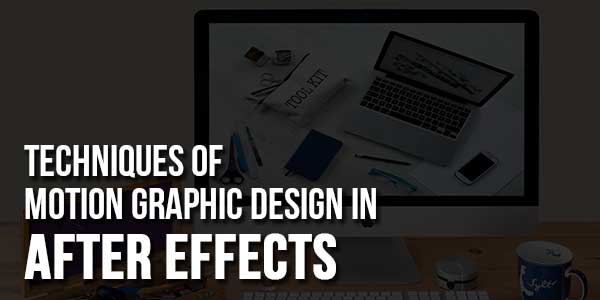
When it comes to animated illustrations, VFX editing, and motion graphics- Adobe After Effects is the one that we prefer. For all the right reasons, it has been the leading special effect producing software in the market, and even filmmakers love it. Besides adding special effects to an existing video, After Effects allow the users to create from scratch. Also, filmmakers can import clips from Adobe Premiere Pro that have Dynamic Link functionality.
For both experts in the video editing field and the VFX artists, After Effects opens up a double workflow beside Premiere Pro. It enables them to come up with extraordinary clips. Do you want to upgrade your motion graphic skills with Adobe After Effects? Then you would love some of the techniques we have shared here and take your motion graphic videos a notch higher. Of course, graphic design studio Miami can help you build your perfect video project. Here are few techniques that you must learn to add more feature to motion graphic designs with After Effects:
Table of Contents
Use Content-Aware Fill To Remove Unwanted Elements:
Sometimes when we capture some videos, unwanted objects can come into the video. But when you have the Content-Aware Fill function in After Effects, you don’t have to worry. It is an awesome function for both intermediate and expert video editors. While upgrading your motion graphic skills, you would want to learn how to remove a moving object from the frame. The Content-Aware Fill tracks the object you want to remove from the whole video or from a portion of the video. It has been a wonderful addition to video editing software like After Effects for sure.
Create Neon Signs For Adding Glam:
Do you know that After Effects allows you to create glowing neon signs of your choice? You will get myriads of tutorials all across the internet for creating some cool neon signs. Adding neon signs to nighttime videos will surely add an extra factor to your projects. You can opt for a Graphic Design Studio in Miami to get wonderful results in your motion graphic production.
Converting Illustrator Layers To Shape Layers:
You can work with Adobe Illustrator files in After Effects with ease. You can convert the files into shape layers applying few steps and can animate them too. After Effects tools can give life by animating the shapes. On the web, there are tutorials about how you can use the shape layers to create animated gifs and graphic videos. You sure would want to learn the fun technique and make one cool video too.
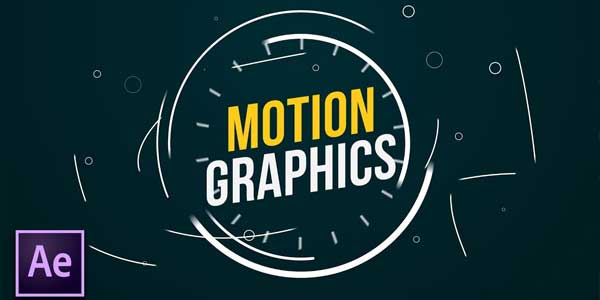
Learn Creating The HUD Effect Of Iron Man:
Can anyone ignore the cool HUD effect whenever we saw Iron Man on screen? It’s actually crazy and fun to do also. And who can teach you better than the Cine com guys? They not only teach you how to create something similar but present it in a mini-film style. If you are not familiar with Cine com yet, you will want to check out their Copy Cat Fridays segment on YouTube. And of course, their tutorial about the HUD effect of Iron Man is super cool and worth your time to learn. You can also hire Graphic Design Studio Miami to do the motion graphic designs for you.
Disintegrate Like Thanos With Motion Graphic:
Those who have been familiar with Avengers: Infinity War and Endgame know about disintegration as well as Thanos. And we can’t help but praise how wonderfully it was done in the movie. But can you do it from your home computer without being a professional? Yes, you can when After Effects is there for you. For learning the Thanos Disintegration technique, you must check out the YouTube channel of Cine com. After getting flooded by DMs, messages, and comments, they actually made the tutorial for the mind-boggling technique.
Travel VFX & Transitions Benn TK Style:
If you are not familiar with Benn TK, then you would want to search YouTube with the same name. He creates astounding travel blogs with great transitions and VFX skills. In travel videos, clip transitions are without a doubt a huge part as they can set the tone for viewers to get engrossed. It makes the video inviting and engaging. So, how to become an expert like Benn TK with crazy transitions and VFX? Thankfully you can check out De La Vega and Red Giants videos on YouTube to learn more about such jaw-dropping transitions and VFX effects. If you are a travel enthusiast and don’t have much time to edit your videos, Graphic Design Studio Miami can be a helpful choice.
Character Animation Basics With Photoshop And After Effects:
Isn’t it a wonderful feeling when you learn to do something new and exciting? Similarly, you must grab the opportunity to master character animation skills with After Effects. Why not create a dance loop using Photoshop and After Effects together? While you learn how to make the dance loop from some Skillshare videos, you will also learn some basic animation techniques too. Of course, a beginner into motion graphic design may feel it bit intimidating. So why not learn the basics of character animation to add something extra to your videos?
Play With The Puppet Tools In After Effects:
You will love After Effects’ puppet tools, which have been on demand by the illustrators and animators from the get-go. After all, it helps to add more depth into motion graphics as well as animating objects. With these tools, you can deform various parts of your graphic character and move the parts in the right motion. The pins in the image will define where each part will move and which parts will remain rigid. For using the puppet tools smoothly, you will just have to practice. Of course, you can get lots of tutorial on the web for it. However, if you wish to hire someone to do it for you, then Graphic Design Studio Miami can help you with it.
The internet is filled with some great After Effects tutorials that can better your editing skills rapidly. So, to give wings to your imagination through motion graphics, learn the above cool techniques besides many more. Let’s stunt yourself and others with your newly acquired motion graphic designing skills.

 About the Author:
About the Author:












Be the first to write a comment.