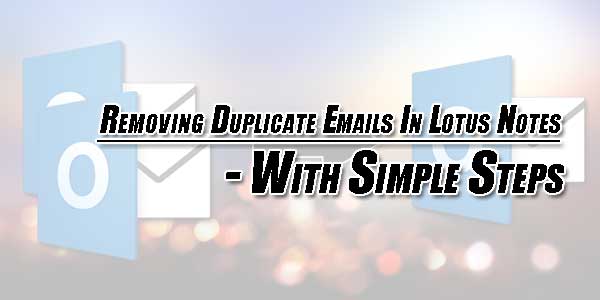
Communication is the key to any business and email is a preferred form of communication for most businesses. It isn’t easy to run a business but keeping the data secure is also a big task. Most businesses choose popular email clients such as Outlook, Thunderbird, Lotus Notes, etc.
If you are a Lotus Notes user and bogged down by the duplicate emails, fear no more. We are here to make your life better and help you remove duplicate emails from the client. Lotus Notes stores the business information in a local file with NSF (Notes Storage Facility) format. Lotus Notes may encounter various issues at different times and the duplicate issue is something that is faced by every user. But they have not built a tool or internal feature to get rid of the duplicate emails without any trouble.
Fortunately, we are here with you, read on our article to know more about the Lotus Notes duplicate emails and how to get rid of them.
First, let’s dive into the causes of Lotus Notes duplicate emails error.
Table of Contents
Causes Of Duplicate Emails In Lotus Notes:
Duplicate emails can clutter the mailbox and the user won’t be able to find the relevant emails. It would take significant time to find the relevant emails if the inbox is filled with duplicate emails. Here is why the issue of duplicate emails occurs in Lotus Notes email client.
- It is not the fault of the user or email client; many companies do send a lot of promotional emails, newsletters, other emails to gain the user’s attention. But the problem arises when you are receiving the same email multiple times from them.
- Duplicate emails issue can also occur in Lotus Notes if you merge the NSF files in a wrong way.
- If there is an error in the synchronization, you may see the issue.
Now, let’s shift our focus towards removing duplicate emails in the Lotus Notes database.
Remove Duplicate Emails In Lotus Notes:
Well, there are two ways to remove duplicate emails in Lotus Notes database.
- You can use a manual method to remove the duplicate emails
- You can use a tool to remove the duplicate emails automatically
First, let’s look at the manual method to resolve the issue at hand. It is one of the easiest methods to remove duplicate emails from the database but it would take time. Yep, you would need to identify the duplicate emails one by one and remove every one of them manually.
Here are the steps:
- Open the Lotus Notes tool and then open the desired NSF files.
- Now, you have to search all the folders present in the email and identify the duplicate emails.
- Now, you have to select the duplicate emails and remove them pretty easily.
Now, you need to repeat the process for all the folders present in the file. You would also need to repeat the process for other NSF files as well.
It is a time-consuming process but you must know that it is free and highly effective. If you don’t want to spend so much time removing duplicate emails, you can choose the automatic method for the removal process.

NSF Duplicate Remover Tool:
Yes, there is this NSF duplicate remover tool that will help you in the process. The best tool in this category is Shoviv NSF Duplicate Remover Software. The tools provided by Shoviv are of the best quality and have easy licensing terms.
In this demonstration, we are going to be using Shoviv NSF duplicate remover. The tool will automatically detect duplicate emails from the system and remove them in the process. The tool is available free to download but it will only remove 50 duplicate emails. If you want complete access to the tool, you need to purchase the license and then use it. Read more: www.shoviv.com
Let’s have a look at how to use Shoviv NSF duplicate remover software
- First, download the tool to install it on the system, launch it.
- Now, you need to select the NSF files using the button from the top ribbon.
- Then, you will be able to check the options for the removal of the duplicate email.
- Once you’ve selected all the options, you can proceed to the removal process by clicking next.
- You will see a report of the duplicate emails removed from the database.
Shoviv duplicate remover intelligently recognizes the duplicate emails and removes them in a matter of minutes. So, always use the professional duplicate remover tool for all your needs.

 About the Author:
About the Author:
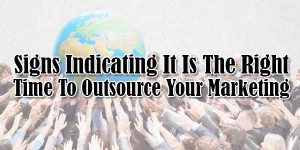



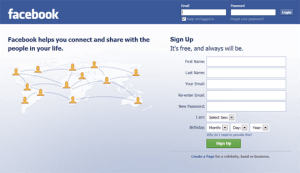







Be the first to write a comment.