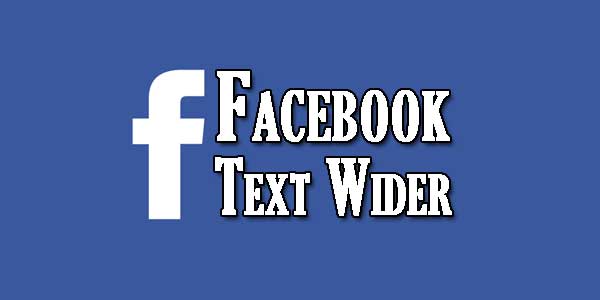
Do you want to make some text noticeable in your Facebook status then you must have to posts different. Check out our new too tool to post your status text in wider fonts using Facebook text wider. So now use this and make your status characters wider.
You can use these text anywhere like in Status or Comments. This is an online tool that will convert your simple TXT into awesome text that will catch readers eyes automatically. So now without any more preface, check out our new tool and use it now.
Table of Contents
Features:
1.) Convert A-Z and 0-9.
2.) Quick Conversion.
3.) Copy Past To Facebook Status.
4.) Make Characters And No Wider.
5.) Can Work With Any Browser.
How To Use In Facebook?
1.) Just Login To Your “Facebook Account”.
2.) Now Use The Above Tool And Generate Your Text.
3.) Now “Copy” The New Generated Text And “Paste” It To Facebook Status.
3.) “Post” It, Now You Are Done.
Last Words:
That’s all we have. If you have any problem with this code in your template then feel free to contact us with full explanation of your problem. We will reply you as time allow to us. Don’t forget to share this with your friends so they can also take benefit from it and leave your precious feedback in our comment form below. Happy blogging, See you in next article…

















Be the first to write a comment.