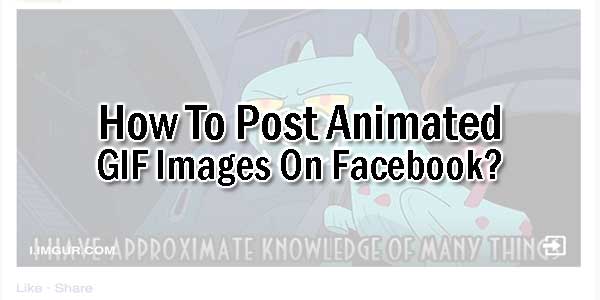
Everyone knows that every person on every social site, people trying to get likes, But every second person dating there updates, So get like are very hard, But if you will share something unique or something different from other than sure you will get more likes from another, and Animated GIF picture or photo is a really unique thing on Facebook, It can help you for get more popularity.
So finally after a long time and a hard work from Giphy, you can now upload GIF to your Facebook walls but in real you can’t upload GIF, you can share GIF on Facebook so you have to upload GIF on any image hosting sites then share the link at your posts and got your GIF there.
Basically, Giphy (a search engine for GIFs), created a code that makes GIFs actually loop on Facebook. It works simply like posting a link to a video. Either copy paste the URL of the page for the GIF you’ve selected, or embed straight to Facebook from that page from the portion where it says “share GIF.” It will look just like a video upload to your Facebook wall or Newsfeed, in that you’ll see a play button on the embed. When you press play, presto! You have a GIF.
Finally You Can Upload GIF's… 😀
Posted by EXE Ideas on Thursday, October 8, 2015
Table of Contents
How To Post Animated GIF Images On Facebook?
1.) Upload Your GIF Animated Images To Any Image Hosting Site.
2.) Copy The URL.
3.) Paste It On Facebook Status.
4.) Wait To Generate The Thumbnail.
5.) Remove The URL.
6.) Post The Status.
Last Words:
After reading and using our tutorial, you just know that how easy it is but one fact is common that at the time of need, people forget the easiest thing but still remember the hard one. Anyway thanks for reading our tutorial, Just leave your impression in our comment box and also ask your quires freely…


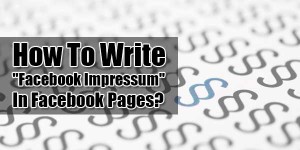











Thank u for information. It is really helpful.Bcos new facebook user can easily animated gif image upload in their facebook.
Welcome here and thanks for liking our article. Stay with us to get more on this topic…