
Kik is one of the most popular instant messenger which is currently used by more than 150 million users from all over the world who have currently tested it for communicating and keep connecting with their friends or family members. Just like other instant messaging apps such as WeChat, Whatsapp etc, this app also offers instant messaging and also users can send media files such as videos and photos to other people who are added to their contact list on Kik messenger. Another interesting thing is that they can also send voice messages to them also and because of having several other features it is highly used and popular among android users mostly. Also it is free to download from Google Play Store and also available on Apple App Store and Windows Phone also.
Sometimes it happens with the Android and iPhone users when they want to put down their devices due to the reason that they check messages, emails, twitter and at the end they want to put it down. May be they are tired of looking at small screen or don’t want to mess with touch screen and their fingers gets fidgety. That’s why I have decided to write about kik for pc online as it requires now download and it will be good for users with Windows and Mac OS. The best thing is that users can download this application free of cost and take advantage of this app and communicated with other people and their friends easily from any part of the world.
Table of Contents
Why You Will Need To Use Kik For PC Online?
As I already mentioned above that Kik messenger is most popular among Smartphone device users and only available for Android, Apple and Windows devices. Unfortunately there is not official application online available for this messenger or any service provided by official kik team so that users can utilize this app in online world. But you will don’t need to worry because today in this article we are going to share the useful through which you can start using kik messenger on pc online directly and can use this method for both Mac and Windows.
How To Sign Up For Kik For PC Online?
Well you can’t sign up for kik for PC online as there is no official online version of this application is not available. If you ever visit their official website, then only you will find out information, features and download of kik messenger and no sign up button is offered or option is displayed. However in order to get rid of these things and start using this messenger from your PC in online world you will need to download android emulator and then through using that you will be able to download all of your favorite applications and games easily on Windows or MAC.
What Is Android Emulator?
Actually android emulator is program that mainly emulates the android device and act as virtual device on your PC. Sometimes developers try to use or test their apps and for such purposes they use such kind of emulators. Well you can now use any android emulators such as BlueStacks, Genymotion etc which are free of cost and safe to use. But for using them, only thing that you will need to do is to connect your Google account so that it is sync with Play Store for downloading android apps and games easily.
How To Use Android Emulator For Using Kik For PC Online?
Well if you are interested in using this application from your PC or MAC easily without facing any issues then you will have to follow the steps which are mentioned below. But before you are going to get started, one thing that you need to keep in mind that sign up on kik messenger through using some friend or any other person device and once you are done, then follow method given below:
- First of all download
BlueStacksfrom their official website. - Once you are done, then you will need to link your
GMail Accountwith Bluestacks for downloading android apps. - After that search for
Kikapp and install it. - After installation, click on kik messenger to open it and use your login details for signing in to this text messenger and now you can use kik messenger for PC online without any issues.




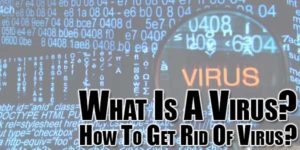










This post about technology related. What Is Android Emulator? We can learn it from this article.
Welcome here and thanks for liking our article and sharing your views. Android Emulator is just a software to run your Android apps.
@Admin
Another intriguing thing is that they can likewise send voice messages to them additionally and due to having a few different elements it is profoundly utilized and prevalent among android clients for the most part.
regards
pooja
Welcome here and thanks for reading our article and sharing your views.
@Admin
Really android emulator is system that for the most part imitates the android gadget and go about as virtual gadget on your PC. Here and there engineers attempt to utilize or test their applications and for such purposes they utilize such sort of emulators.
regards
pooja
Welcome here and thanks for reading our article and sharing your views.