
As you know that WooCommerce is a free WordPress ECommerce plugin that will convert your blog into an online shopping store. Now there are many theme available that are designed by WooCommerce staff or third parties to make your store stylish and beautiful but if you want to make your own then it will more awesome.
So for you as you are designing their own WooCommerce theme need some different type of codes to make there theme stylish and can get the basic help of coding that you want. Now you know that WooCommerce have its own theme pages that will be install when user install the Plugin so its hard to edit them as if the Plugin will be updated then your editing will be gone. But if you want to show the products on your custom made pages like front-page, sale page, category page etc then you can also do it by using short snippets. WooCommerce products works as WordPress and save all data as WordPress posts do so its query is nearly also same that will make WooCommerce product loop with all original data. It will pick WooCommerce products in different manners and style as showing on Shop page or also you can only pick your desired data of products through custom loops.
You can show new products, random products, top selling products, on sale products, specific category products, category list with all data on your any custom pages. You just have to use the below snippets to do your desire and show producst on other custom pages. In this queries that work as WordPress loop, you can also control that how many products you want to show too and many other features too. So now without any more preface, just proceed to the snippets and copy it.
1.) Snippet To Display WooCommerce Recent Or Latest Products From Single Category:
If you want to Display WooCommerce Recent Or Latest Products From Single Category then you can get a snippet on our previous post that you can reach through upper link. There we have the two snippet as one is picking default style of full featured WooCommerce products pages and a custom loop of your desired data of WooCommerce products.
2.) Snippet To Display WooCommerce On-Sale Products From All Products:
If you want to Display WooCommerce On-Sale Products From All Products then you can get a snippet on our previous post that you can reach through upper link. There we have the two snippet as one is picking default style of full featured WooCommerce products pages and a custom loop of your desired data of WooCommerce products.
3.) Snippet To Display WooCommerce Top Selling Products From All Products:
If you want to Display WooCommerce Top Selling Products From All Products then you can get a snippet on our previous post that you can reach through upper link. There we have the two snippet as one is picking default style of full featured WooCommerce products pages and a custom loop of your desired data of WooCommerce products.
4.) Snippet To Display WooCommerce Random Products From All Products:
If you want to Display WooCommerce Random Products From All Products then you can get a snippet on our previous post that you can reach through upper link. There we have the two snippet as one is picking default style of full featured WooCommerce products pages and a custom loop of your desired data of WooCommerce products.
5.) Snippet To Display WooCommerce Recently Added, Latest Or New Products:
If you want to Display WooCommerce Recently Added, Latest Or New Products then you can get a snippet on our previous post that you can reach through upper link. There we have the two snippet as one is picking default style of full featured WooCommerce products pages and a custom loop of your desired data of WooCommerce products.
6.) Snippet To Display WooCommerce Products Categories With Thumbnail & Description:
If you want to Display WooCommerce Products Categories With Thumbnail & Description then you can get a snippet on our previous post that you can reach through upper link. There we have the a full featured custom loop of your desired data of WooCommerce products categories.
Customization:
Beyond the specific features, You can control that how many products you want to show through these snippet in upper links. You can also control to display random products in upper every snippet too.
Last Words:
This is what we have and shared in easy steps for newbies so that they can easily know how it works. Stay with us because we are going to share a whole guide step by step about WordPress and make it easy for you. If you liked it then share it and be with us to get next tutorial. If you have any problem then feel free to ask us. We will help you with what we can or have.



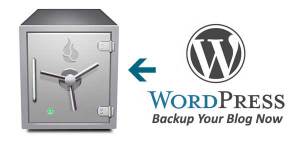










Be the first to write a comment.