A Disc Jockey, a music lover and a composer- all have one thing in common, which is their love for music. This certainly induces them to expand the music collection every day, some would like to listen and download on smartphone, and some prefer on PC . But, all the digital music files when kept in one archive not only looks messy but also makes it difficult for you to find the music files in the library.
Though the way of managing a digital music collection differs from person to person, but a nicely sorted one can never be the imagination of a human mind and thus, there is always a software required to do this job for you in a systematic way. This article is focused on the best tools to manage digital music files. But, before jumping on the software tools, you should first of all know why there is a need to manage music files.
Table of Contents
Need For Managing Digital Music Files:
An unorganized and messy music library creates a number of problems for users, especially for music lovers. For those who do not want to keep it messy any longer and want music filed to be organized, labeled and in the proper place, the quest for something that can help them do so is very obvious. Missing the artists’ name and misspelled file names can further deteriorate your search for favorite music.
This perplexity begins from the stage when the music file is downloaded from any source online, the ID# tag connected with the files are rarely complete. These files with incomplete information are shared among users and thus, create great probabilities of creating multiple occurrences of mislabeled digital music files on a number of computers.
This is when you feel the requisite of a software application that can solve the problems efficiently and at the same time arrange the files in the library in a matter of time. Some software even comes with the ability to scan music library, point out the misspelled songs as well as artists’ names and correct them easily. These software works by analyzing the digital fingerprint of the songs and compare it with the songs stored in their large music database to get the right music tag.
Tools For Managing Digital Files:
Without a doubt, audio file formats have taken music to a new platform. Not only this, computers and other has turned into a versatile music machine owing to encoding of zeroes and digital files. As discussed above, the misspelled names spoil all the enthusiasm and the love you have for music, there is always the need of software that can put a stop to such issues. Have a look at such tools that may prove to be a boon for music lovers worldwide.
1.) ID3Remover:
This is a simple and user-friendly software that works by removing the ID3 tags from the digital music files, especially the MP3. Being a handy software tool, ID3Remover makes the process of removing tags from the MP3 files very simple and understandable for the users. Another thing that makes ID3Remover the top-notch choice for the users is its open source functioning that allows users to perform system tasks efficiently. Developed for both personal as well as commercial use, the software is free to use and a great option for system programs.
Pros:
With ID3Remover, it becomes very easy to remove the ID3 tag. All you need to do is just drag the digital music files from the explorer onto the tool and click “remove” button. Not only this, if you want it to be done quickly, you can drop even a music folder and the software will scan all the files in the subdirectories.
Cons:
ID3Remover being quite a new entrant has very less information available on the net. You will find neither reviews nor relevant and detailed information about the product. In this case, it becomes very difficult for users to make the most of the software tool.
2.) MP3Tag:
MP3Tag is another powerful and handy tool for editing OGG comments and ID3-tags of Ogg Vorbis and MP3 files. In view of the information about the tag, the software can remove the files, export and import tag information, replace words/characters from tag from the file names and create playlists.
This free editor of MP3 tag performs a number of functions such as numbering, change of track and cases. Depending upon the choice of users, the tagging is done in different formats, which seems to be very helpful for creating a Favorite List of a Playlist.
Pros:
As mentioned above, the software tool has a user-friendly interface that makes it very easy for users to make the most of the software even when they have a little technical know how. Using this software enables you to drag and drop the album art and add tags or any other information.
Cons:
The only downside lined up with this software is that it will not save the changes to the files automatically.
3.) Wondershare TidyMyMusic:
TidyMyMusic by Wondershare is an all-in-one and simple solution for users willing to complete the names of missing songs, genre, album art and artist. It seems quite infuriating to have digital audio files with missing information such as ‘Track o1’ or ‘Unknown Artist’ in the music folder, especially when you want everything to be clean, managed and in its place. If you really love music and want to enjoy, then you should definitely have TidyMyMusic.
Pros:
This software is available on both Windows & Mac and helps arrange the digital music files stored in iTunes collection. The best thing about this software is that it automatically fixes the misspelled or mislabeled names of song, genre and artists. Moreover, it also downloads the network of missing album. TidyMyMusic looks for the song lyrics in its database and download. Not only this, it also removes duplicate songs to free some space in hard drive.
Cons:
The only problem with TidyMyMusic is that it sometimes fails to recognize the digital music files.
4.) MusicBrainz Picard:
Being a cross-platform application composed in Python, MusicBrainz can work wonders for Linux, Windows and Mac OS X operating systems. Picard in the software supports a number of file formats. In addition to this, the software also uses audio fingerprints like PUIDs and AcoustIDs to detect the incomplete digital audio files. MusicBrainz comes with excellent Unicode support and performs DiscID submissions and CD lookups. Picard makes use of album-oriented approach to tag the files.
Pros:
MusicBrainz is free to use and gives you access to a huge music database. It has the ability to look for albums on Amazon’s database and cross reference. Album-oriented approach of Picard enables utilization of the MusicBrainz data with a view to correcting the tag of music files.
Cons:
This software somewhere lacks intelligence, as it does not scan a large group of files. For a novice, it may take time to learn the software and its functioning. MusicBrainz data have a tendency to keep music files to the second most correct album. Also, it gets stuck on occasions.
5.) MediaMonkey:
MediaMonkey is among the most sought-after and looked-for tool for managing the digital files. This software is not only an encoder and organizer but also a CD/DVD burner and fully integrated digital music file player. As a free software tool, MediaMonkey serves you in a number of ways to enjoy your music files. This tool comes enhanced with built-in streaming radio, which further makes it the best media players available out there.
Pros:
This software has the ability to manage over 100,000 tracks and also preserves the information about tags and tracks. As far as interface is concerned, it is more flexible than any other software in the market.
Cons:
The default layout of the software is not that easy on the part of the users. Coming to the appearance, it is almost akin to iTunes with sporadic rows in blue and white flaunting the information of tracks.
Conclusion:
Well, all the softwares are good and come with more or less distinct specialties and features, but it is you who can know which one will suit your needs best. When it comes to layout and appearance, MediaMonkey lacks somewhere while MusicBrainz is not as good for a novice as others are. So, it is users’ understandability of the software that can help them make it to the best.
 About the Author:
About the Author:Christine Smith has been a freelance writer for 6 years and a contributor for Wondershare, her writings are mainly focused on technology or similarly interesting software. She also likes to share some great tips on and off, purely based on her personal experience.





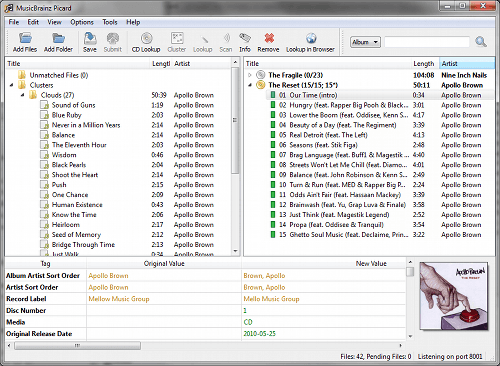


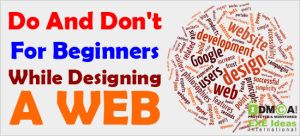











You are a nice blogger I love your blog so much help for my blog http://www.guruofmovie.com
Welcome Here And Thanks For Liking Our Support, Be With Us To Get More…
nice article. very informative. thank you so much.
Welcome here and thanks for liking your article. Be with us to get more like this…