Computer security is information security applied to computers and networks. It covers all the mechanisms and processes by which computer-based equipment, services and information are protected from unauthorized access, destruction or change. It also includes protection from natural disasters and unplanned events. So PC security helps to protect your computer in so many ways.
Table of Contents
Why Is PC Security An Important Issue?
Among the many uses of computers, the most important and common use is to access information via the internet. However, online browsing has its threats. Unwanted guests may steal your personal and important information; this is one of the reasons why you should ensure a good level of PC security. Cyber criminals and data thieves are prowling the internet, looking for targets. People complain about losing personal data and credit card information all the time. Computer security ensures that your online activities are secure and you are protected against unwanted guests.
You must make certain that your information remains confidential and only those people can access it that is supposed to. You need to maintain the integrity of your information, i.e. you need to know that no one has been able to change your information.
How To Protect Yourself?
You should be aware of the potential dangers of surfing the web and exposing yourself to a malicious website. You can ensure PC security by taking the following steps:
- Keep your OS updated. The updates offer protection against any known holes that may expose you.
- Make sure that your internet browser is updated. This helps to protect you against potential threats.
- Have updated security software which includes anti-virus, anti-spam, anti-spyware, a safe search tool and a firewall.
- Use strong passwords for all of your accounts. It is best if you have different passwords for different accounts and change them every six months. Your passwords must be eight characters long and use symbols, numbers and a combination of upper and lower case characters.
- Read blogs and get tips from trusted security sources to stay educated about the latest tricks that the hackers use.
- You can use software to encrypt your information as well. Only you will have the decryption code, hence, no one will be able to unlock your precious data even if they gain access to it somehow.
Some Of The Best Antivirus Software:
Good antivirus software shields you against malware which can cause immeasurable damage to your PC or steal information. It should be able to scan all programs that you run for malware and dispose of them. It should also have a good firewall so that your computer does not turn into a zombie and do the bidding of the attacker. It must be able to protect you when you use a Wi-Fi hotspot. You would need to protect your PC and all its contents, including any passwords stored in it. These security measures can be provided to you by a number of good software, including:
- Microsoft Security Essentials
- Hotspot Shield
- Comodo Firewall
So install good antivirus software and you can rest in peace about your PC security.
 About the Author:
About the Author:Gloria Philips is a guest blogger and content writer. She likes to share useful tips about Internet security. She recommends internet security test for safe internet surfing and PC security.


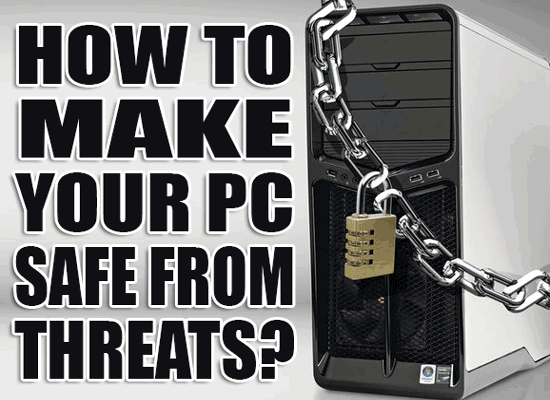
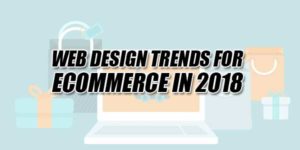












Be the first to write a comment.