After discussing FaceBook Profile/Page ID-Code, here we will discuss about How To Get FaceBook Status/Photo/Video ID-Codes. In many Autoliker or Facebook apps codes, you have to need this code so here we will teach you how to get the ID. When posting a facebook post on facebook automatically assign a code to that post as for profile and page.
There is also a min requirement to get these ID Codes work on third party sites that your that post should be public. So here we have the tutorial about it. There are two methods to get your desired post id codes that we will discuss both of them below in details.
Table of Contents
Method 1:
In method 1, you can get your post id with some following some steps.
1.) Go To Your Facebook Timeline.
2.) Select Your Desired Facebook Status/Photos/Videos/Feeds.
3.) Right Click (Right Click And Open In New Tab) On Time And Day, Anything In Gray Colour Just Below Your Name As In The Blue Boxes Of The Below ScreenShoot.
4.) Now After Clicking On The Upper Described Link, You Will Be Redirected To A Page Where You Will See Your Post URL In Address Bar As Below…
+) https://www.facebook.com/EXEIdeas/posts/483137505091263
+) https://www.facebook.com/photo.php?fbid=402892739782407&set=a.101241583280859.2029.100001850525177&
amp;type=1&source=11
5.) Now Just Copy The Red Numbers As Mentioned In The Above URLs. (Still Not Able To Get ID Code, Then See The Next Tutorial Below)
Method 2:
In method 2, you can get your post id with following some steps.
1.) Go To Your Facebook Timeline.
2.) Select Your Desired Facebook Status/Photos/Videos/Feeds And Move To Post Footer.
3.) Right Click (Right Click And Open In New Tab) On ThumbUp With Count Icon As In The Blue Boxes Of The Below ScreenShoot.
Or
3.) Right Click (Right Click And Open In New Tab) On The Words Saying “1 people like this”, “2 others” Or Something Else As In The Red Boxes Of The Below ScreenShoot.
Or
3.) Right Click (Right Click And Open In New Tab) On Shared Icon With Count As In The Green Boxes Of The Below ScreenShoot.
4.) Now After Clicking On The Upper Described Link, You Will Be Redirected To A Page Where You Will See Some URL In Address Bar As Below…
+) https://www.facebook.com/browse/likes?id=483137505091263
+) https://www.facebook.com/shares/view?id=520157974722549
5.) Now Just Copy The Red Numbers There. It’s Your Desired ID Code.
Note:
Feel Free To Ask If You Experienced Any Problem. If You Didn’t Get Yet, Then Just Leave A Message At Our Facebook Page To Get Quick Answer(ID). You Can Find Our Page At: EXEIdeas Facebook FanaPage

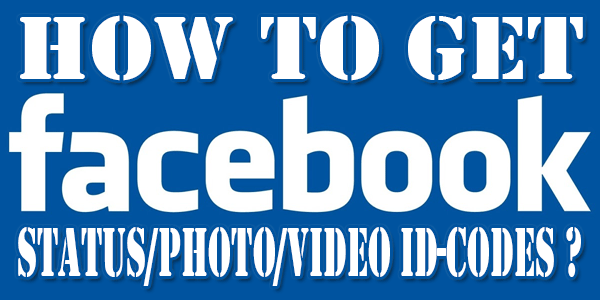

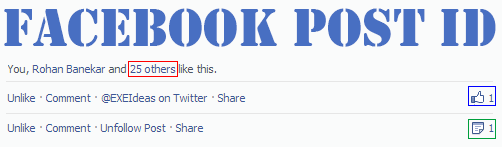


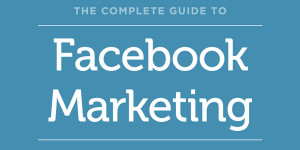










Many of facebook users (which includes me)doesn’t know about this …thanks for sharing this trick bro !
Welcome Here And Thanks For Liking Our Article About It, Be With Us To Get More Like This…
Hi Pramoo,
You said the very useful pint included this post. I don’t know this id. Thanks for sharing your valuable information this blog.
@krish
You Are Welcome Here…
bRo how Do i gEt commenT iD????
I wOnt bE abLe to fINd oUt thE cOMment iD……..
tELL mE plEASe
THnxxx
Select On The Gray Text Of Time In Any Comment Like “Yesterday at 11:46am” And Check The URL In The Address Bar. Your Comment ID Will Be At “comment_id=4533150″…
Comment Id does not work :/
What should i paste in? can you do a example?
Click On Comment Time Link And See The URL In AddressBar And Garb Your Comment ID From There…
Bro..am failing to get likes on my comment..please tell me the comment ID here https://www.facebook.com/photo.php?fbid=438259506301506&set=a.136063973187729.23888.100003523817013&type=1&comment_id=1827916&offset=0&total_comments=12
which one should i copy sir..thanks
Your Comment ID Is “1827916”.
i make all the steps right and they said Liking Process Succeeded…!!! but i can’t see any likes !! :/
In Which Liker You Are Seeing This Error?
https://www.facebook.com/photo.php?fbid=215365185324762&set=a.102870106574271.1073741825.100005538454686&type=1&theater
Your Code Of This Pic Is “215365185324762”…
https://www.facebook.com/YouthVibe/photos/a.218496208340650.1073741828.216517068538564/220741734782764/?type=1&relevant_count=1
Your Photo ID Code Is “220741734782764”.
hi bro mera to kuch bhi samajh nahi aya mene bhot try kia likin nhi hua
https://www.facebook.com/photo.php?fbid=643649552368145&set=a.309537499112687.70423.100001693187131&type=1&stream_ref=10
Your This Photo ID Code Is “643649552368145”.
https://m.facebook.com/?_rdr#!/ambalakiller/photos/a.1418426098424277.1073741828.1418172861782934/1423933974540156/?type=1&source=46 Please tell me id of this photo link
Your This Photo ID Code Is “1423933974540156”
well bro …im just confused with this code…..btw how u are guessing the code …like in some comments u gave the front numbers and in some u gave the last numbers in the url well how u r guessing the right one?
You Have To Know That What We Have To Pick From Where. For Basic, Just Start Deleting Extra Codes One By One From Facebook URL And Keep Reloading It. Where You Will Find Only One Code IN URL And Rest Will Be Text Then That Will Be Your Main Code.
is it possible to increase my friends picture like from my account…. if it is possible how….?
Yes. Its Possible But Your Friends Picture Must Be Public. Use Autoliker To Get Likes…
My friends pic is on public. Why isn’t he getting any likes?? how do i increase his picture likes from my account??? helP!!
Any error you got?
man, can you please make a tutorial or tell me how? pls, or where can i contact you faster?
Ok. We Will Do IT In Future. Contact Us On Our FB Page To Get Reply Fast…
any video yet? are you sure i can increase my friends picture likes from my profile?
Yes but that should be public only…
https://www.facebook.com/permalink.php?story_fbid=1395107957394605&id=100006862415449ello. What is the code for this?
Your ID Code For This Status Is “1395107957394605”.
How can I get more likes on my pic
Increase Likes On Your FaceBook By Official Liker
is it possible to get likes on page posts ?
Yes. Autolikers Can Provide Likes On Profile And Page Posts If They Are Public Only.
hope its work fr my i have more tricks. but this one is new thnx admin
Welcome Here And Thanks For Liking Our Tricks. Be With Us To Get More…
hi bro how can i get count like like 100 or less then
You Cant Control Likes Limit Yourself…
can i get frnds photo id from my mobile(opera mini)? if i can then how?
Open Your Friend Photo In Browser And Then See The Browser URL…
how can i increase my Page likes.. i dnt knw any auto liker or there process to increase my page likes.. plzz help me
Currently we don’t have any PageLiker so we cant mention you any one here…
HOW TO GET PHOTO ID ON FACEBOOK FAN PAGE . PLEASE HELP ME OUT.
Follow The Step Same As For Profile…
Thank you sharing this article .Please help me easily …………………..
Welcome here and thanks for liking our article. What you want from us now?
How do I make it stop tagging people
You cant stop them… 🙁
Plz select the Comment id-
https://m.facebook.com/comment/replies/?ctoken=1032790930069915_1040942239254784&ft_ent_identifier=1032790930069915&gfid=AQBRhtG8FlognIrq#comment_form_551664394849240_1032790930069915
Content Not Found… 🙁
why do i keep getting the same comments = / How do i make it so that i can get different comments in one picture???? PleaSe! Help!!
From which AutoCommenter? Some have random comments and some have single comments so see it before using
I shared this website with ALL my friends! can you Please “LINK” me to the SINGLE cOMMENTS??? It OnLY says AUTO Comments, Auto Follow, Auto shares, Page Likes, Twiitter Tools, LIst Followers BUT not SINGLE COMMENTS??????? = [. LINK me PLEASE
Can you mention which autoliker?
i am using http://www.official-liker.net/ but i only see the OPTION for “Auto-Liker” = [ PLeasE! Help!!!!!!!!!!!!!!
Try RohanLiker.in For MultiCommenter…
I don’t understand, is it on the same website… Can you please give me a “LINK” to the website where that’s at?
Currently we cant recommend you any autocommenter due to security. We first check then share. Join our FB page and MSG us there so we will share new autocommenters there.
Thankyou so much! your help is appreciated it
Welcome here and thanks for liking our article. Stay with us to get more like this…
How do i make it so that i can get “single comments” only?
Try MultiCommenter…
Oh i now see it lol, official-liker doesn’t have the option for single comments right?
They had but now they close it. Stay with us on our FB page to get that.
I visited a post a while back, don’t remember the date.
I clicked on someone’s response. I found the link to the response and tried to visit the post again but is not opening.
Not really looking for this persons response, what I need is the
the actual post.
This is what I found as history;
https://www.facebook.com/paola.e.silva/posts/10206105001607105?comment_id=10206105703704657&ref=notif¬if_t=like
It means that the owner of the posts deleted it…
can i get comments on a group post….
thanks
If Its Public, You Can Try…
how to get likes and comments for a post or photo in a group….
plz help me…
If The Status Are Public Then You Can Get Likes On That Too….
https://www.facebook.com/435272533293234/photos/a.436696979817456.1073741828.435272533293234/474466472707173/?type=1&theater
can u tel my id code in this
Your Photo Is Is 474466472707173
Which is the post ID in this URL https://m.facebook.com/photo.php?fbid=441530325901725&id=100001342837862&set=a.111902998864461.26999.100001342837862&refid=17&_ft_=top_level_post_id.853297634724990&__tn__=E
Ask these type of question at our Facebook Page…
FB_IMG_1438588584356.jpg
can you tell me how to find the facebook id to this pattern.
Image ID are in URL. Share the URL to get the ID…
someone mail it to me!
Share Your URL Of Page At Our Page…
I don’t get it why is it not working
https://www.facebook.com/photo.php?fbid=10206437889478781&set=p.10206437889478781&type=1&theater
Your Pics ID Is: 10206437889478781
i need to know what is the id for this picture please
https://www.facebook.com/GlobalCommunities.pal/photos/a.464137587092015.1073741866.182552215250555/466339896871784/?type=3&theater
Your Image ID Is 466339896871784
I need to konw what is the ID fot this: https://www.facebook.com/events/548024112029488/permalink/550970511734848/
Your Event Page ID Is 548024112029488
but I need to know what is the post ID for the video
Your Video ID Is “550970511734848”
pls tell me which one is my comment id https://m.facebook.com/dainikbhaskar/photos/a.464570437288.237584.294260637288/10154206468777289/?type=3&refid=7&_ft_=qid.6237718950164643689%3Amf_story_key.7052449779288565555
Your Comment ID Is “10154206794252289”
hello please can you tell me which is my ID for this link : https://www.facebook.com/VictoriaFranceOfficiel/photos/a.1182738888417434.1073741838.493563220668341/1364970450194276/?type=3&theater
Please contact us on our Facebook page…