Here we have new, awesome and stylish moving social trucks convoy widget for blog and website based upon pure HTML code even without <style>, <script> Or $ Codes Or Files to make your web more stylish then it is. This is another awesome creation from marquee tag that we have described earlier in our last article about “Marquee: A Best HTML Tag For Moving Your Object.“. Now here I am using that code that will make our this widget simple and awesome with also having good looking appearance.
In this widget there are 10 truck that contain better graphics with having top 10 social network logos on it and are moving in a convoy at a same speed again and again. It’s looks great and from this you can attract your visitor to like and follow your social networks page or profile that can increase your social existence and also help you to increase your SMO that will help SEO in the same way.
So it mean that it is better for both, Visitor and SEO then why not to use it. Peoples are paying 100’s of $$$ to increaser there social count and also not getting there required interested likes so here is the best way for those to do it in a better way and also in a legal way.
There are many feature added in this widget without adding extra code like Facebook, GooglePlus, Twitter, StumbleUpon, LinkedIn, Delicious, YouTube, Digg, RSS And Reddit social truck added with SEO compatible features and quick to load images. This widget will remain fixed at the bottom of your browser and will be stop if you move your mouse on it that will help your visitor to see easily your social network. It also have cross browser compatibility that also make your site awesome on all browser and platform. So without any more delay have a look on our live DEMO and the list of features then get the code and make your site awesome.
Table of Contents
Features:
1.) Awesome And Stylish Widget.
2.) Quick To Load And Easy To Install.
3.) Facebook, GooglePlus, Twitter, StumbleUpon, LinkedIn, Delicious, , YouTube, Digg, RSS And Reddit Truck Added.
4.) 101% Pure HTML Code (Marquee Tag Based).
5.) Even No <style>, <script> Or $ Codes Or Files Added.
6.) 120×76 pixel And 4-5 kb Images Added.
7.) SEO Compatible With Alt, Title, NoFollow Added.
8.) Increase Your Social Counts.
9.) Attract Your Visitor.
10.) Trucks Remain Moving Along The Bottom Of Browser.
11.) Cross Browser Support.
12.) Truck Remain Moving From Right To Left In A Convoy.
13.) Stop On Mouse Over Or Hover.
14.) Cross Platform Compatibility.
15.) Images Are Being Served Through Google’s Fast And Secure Data Centers (Picassa).
How To Add In Blogspot?
1.) Go To Your www.blogger.com
2.) Open Your Desire Blog.
3.) Go To “Layout“.
4.) Click “Add A Gadget” Where You Want To Add It.
5.) Now Scroll To “HTML-JAVASCRIPT“
6.) Click “+” Icon To Add It.
7.) Now Copy The Below Code And Paste It To There.
8.) Leave The Title Empty.
9.) Click Save, Now You Are Done.
How To Add In Website?
1.) Just Go To Your HTML File.
2.) Now Copy The Below Code And Paste It Between “<body> </body>“.
3.) Save It, Now You Are Done.
<!-- This Is A CopyRight Code.It Is Free To Use But With HTML Design Code.If AnyOne Found To Be Changing This Code Should Be Under Legal Action Via DMCA. -->
<div style="position:fixed;z-index:999999999;left:0px;bottom:-10px;width:100%;">
<marquee behavior="scroll" direction="left" onmouseover="this.stop();" onmouseout="this.start();">
<!-- Facebook Social Truck Start-->
<a href="https://www.facebook.com/EXEIdeas2010" target="blank">
<img src="https://lh3.googleusercontent.com/-OoJnsrjBw_A/UYI8Gm-CGHI/AAAAAAAAFk0/J-4AsvsbqNs/s120/Social-Truck-Facebook.png" title="Like Us On Facebook" alt="Facebook" border="0px" width="120px" height="76px"/>
</a>
<!--Facebook Social Truck Start-->
<!--GooglePlus Social Truck Start-->
<a href="https://plus.google.com/102256859586166648016" target="blank" rel="nofollow">
<img src="https://lh3.googleusercontent.com/-xs8F6dmVQho/UYI8HQ1nUVI/AAAAAAAAFlE/d9oazIy92TI/s120/Social-Truck-GooglePlus.png" title="Add Us In Your Circle" alt="GooglePlus" border="0px" width="120px" height="76px"/>
</a>
<!--GooglePlus Social Truck Start-->
<!--Twitter Social Truck Start-->
<a href="https://www.twitter.com/EXEIdeas" target="blank" rel="nofollow">
<img src="https://lh5.googleusercontent.com/-2QZsIo59sKI/UYI8InzMcnI/AAAAAAAAFlk/GChSgPrJF0s/s120/Social-Truck-Twitter.png" title="Follow Us On Twitter" alt="Twitter" border="0px" width="120px" height="76px"/>
</a>
<!--Twitter Social Truck Start-->
<!--StumbleUpon Social Truck Start-->
<a href="http://www.exeideas.stumbleupon.com/" target="blank" rel="nofollow">
<img src="https://lh6.googleusercontent.com/-angD3Q7oUc4/UYI8I6VgSOI/AAAAAAAAFlo/0m-mgeTIdv4/s120/Social-Truck-StumbleUpon.png" title="Follow Me On StumbleUpon" alt="StumbleUpon" border="0px" width="120px" height="76px"/>
</a>
<!--StumbleUpon Social Truck Start-->
<!--LinkedIn Social Truck Start-->
<a href="http://pk.linkedin.com/in/exeideas" target="blank" rel="nofollow">
<img src="https://lh4.googleusercontent.com/-eOa9gtL7S3c/UYI8HnI3IzI/AAAAAAAAFlM/bTeEdid6N0s/s120/Social-Truck-LinkedIn.png" title="Join My Professional Network" alt="LinkedIn" border="0px" width="120px" height="76px"/>
</a>
<!--LinkedIn Social Truck Start-->
<!--Delicious Social Truck Start-->
<a href="http://URL" target="blank" rel="nofollow">
<img src="https://lh5.googleusercontent.com/-bYPb0IMZsAQ/UYI8GQQhMyI/AAAAAAAAFks/c7lRmfE1tgI/s120/Social-Truck-Delicious.png" title="Follow Me On Delicious" alt="Delicious" border="0px" width="120px" height="76px"/>
</a>
<!--Delicious Social Truck Start-->
<!--YouTube Social Truck Start-->
<a href="http://www.youtube.com/EXEIdeas" target="blank" rel="nofollow">
<img src="https://lh4.googleusercontent.com/-EuF-AU_45fo/UYI8I3-KeSI/AAAAAAAAFls/6CeiXK10ntU/s120/Social-Truck-YouTube.png" alt="YouTube" title="Subscribe My Channel" border="0px" width="120px" height="76px"/>
</a>
<!--YouTube Social Truck Start-->
<!--Digg Social Truck Start-->
<a href="http://URL" target="blank" rel="nofollow">
<img src="https://lh5.googleusercontent.com/-CY3nNHp-6tw/UYI8GmQ4ASI/AAAAAAAAFk4/ANMUW9TOYDs/s120/Social-Truck-Digg.png" title="Follow Me On Digg" alt="Digg" border="0px" width="120px" height="76px"/>
</a>
<!--Digg Social Truck Start-->
<!--RSS Social Truck Start-->
<a href="http://feeds.feedburner.com/EXEIdeas" target="blank" rel="nofollow">
<img src="https://lh6.googleusercontent.com/-C0jPRObIV7M/UYI8Hz-8elI/AAAAAAAAFlQ/FzFy0e7-HAw/s120/Social-Truck-RSS.png" title="Subscribe Our Feeds" alt="RSS" border="0px" width="120px" height="76px"/>
</a>
<!--RSS Social Truck Start-->
<!--Reddit Social Truck Start-->
<a href="http://URL" target="blank" rel="nofollow">
<img src="https://lh4.googleusercontent.com/-KYyuI1K2D1Y/UYI8IF3JgzI/AAAAAAAAFlY/VItDwduKRwE/s120/Social-Truck-Reddit.png" title="Follow Me On Reddit" alt="Reddit" border="0px" width="120px" height="76px"/>
</a>
<!--Reddit Social Truck Start-->
</marquee>
</div>
<!-- This Is A CopyRight Code.It Is Free To Use But With HTML Design Code.If AnyOne Found To Be Changing This Code Should Be Under Legal Action Via DMCA. -->
Customization:
1.) Change All The Social Network URL With Your Own.
2.) Change All The Title Tag Text With Your Desired One.
3.) Save And Done.




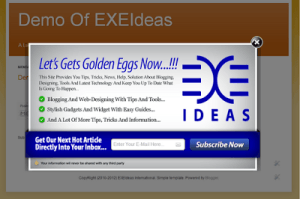










Thanks alot for sharing this Just About Pakistan
You Are Welcome To Be Here With Us, Thanks For Visiting And Liking Our Content, Be With Us To Get More…
Nice job buddy you have added marquee tag to scroll them. Nice idea mate!!!!
Regard’s
SkillBlogger
Welcome Here And Thanks For Liking Our Tweak With HTML Tags…
Your posts are really helpful. Keep Up The Good Work! And Dont Forget to visit my blog at http://www.androidsbestgames.com/
Welcome Here And Thanks For Liking Our Posts And Work…
Awesome work with marquee buddy.Great.
Welcome Here And Thanks For Liking Our Work, Be With Us To Get More Widgets With This…
nice work but i am facing this error can u help me ?
Error parsing XML, line 2129, column 264: Element type “marquee” must be followed by either attribute specifications, “>” or “/>”.
Sorry For That. Code Updated…
awesome
Welcome Here And Thanks For Liking…
Interesting post. I actually enjoyed reading through this posting . Many thanks. Well done, my friend, well done.
Welcome here and thanks for liking our code.