Writing is fun. But just like every other professional activity, it has its own challenges. While you can type fast and probably have the ability to sit for hours working on different writing projects, the worst thing that can happen to you as a writer is that “oops, I don’t know what to write” moment. But wait, it’s not a diseases – happens to both seasoned writers and beginners. What matters is how you approach it.
Lack of ideas could get a writer:
- Stuck in the middle of a writing project because suddenly ideas stopped flowing.
- Repeating himself in different paragraphs because nothing new is there to add.
- Continued to write on topics and subjects that has been written to death.
- Unable to draw some parallelism across niches because no point seems a good fit.
If you are experiencing any of these or simply have consistent writers’ block whenever you want to write, then you need to start working with…
Google Alerts:
Google Alerts is a content monitoring service offered by Google. It automatically notifies users when new content from news, web, blogs, videos and/or discussion groups matches a set of search terms selected when setting up the service. And best of all, the service is free.
This means you can set up this service to source and provide you with the newest contents, news, changes, gossip, launches, plans, products, etc, in any niche you write content on. You can set up as many alerts as the number of niches you write on. For instance I can have an alert to monitor the “weight loss” search term in the fitness niche, “yeast” in the health niche, “algo update news” in the seo niche, etc.
Now when you get daily, weekly or monthly tips in news, blogs, videos or discussion formats on a particular niche, there is no way you can run out of ideas on what to write about. Best of all, your writing will get more trendy, following the latest events in the industry – a skill every writer would appreciate.
Sounds good! Now how do I set this up?
- First, identify the search terms you need fresh tips on. Let’s say you have a client that you consistently write weight-loss articles for, you’d like to monitor the “weight loss” search term. If you have a client that sells suits, you want to monitor “suits”. So you have to identify these key search terms first and write them down.
- Create a new email account for your Alerts. If you are a seasoned writer or wouldn’t want to get your professional email account cluttered with content excerpts from Google, it’s better to set up a new email account for your Google Alerts. Creating a new email account for this will even help you stay more organized. But I suggest you create a Gmail account. Reason; it allows users to better manage multiple Alerts.
Those two things ready? Let’s get to the setup…
Don’t worry; there are just 5 fields to fill and 8 steps for everything.
1.) Go to www.google.com/alerts, the page should look something like the image above
2.) Enter your search term in the first box against “Search Query”
3.) Select the kind of content you’d love to monitor from the dropdown against “Result Type”. The available options include Everything, News, Blogs, Video, Discussions and Books. It’s better to leave this at the default selection, “Everything”.
4.) From the dropdown against “How Often”, choose how often results should be delivered to you. Fill these up
5.) From the dropdown against “How Many” leave this at the default “only the best results”
6.) Now in the box against “Your email,” put the email address you created.
7.) Click on “Create Alert”
8.) Sign into the email you used, open your inbox, open the email from “Google Alerts” and click on the verification link.
Congratulations, you are done! You now monitor contents on the selected search term and will receive consistent results in the frequency you chose.
 About the Author:
About the Author: Charles West is a professional content writer and blogger since last 2 years. I have writing expertise in technology and certification topics specially. I love to share that recently I passed my SY0-301 exam from SAS institute and 312-50V7 exam from VMware. Thanks for reading.

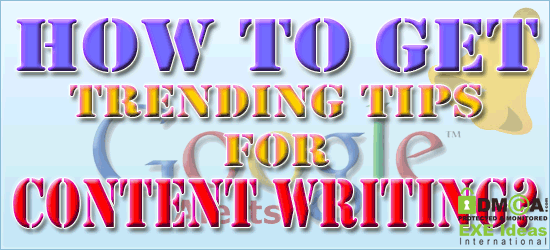













how to block adblock user.. pls tell me
there is a javascript to block adblock users just google it you will get
There Is No Trick So Far But Everyone Have It’s Weakness, Keep Searching, You Will Surely Find It…
But many website using it..for example http://uptobox.com/f5ryr2wzp35r when u click on free download then they ask u disable ur adblock extension if u r using it.. pls find the code and make tutorial on it..
Ok, I Will Try To Find Out The Code, BE With Us To Get This…
Dude i m still waiting…..
pls find that code asap
We Are On Our Way, Subscribe Us To Get Into Your Inbox Whenever It Will Be Released…