Features:
1.) Simple And Very Easy To Install.
2.) Menu With Hover And Awesome Look.
3.) Easy To Add Links And Use.
4.) No J-Query File.
5.) Speed Loading Time.
How To Add In Blogspot?
1.) Go To Your www.blogger.com
2.) Open Your Desire Blog.
3.) Go To Layout.
4.) Click “Add A Gadget” Where You Want To Add It.
5.) Now Scroll To “HTML-JAVASCRIPT”
6.) Click “+” Icon To Add It.
7.) Now Copy The Below Code And Paste It To There.
8.) Leave The Title Empty.
9.) Click Save, Now You Are Done.
How To Add In Website?
1.) Just Go To Your HTML File.
2.) Now Copy The Below Code And Paste It Between <body> </body>.
3.) Save It, Now You Are Done.
<style>#exenav-left{float:left; display:inline; width:100%; padding-left:2px; padding-top:5px}#exenav{clear:both; margin:0 auto}#exenav ul{position:relative; overflow:hidden; padding:0; margin:0; font-family:Arial,Helvetica,sans-serif; font-weight:bold; font-size:12px}#exenav li{cursor:pointer; float:left; margin:0 1px 0 0; padding:0 1px 0 0; height:40px; display:inline;}#exenav ul li a, #exenav ul li a:visited{text-decoration:none;border:0px solid #000000; margin:0 1px 0 0; float:left; padding:8px 9px; color:#fff; font-weight:bold; font-size:12px;margin-top:-2px; background:#333333; border-radius:4px 4px; -moz-border-radius:4px 4px 0 0; -khtml-border-radius:4px 4px 0 0; -webkit-border-radius:4px 4px 0 0; border-radius:4px 4px 0 0}#exenav ul li a:hover{border:2px solid #111; background:#3399FF top left repeat-x; border-radius:8px 8px; -moz-border-radius:8px 8px 8px 8px; -khtml-border-radius:8px 8px 8px 8px; -webkit-border-radius:8px 8px 8px 8px; border-radius:8px 8px 8px 8px}#exenav ul li a.current, #exenav ul li a.current:visited,a:hover {text-decoration:none;} a img {border-width:0;}#hb{height:40px;margin-bottom:10px; margin-top:50px; background:#333333; border-radius:8px 8px; -moz-border-radius:8px 8px 8px 8px; -khtml-border-radius:8px 8px 8px 8px; -webkit-border-radius:8px 8px 8px 8px; border-radius:8px 8px 8px 8px}#exenav-element{width:100%; margin-top:-24px; padding:0}</style><div id='hb'><div id='exenav-element'><div id='exenav-left'><div id='exenav'><ul><li><a href='########## '>HOME</a></li>
<li><a href='##########'>Portfolio</a></li>
<li><a href='##########'>News</a></li>
<li><a href='##########'>Blog</a></li>
<li><a href='########## '>About</a></li>
<li><a href='##########'>Contact</a></li></ul></div></div></div></div>
Customization:
1.) Change All Red With Your Text.
2.) Change All Blue With Your Links.
3.) Done.




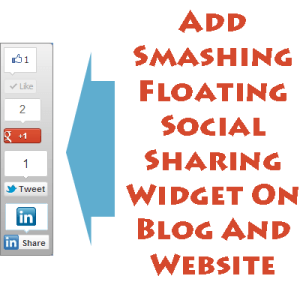










Amazing Page Navigation….
Thanks for Sharing !!
You Are Welcome…
Thanks for Sharing!!
You Are Welcome…