More than 170 million people have upgraded to Google+, enjoying new ways to share in Search, Gmail, YouTube and lots of other places. It’s still early days, and there’s plenty left to do, but we’re more excited than ever to build a seamless social experience, all across Google.
Navigation you can make your own:
One of the first things you’ll notice is a new way to get around the stream. Instead of static icons at the top, there’s a dynamic ribbon of applications on the left. This approach comes with lots of perks, but some of our favorites include:
You can drag apps up or down to create the order you want
You can hover over certain apps to reveal a set of quick actions
You can show or hide apps by moving them in and out of “More”
Taken together, these powers make it easier to access your favorites, and to adjust your preferences over time. We’ve also built the ribbon with the future in mind, giving us an obvious (and clutter-free) space for The Next Big Feature, and The Feature After That. So stay tuned.
Once you’ve upgraded to Google+, it’s easy to share with your circles from just about anywhere. We’re dreaming bigger, though. We’re aiming for an experience that fuses utility with beauty—one that inspires you to connect with others, and cherish the conversations that unfold. Today’s update is an important step in this direction, including:
A stream of conversation “cards” that make it easier to scan and join discussions
An activity drawer that highlights the community around your content
Simply put, we’re hoping to make sharing more awesome by making it more evocative. You know that feeling you get when a piece of art takes your breath away, or when a friend stops by with unexpected gifts? We want sharing to feel like that, every single time.
A new home for hanging out:
Google+ Hangouts uses live video to bring people together, and the results range from heartwarming to breathtaking to music-making. Today we’re adding a dedicated Hangouts page that creates even more opportunities to connect in person, including:
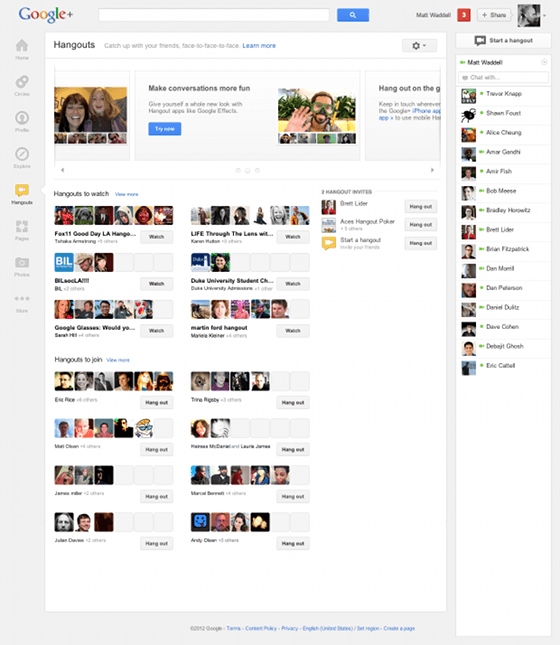
An always-updated list of invitations from the people in your circles:
Quick access to every public and On Air hangout, for those times when you want to meet someone new, or watch a live broadcast.
A rotating billboard of popular hangouts, pro tips and other items you don’t want to miss
By highlighting all the hangouts you can join, all over the world, it’s now easier to spend time together—even be there for each other. And with efforts like hangout apps already underway, you can expect more hangouts in more places in the future.

Getting there from here:
Today’s Google+ update extends beyond navigation, the stream and hangouts. For instance: there’s a new Explore page that shows what’s interesting and trending across the network. And a new profile with much bigger photos. And a new chat list that puts your friends front and center. And a whole lot more.
We’re rolling out all of these improvements over the next few days, so please check back if you don’t see them yet. In the meantime, you can visit this overview to learn more.
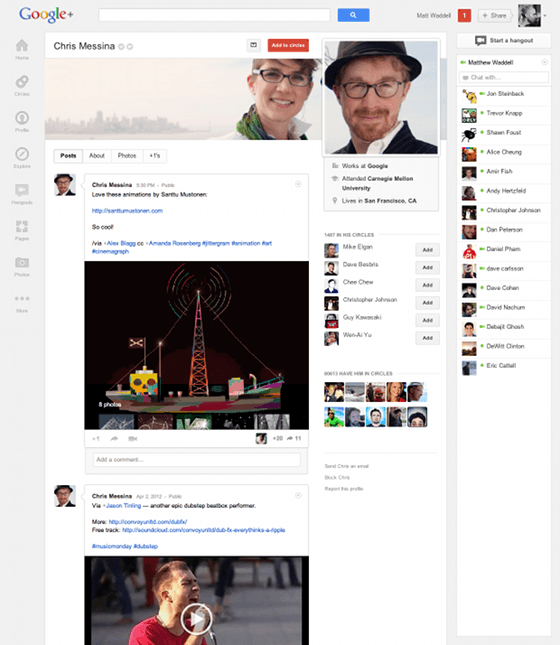
By focusing on you, the people you care about, and the stuff you’re into, we’re going to continue upgrading all the features you already know and love—from Search and Maps to Gmail and YouTube. With today’s foundational changes we can move even faster—toward a simpler, more beautiful Google.

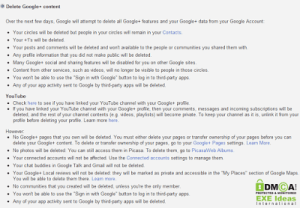




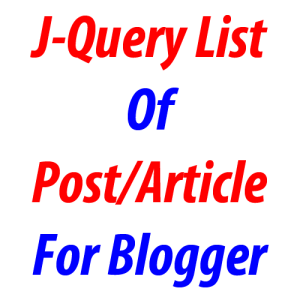
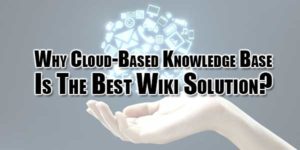






Be the first to write a comment.