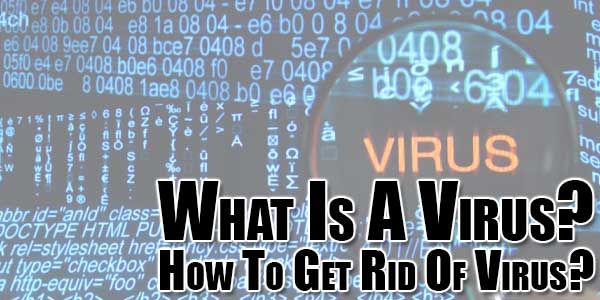
Dear readers, I hope everyone is well. Today I have come in front of you with a discussion about notorious computer program called virus. In today’s post I will try to discuss about virus, how they spread, how they attack again even after the setup of windows, how windows can be installed through making a pendrive bootable, how to make a computer 100% virus free after installing a new operating system, is purchased antivirus software able to give protection, which virus is less likely able to create something terrible in your computer and how you can save yourself from a virus affected website.
Table of Contents
What Is Virus?
Briefly speaking, Virus is some harmful program of computer which may change the default system and stop any system of computer temporarily or permanently. An example of this is that one day you will see that software is not being installed in your computer, your computer will hang and shut down and if you don’t install anything, then nothing will happen. However, when you will try to install the software again, then the computer will shut down again after becoming hang. Then, you can think that it is happening because of the absence of right settings in any program. You will think that you haven’t done anything with the settings, then how is this happening? Then you will understand that your computer is attacked by virus.
How Does The Virus Spread?
Shortly, if your computer is attacked by virus, then every double click of your mouse will spread the virus.
I think every one of you is familiar with shortcut virus. If you connect a shortcut virus affected pendrive with your computer, then the shortcut virus will enter your computer and make shortcut of every software icon or file. One of the reason is that you double clicked to enter the pendrive and with that double click the virus has entered in your computer. Then you continuously opened some file and after sometime you will see that shortcut virus has been created in every folder of your computer. If you click the right button of your mouse and when the open dialog come, you press the left button to open the folder, instead of double click, then the virus cannot harm so much in any way.
How Does The Virus Attack Again After Re-Setup Of Windows?
Many people think that virus becomes dead after re-installing the windows. If you think like that, then you will make yourself biggest fool and you will harm yourself. Yes, it will be 100% virus free after reinstalling your windows but only your C Drive but it will not remove the viruses from other drive because you have only formatted the C Drive. There is another thing that after reinstalling the windows viruses of other drive become frozen or become inactive for some time but again when you enter the drive and double click or open the infected file, then the virus become activated again. So virus doesn’t get cleaned with the reinstalling of the windows.

How Windows Can Be Installed Using Bootable Pendrive?
There are so many software in the internet to make the pendrive bootable. Most of the people are used to using windows operating system. There is a software to boot which is approved by Microsoft. The software is called Windows 7 USB DVD download tool. It is very good and effective software to boot IOS file in pendrive. You can download it from CodePlex. After installing, open the software and browse. Then select any IOS file of any version of windows operating system such as windows 7, 8, 8.1 or 10. Then select USB device and click pendrive and after that click begin copy and when it will be copied 100%, your pendrive will be bootable.
The process of installing windows through pendrive is almost same like the CD. You just need to know about two things separately.
- After entering the BIOS setup, go to hard disk priority and then select the bootable pendrive and exit after saving the settings by pressing F10.
- When the setup will restart, you need to do all the work like the CD and as soon as your PC restart for the first time, disconnect the pendrive from the PC. If you don’t do this, then the setup will again start with the restart.
After disconnecting the pendrive, when the PC will restart, set your name, password, time and wait sometime. You will see that the setup is completed and the computer is showing the desktop.
How To Make The PC 100% Virus Free After Installing A New Operating System?
It’s good to keep a latest version of antivirus software in another pendrive before installing the new windows. After installing the new windows, enter without double clicking in the pendrive in which the software is kept and after installing the software, scan the full system of the PC. As I have said previously that virus inactively stay at other drive even after installing new windows, so it will be possible to delete 99.99% virus. However, it may take some time but consider that what you will get from it. You will get a fresh window.
Will Purchase Antivirus Software Be Able To Give 100% Protection?
There is something. Everyday hackers create viruses and spread them through internet. So, if you buy antivirus software from the store and do not update the database, then virus can attack your PC because if the virus is more updated than your antivirus software version, then antivirus software may not even detect the virus. So always keep the antivirus database updated.
Which Virus Aren’t Able To Create Any Terrible Things To Your PC?
Viruses are bad. We have seen that many people use software which they cannot buy. They download some patch file from the internet to use the full version of those software. However, this kind of viruses cannot do any big harm to the computer if antivirus software is installed.
How To Protect Yourself From Virus Infected Website?
In this situation, if antivirus software is installed in your computer and you try to enter a virus affected website, then the antivirus software will automatically give you the warning that there is virus in the website. Refrain yourself from using those website thinking about the security of your computer.
Dear readers, I am taking your leave today. This post is for the new comers to the computer world. Many expert persons know much more than me. Don’t forget to give your valuable feedback for this post.

 About the Author:
About the Author:
















Hello,
This is Samuel , I am a technical expert .Thanks for giving a chance to comment here.
To Remove virus from laptop without antivirus – Windows 7 , Windows 8.1 , Windows 10 ,follow the simple steps.
The guided instructions given below will direct you to remove a virus from your windows 10 laptop without using any antivirus software.
First, make sure that you have not installed any new application on your windows 10 system.
Check if an app is installed without your knowledge. If yes, delete it as the app might be spreading the virus on your system.To check it, navigate to your windows 10 system’s settings section.
Select the apps option. Now, the list of apps installed on your windows 10 system will be displayed.
Check the app list carefully and if you find any unrecognized software, select it and click the uninstall button.Similarly, check if any unfamiliar services are running in the task manager section.
To do that, launch the task manager window on your windows 10 system using the ctrl + shift + esc keys combo.
For detailed step by step instruction you can refer to https://antivirus-protection.co/how-to-remove-virus-from-a-laptop-without-antivirus.
Welcome here and thanks for reading our article and sharing your view. This will be very helpful to us to let us motivate to provide you more awesome and valuable content from a different mind. Thanks for reading this article.