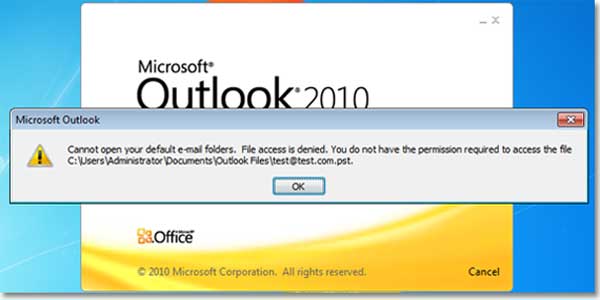
“Who really wants to face error? Actually No one. There is not a single person in the planet who want to face this “Error” thing in their life.” Likewise, “Outlook 2010 Access Denied. Cannot open PST file” is the most annoying thing which Outlook users face. Error messages are pretty common while working with MS Outlook.
I have faced the situation and I really know how irritating it is especially when your MS Outlook is filled with all your important data and losing those files can take your job at risk. Being the victim, I can really understand the pain of facing such errors. After deep analysis and trying all different solutions, I finally came up with the solution. If you encounter this issue and looking for easy resolution, then the information in this article here definitely help you.
Though Problem is very popular but the solution is very simple. With this article I made it easier for you to get an easy solution to fix this error. This article will show you how to fix the Outlook error that reads Outlook 2010 Access Denied. Cannot open PST file. With my experience and Analysis. I will be trying my best to help you out with the most annoying error of Outlook”.
Before I get deep into the topic, Let me tell you fixing Outlook error is not a rocket science. you just need a bit of guidance and that’s it.
Error 8004010F - “Outlook data file cannot be accessed. Sending / Receiving reported error
Outlook 201O error 0x8004010F is quite maddening of all, as it prevents access to your important Outlook PST files. This error appears normally during the ‘Send/ Receive’ Option.
Have a look at the most common reasons behind this error…
- Emails are being saved to the wrong location
- Your Outlook profile is configured incorrectly
- Outlook have lost permissions to write to the data files
- Outlook profile is corrupted
- Outlook folders are moved across drives
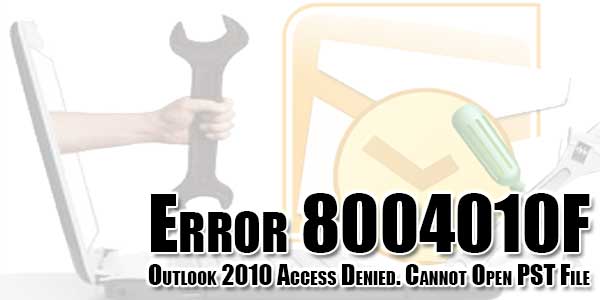
Table of Contents
Follow The Below Procedure To Fix The Error:
Step 1) Open your MS Outlook and go to ‘Account Settings’
Step 2) Click on the E-mail tab In ‘Account Settings’ window.
Step 3) Select the account that is facing the Outlook error
Step 4) Click on the ‘Change Folder’ button
Step 5) New E-mail Recovery Location will appear, click ‘New Outlook Data File’ button
Step 6) Give a name to new data file and check on ‘OK’
Step 7) Expand the data file you had just created and then select the subfolder ‘Inbox’.
Step 8) Click on ‘OK’
Step 9) Select ‘Change Folder’ button in ‘Account Settings’ window
Step 10) Now, select the newly created data file and then tap the folder where you need to store data.
Step 11) Click on ‘OK’
Step 12) Close ‘Account Settings’ window and Click ‘Send/ Receive’ button
Note: Before initiating above manual process, make sure that MS Outlook is not connected to the Exchange Server.
After Windows 10 updates, lots of people installed, upgraded or updated their older Window. After updating to Windows 10 majority of Outlook users are unable to access their PST data in outlook and yes, they too faced the same error message “PST Access Denied”.
So here is another solution to fix this Outlook Error due to updating the windows OS. Follow the below steps and fix your Outlook Error:
Step 1 ) Go to the PST file location: C:\Users\user name\Documents\Outlook Files\Outlook.pst
Step 2) Right click on PST file and open properties of PST files
Step 3) Choose the Security Tab
Step 4) Click the edit button and choose user account.
step 5}Then, choose option “Full Control” permission.
Step 6) Close all the windows and restart your Outlook.
Apart from the error 0x8004010f, there are hundreds of other errors which pops on users Desktop. The most common reason behind errors in MS Outlook is oversized PST files. So it is highly recommended to compress or compact their PST files. If you have no idea how to compress PST files then users can do check out the SysInfoTools PST Compact Tool.
Final Verdict:
Hope the above steps is cleared to you and If you follow the above-explained steps with full concentration, then you would be definitely able to get out of that creepy error of Outlook. But for some users it is not the end of the problem as some of the time, Outlook PST files also gets damaged and after fixing it manually, users fails to access mailbox and other item.

 About the Author:
About the Author:






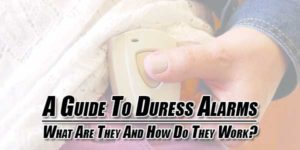









Be the first to write a comment.