You Are Viewing Posts Under Category: WordPress Tricks

How To Get Popular Post By Views For WordPress Without Plugin?
| April 27th, 2015 | 4 Comments | WordPress / WordPress TricksWordPress comes with many features but its missing a valuable features that is a per post counter. This is needed by nearly everyone but still new updates of WordPress posts did not have this. This helps bloggers to show there most popular posts by page views to next visitor so he will also read tha...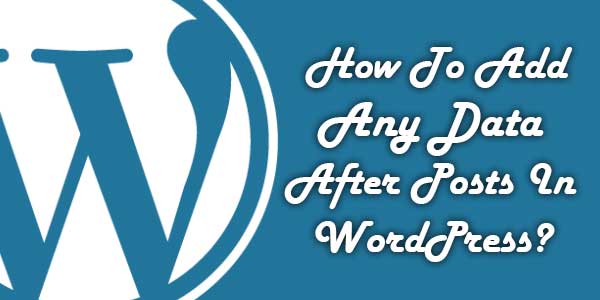
For Newbies: How To Add Any Data After Posts In WordPress?
| March 17th, 2015 | 0 Comments | WordPress / WordPress TricksWordPress is an open CMS and easy to edit or code but if you are new to it then it is very hard to edit it. Now here we are trying to make it simple to you by sharing simple tutorial too in our previous posts that you can see there. NOw its time to […]...
How To Execute PHP In WordPress Text Widget Without A Plugin?
| March 16th, 2015 | 0 Comments | WordPress / WordPress TricksDefault text message widget throughout WordPress doesn’t have got the capacity of making PHP rule. If you would like execute php rule throughout WordPress text message widget with no plugin, comply with this particular uncomplicated strategy. Several extensions are available to be able to execute ...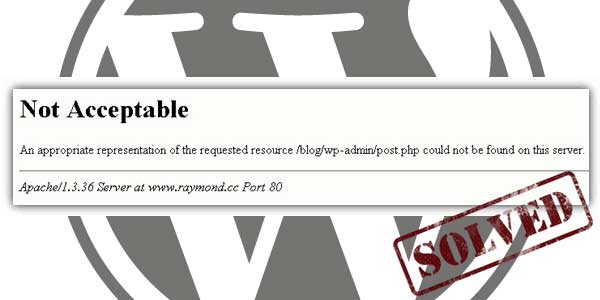
[SOLVED] 406 Not Acceptable! Error On Your WordPress Blog?
| March 10th, 2015 | 0 Comments | WordPress / WordPress TricksAre you getting 406 Not Acceptable error on your WordPress website when trying to save some of the settings or posts? Like many are getting this error while they are saving there posts, or editing there WordPress setting. This happen due to many problem and everyone got it solved by different ways b...
How To Make Any WordPress Theme WooCommerce Compatible?
| February 15th, 2015 | 2 Comments | WordPress / WordPress TricksFor the most part, WooCommerce templates will integrate nicely with most WordPress themes. Where you may run into problems is when the default WooCommerce content wrappers do not match your chosen themes. This will manifest itself by breaking your layout on WooCommerce pages and shifting your sideba...
Change WordPress Login Logo With Your Site Logo Without Plugin
| February 11th, 2015 | 0 Comments | WordPress / WordPress TricksWordPress login page is simple and very nicely designed but when your want to make it more awesome and beautifull then you can do it. In default your WordPress blog login page contain WordPress default logo that look odd when you own this blog and still WordPress logo at login page but dont worry as...













