You Are Viewing Posts Under Category: PC

Recover Data From A Crashed Drive Easily: 2024 Update
| September 22nd, 2024 | 0 Comments | Guest Post / PC / PC Tips / PC TricksThey are wondering why you need to pick up the skills for recovering data from a drive which has crashed. Hard drives simplify life substantially for people who work with a lot of data. Hard drives are extremely helpful if you have to transfer data from one location to another. They also fit onto a ...
Know The Quick And Easiest Solution To Convert OST To CSV
| July 29th, 2024 | 0 Comments | Guest Post / PC / PC Tips / PC TricksLooking for ways to Convert OST to CSV? You’re in the right spot! Many users have different needs to accomplish the process. So, we’ll provide you with the manual methods and one automated tool to help you effortlessly save your Outlook emails into a CSV file. Let’s get started rig...
Instant Solutions To Convert OST To PDF With Attachments
| June 13th, 2024 | 2 Comments | Guest Post / PC / PC TipsUsers face difficulties while converting OST files to PDF format. As a result, they frequently ask this query “How do I convert an OST file to PDF?”. If you’re also looking for a solution to this question, then you’ve landed in the right place. In this article, we’ll cover a detailed expla...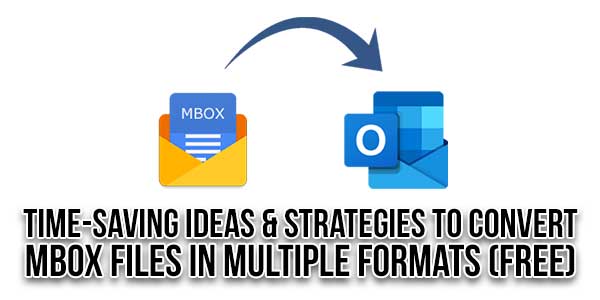
Time-Saving Ideas & Strategies To Convert MBOX Files In Multiple Formats (Free)
| March 2nd, 2024 | 6 Comments | Guest Post / PC / PC Tips / PC TricksAre you trying to get accurate advice on converting MBOX files to different formats? Start reading this post to discover a variety of helpful fixes. We’ll show you the top 5 incredible methods in this educational post on how to quickly convert numerous MBOX files into other file formats. One o...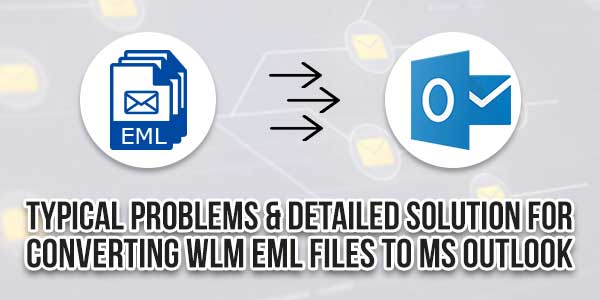
Typical Problems & Detailed Solution For Converting WLM EML Files To MS Outlook
| March 1st, 2024 | 2 Comments | Guest Post / PC / PC TipsIn this blog post, those hoping to share their emails from Windows Live Mail to Outlook can find a detailed how-to. The article could examine things like: Learning The Contrasts In File Formats Between Outlook And Windows Live Mail: It’s critical to learn the variations in file formats each em...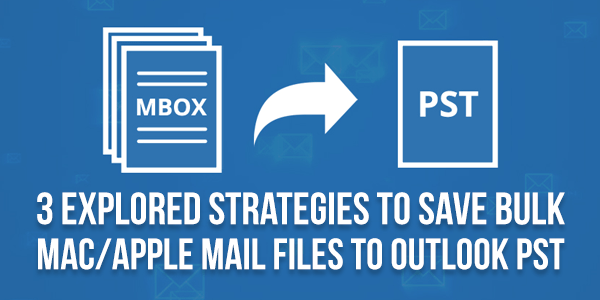
3 Explored Strategies To Save Bulk Mac/Apple Mail Files To Outlook PST
| February 26th, 2024 | 6 Comments | Guest Post / PC / PC TipsAs is well known, Mac OS has a smaller market share than Windows. As a result, MS Outlook is preferred by most users. The functionality and administration offered to users by these two email clients are distinct. The file format used by Apple Mail is MBOX, as opposed to MS Outlook PST. Users can nee...










