
Choosing the appropriate operating system (OS) for your computer requires careful consideration of performance and reliability since these aspects may significantly impact your user experience.
The operating system functions as the fundamental backbone for all apps and activities working on your computer, and choosing the most suitable one for your requirements is crucial for optimizing your PC’s capabilities.
This blog will examine the most prominent OSes, comparing their stability, performance, and important features to help you choose the right one for your computer.
Table of Contents
What Is An Operating System?
The software that powers your computer is called an operating system. It’s like an interface between the user engaging with the program, the application software operating on the hardware, and the hardware itself.
Modern operating systems have attractive user interfaces and many bundled programs, tools, and utilities that enable users to do much without installing additional software. These programs include text editors, calendars, email clients, picture and video editors, web browsers, and music players.
Best Features Of Operating System
These days, Linux, macOS, and Microsoft Windows are the top three OSes. Different kinds of users will appreciate each one’s unique qualities, performance, and benefits.
Software Updates:
By getting updates regularly, the operating system stays up to date with new features, changes, and security fixes. These updates, which include improved examinations of crucial security patches, demonstrate the developer’s dedication.
Customer Support:
Online chat rooms have simplified the process of seeking vendor assistance with modern operating systems. Users may quickly contact developers to provide feedback, report performance concerns, or discover problems. Built-in support tools, lessons, and help pages make getting help easy.
Applications:
The operating system’s proprietary software includes everything from calculators to notepads to media players and games. Since these apps improve the OS’s general functioning and user experience, consumers often consider them crucial when choosing an OS.
Permissions:
The right features allow users to manage system access and ensure shared device privacy. Users can regulate which users can access several files and applications and create several accounts on a single machine or more.
Security:
Operating systems are gatekeepers for crucial programs, data, and files, emphasizing security as a significant component. OS has built-in security features to recognize, stop, and neutralize threats. These precautions include recovery tools and guards against viruses, hacking, and system malfunctions.
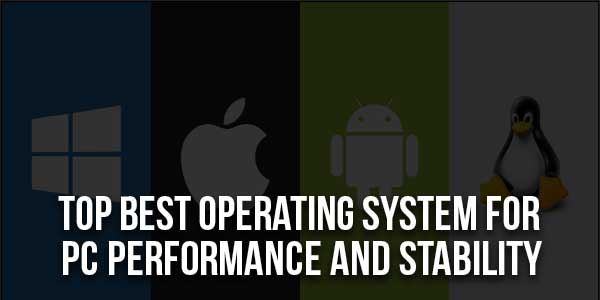
Windows Vs Linux Vs Macos: Which Is Better?
Today’s three leading operating systems are Microsoft Windows, Apple’s macOS, and Linux. Each has unique features, performance levels, and advantages that cater to different types of users.
Windows:
Performance:
Microsoft Windows is a popular operating system, including Windows 7 and Windows 11. Windows is versatile and performs well on different hardware, including gaming rigs, workstations, and laptops.
Windows 10 and 11 specifically improve performance with quick startup times and smooth multitasking.
Wide software compatibility advantages Windows. Windows supports almost all apps, including Adobe Creative Suite, AutoCAD, and many games, for gamers, business professionals, and casual users.
Stability:
Windows stability has significantly improved over the years. Windows 10, for example, introduced frequent updates and security patches, which help prevent system crashes. Windows 11 has built on this with a refined user interface and advanced hardware requirements to ensure smooth performance, though some older devices may need help meeting its needs.
However, given its massive user base, one downside of Windows is its susceptibility to viruses and malware. To maintain stability, it’s critical to use antivirus software and regularly install security patches.
macOS
Performance:
MacOS is known for its seamless operation and compatibility with other Apple products. With macOS’s seamless synchronization, you can easily manage your files, programs, and conversations across all platforms, which is excellent if you own other Apple devices like an Apple Watch, iPad, or iPhone.
macOS is quite fast on Apple devices. Video editing, 3D modelling, and software development are resource-intensive jobs that have seen significant performance improvements on Macs with the launch of Apple’s M1 and M2 processors. The system is more stable overall since the OS is tailor-made for Apple hardware, which means it uses less power and produces less heat.
Stability:
Stability is one of macOS’s defining features. Apple controls the hardware and software so it can produce an OS that is both optimized and safe. Users almost seldom see performance or crash problems, and Apple consistently rolls out upgrades to fix bugs and strengthen security.
Another advantage of macOS over Windows is its greater security against viruses and malware. While no operating system is secure, macOS’s Unix foundation provides further defence.
Linux:
Performance:
Linux is an open-source OS that offers a wide range of distributions, such as Ubuntu, Fedora, and Debian. Compared to Windows and macOS, Linux is incredibly lightweight, making it an excellent choice for users who want to maximize performance on older or less powerful hardware.
Linux performs very well on devices with limited resources and in server contexts. Many Linux distributions offer great customization, allowing you to optimize your system for optimal performance. However, there may be a steep learning curve for those unfamiliar with Linux’s command-line interface.
Stability:
Linux is unmatched when it comes to stability. Many Linux distributions are designed for long-term stability and receive fewer updates that might disrupt system performance. It is ideal for servers and critical systems where uptime is essential. Thanks to their open-source nature and robust user community, Linux systems are also highly secure and resistant to viruses.
That said, Linux’s stability does come with a trade-off: it lacks the commercial software support that Windows and macOS offer. While there are many alternatives, users who rely on proprietary software like Adobe Photoshop or Microsoft Office might find Linux limiting. However, tools like Wine or Virtualization can offer some workarounds.
Final Thoughts:
Choosing the best operating system for pc is an individual process; there is no magic bullet. While all three operating systems provide solid performance and reliability, Windows, macOS, and Linux serve different kinds of customers with different requirements.
Whether it’s security, personalization, convenience of use, or compatibility, the most important thing is to figure out what you value most. Considering these aspects, you may choose the operating system that meets your business or personal demands with the most stability and performance.

 About the Author:Jennysis Lajom has been a content writer for years. Her passion for digital marketing led her to a career in content writing, graphic design, editing, and social media marketing. She is also one of the resident SEO writers from Softvire, a leading IT distributor. Follow her at the
About the Author:Jennysis Lajom has been a content writer for years. Her passion for digital marketing led her to a career in content writing, graphic design, editing, and social media marketing. She is also one of the resident SEO writers from Softvire, a leading IT distributor. Follow her at the 




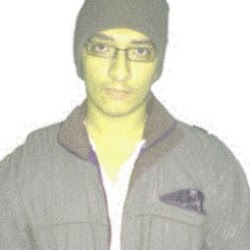







Be the first to write a comment.