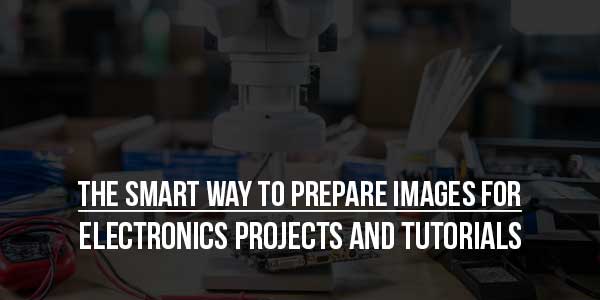
Designing good documentation of electronic projects goes beyond technical abilities and writing. Properly made, high-quality images provide the connecting point between the complicated ideas and the success of their implementation, so it is the difference between the tutorial that allows users to succeed and the one that leaves them disillusioned and confused. Regardless of whether you are recording a basic or sophisticated circuit with LEDs or a microcontroller project, the manner in which you prepare and display your photographs will have a direct relationship with the educational merit and quality of your work.
Table of Contents
Understanding the Role of Images in Electronics Documentation:
Electronic visual documentation has several essential purposes that can be fulfilled only by a written one. Spatial and contextual information, such as circuit diagrams, pictures of the components, wiring arrangements, and step-by-step pictures of the assembly, give the reader not only a description of what to do but also how the components interrelate in three-dimensional space.
Electronics work can be characterised by the use of tiny parts, delicate connections and minute visual signs that lead to success or failure. A dark picture of a breadboard attachment may conceal a wire position vital to the photo, and a clear and well-shot picture will instantly give the readers an understanding of where each part is supposed to be. It is a worthwhile investment to make in the proper image preparation, as it will pay in less confusion, fewer support questions, and higher project success rates.
Further, the electronics images should cater to different audiences with different experiences. Novices should have step-by-step photographs with annotations that indicate all the connections, whereas advanced creators would like to have clean schematic drawings and minimal assembly photographs. To create images that can be used on various levels of skills, one should plan and execute them carefully.
Essential Equipment and Setup:
Producing electronic documentation at the professional level does not necessarily involve any costly hardware, but some tools and methods are much more effective. When properly operated, a decent digital camera or a good smartphone can create great pictures, but the knowledge of lighting and composition rules is essential, no matter what the quality of the equipment is.
The most crucial aspect in electronics photography is lighting. The natural light through a large window offers great brightness in most of the electronics components, which has even distributions with no intense shadows. Where there is no natural lighting, LED desk lamps or ring lights may offer stable, regulated light. The trick is not to use too much directional lighting, which will produce deep shadows and conceal some important details.
A tripod or balancing stand will remove any wobbles in the camera and allow a uniform framing of a sequence of shots. This uniformity is especially relevant in the case of making step-by-step guides, when a reader will have to compare images and see the difference between them. Even the smartphone tripod adapters can enhance the quality of the images and the efficiency of the working process significantly.
Electronic photography has been heavily reliant on backgrounds. Its background is neutral and clean to assist the components in being visible without any distraction. White poster board, grey cutting mats or special photography backgrounds can be a good choice, but the selection must be used to match the background and not unite with the subject matter. Anti-static mats have been used to fulfil two tasks simultaneously; they offer protection to components as well as a stable background surface.
Camera Settings and Shooting Techniques:
With correct camera adjustments, even the poor-quality electronics photos can be restructured into readable, detailed records. Knowledge of these settings can allow the attainment of consistent results irrespective of the conditions of light or the complexity of the components.
Aperture sizes between f/8 and f/11 are usually the best choice for sharpness in electronic photography, as well as a reasonable depth of field. Such a range helps to hold the majority of the elements in focus, but does not experience the softness that is experienced with very small apertures. In close-up component shots, apertures would have to be slightly wider, such as f/5.6, to be able to obtain the required exposure without compromising on sharpness.
The ISO settings must be kept to a minimum, and the shutter speed must be high enough. It is found that today, cameras can achieve great results at ISO 400-800 when required; however, it is in the 100-200 range where the images will be the most clean with minimal noise. Electronic components tend to have fine details and small text touching, which require clean images without noise.
With small electronic parts, the accuracy of the focus is vital when recording this part. Autofocus is prone to being poorer than manual focus, especially when using it in macro work or when the target is covered by a transparent surface. A combination of multiple images can be used in the focus stacking method, where all parts of the assembly can be sharp, with all parts remaining in focus.
When possible, shoot in RAW mode to ensure maximum capability in post-processing to make adjustments. The Electronics images JFIF to JPG Converter tends to have slight contrast and clarity adjustments, which are more efficient when using RAW files than when using compressed JPEGs.
Composition and Framing Strategies:
Good composition assists the viewers in focusing their attention on significant details without losing the visual attractiveness at the same time. Documentation of electronics needs a compromise between both technical accuracy and visual communication principles.
The rule of thirds applies to electronic photography like any other subject, although rules of technique override it in case of a conflict. The position of components, wire routing and connection points must be easily seen even when it involves centring the subjects or an unusual framework.
The framing of steps used in tutorials needs to be similar so that the reader can follow easily. Developing a uniform perspective and sustaining it over a project provides a visual continuity that facilitates the process of learning. In case there is a need to change viewpoints to demonstrate various aspects of the project, then adequately indicate such a transition in the corresponding text.
In electronics documentation, scale reference comes into play. Adding everyday items, such as coins, rulers or hands, puts size in perspective so that readers can see how large the components are and how much space the components need. This reference data is very useful when handling surface-mount or miniature assemblies.
Several angles tend to provide a more detailed narration than one. Component layout and connections are easy to see in overhead shots and vertical relationships and component orientations can easily be seen in side views. It is possible to think about forming sets of images which demonstrate the same assembly in various positions, allowing the readers to have complete visual information.
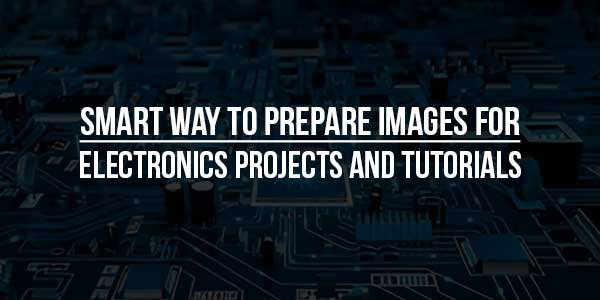
Annotation and Markup Techniques:
Good electronic images are converted to excellent learning materials with clear annotations. Effective markup helps to emphasise key parts, outline elements, and direct focus on key issues that a person would otherwise miss.
The arrow, callouts and labels must be clear, uniform and readable regardless of the screen size. A lot of readers will see the images on their mobile phones, and therefore, the annotations need to be readable when reduced. Avoiding a monochrome range of colours makes markup elements visible on the diverse backgrounds.
In complicated circuits, component identification is important. Uniform labelling schemes equivalent to those of a bill-of-materials listing assist the reader in referencing physical components to project documentation. Annotations may be colour-coded to cluster related elements or represent other functional blocks within circuits of greater size.
The marking of important connections, polarity pointers, and orientation marks avoids typical mistakes in assembling it. Power connections, data signals and ground connections are visually coded in red, green and blue, respectively, to facilitate safe assembly practices.
Before-and-after comparison methods are most effective if it is a modification project or a troubleshooting guide. Images presented side-by-side with annotations that are clear to the reader and show what changes can make the reader comprehend the process and the outcomes expected.
File Management and Organisation:
The systematisation of files is critical in cases of multiple images in multifaceted projects. Setting naming structures and folder hierarchy at the initial stages of the process helps to avoid confusion and save time at the editing and publication stage.
The descriptive names of files, which contain project identifiers, step numbers, and short descriptions, allow you to find the particular image very fast. The name of the image, such as ArduinoLEDStep03BreadboardWiring.jpg gives an immediate context without previewing the picture. Does not use generic names such as IMG0001.jpg that do not give any useful information.
Image version control is relevant when one needs to make some changes. It is also possible to add version indicators to file names or separate folders for different iterations to monitor the differences and not use old pictures in the final documentation.
Long projects involve file loss that can be addressed with backup strategies. Redundancy can be achieved by using cloud storage, external drives or network-attached storage that avoids hours of work wasted on photography as part of equipment failure or user error.
Post-Processing and Enhancement:
The electronic images can be processed and improved greatly through strategic post-processing without loss of technical accuracy. It should aim at increasing clarity and readability, and not artistic impact.
Brightness and contrast levels are used to make sure that the details of the components are visible on the various display devices and under varying viewing conditions. Electronic parts have few markings or colour variations which can be advantageous under close contrast enhancement.
Sharpening allows enhancing the look of the component text and finer details, but excessive sharpening introduces artefacts and deteriorates the quality of the image. Sharpening should be used sparingly and done in areas where you think better detail visibility will work in your favour for the educational material.
Colour correction is used to represent the components correctly, especially where the colour is used to code a wire or a resistor band or an LED indicator. Monitor calibration assists in maintaining consistency in reproducing colors in various editing and viewing devices.
In images that are taken under harsh lighting conditions, noise reduction methods can be used to tidy the image, but too much noise reduction would remove textural features that assist readers in recognising parts and materials.
Platform-Specific Optimization:
The size of images, file size and format required by different publication platforms are different. The requirements to be understood during the preparation stage avoid quality loss by compressing or scaling too much.
The use of web publication usually involves a tradeoff between the quality and speed of loading the image. JPEG progressive encoding and acceptable compression rates keep the images of good quality but allow a reasonable file size. It would be wise to have several versions with chances to view optimised versions of the image that are high resolution and lower optimised versions that can load fast.
Print documentation needs more resolution and taking into account the colour space variations between screen reproduction and print reproduction. Colour profiles based on CMYK and 300 dpi resolution are also used to guarantee professional output in cases where projects have digital to print conversions.
Each social media requires a particular dimension requirement and a compression algorithm. Storing images in platform-native sizes avoids undesirable crop manipulation or image quality loss throughout the uploading process.
Quality Control and Testing:
The systematic quality control processes assist in detecting and rectifying image problems during pre-publication. Developing checklists based on technical, visual, and educational efficacy will make sure that similar outcomes are achieved in projects.
A test of images with the members of the target audience gives critical feedback regarding the clarity and usability. The point that may appear self-evident to the authors of the project may disorient beginners in the electronics sphere. New eyes would notice any information that has been missed or unclear images.
Cross-platform testing will help ensure that images are displayed in the right way on various devices and browsers. The reproduction of colour, scaling behaviour, and the readability of annotation can differ greatly depending on the viewing platform.
Conclusion:
The process of creating good images to be used in electronics projects and tutorials requires both technical and educational interests. The investment in the right equipment, methods, and workflow optimisation has a direct positive impact in terms of a better user experience and the success rate of projects.
Electronics documentation photography is a success because one realises that a picture is not an expression of art; it is a tool of instruction. The choices of lighting, placement of annotations, and all other decisions should be made in terms of clarity and their educational merit, rather than in terms of aesthetics.
The best electronics documentation will be a combination of several types of images, such as a landscape shot to provide context, detailed shots to do the finer details, and diagrams with notes to understand the concepts. This is a holistic visual method which can fit various learning types and levels of experience and still be technically accurate.
The need to have documentation that is well prepared and easy to understand is bound to grow as electronics projects are becoming more and more complicated, as well, and the maker communities are growing. A mastery of these image preparation techniques leaves people who create content with the ability to create pieces of work that indeed enable other people to succeed in their endeavours with electronics.

 About the Author:
About the Author:
















Be the first to write a comment.