
Running a store on WooCommerce? Then you probably already noticed the default cart setup is kind of basic. When it comes to a Wholesale Store on WooCommerce you need to make sure that the plugins you are using are the best,
It doesn’t give much in terms of user control or quick actions. Nothing special in the header. No slide-out carts or shortcuts to checkout. Just the usual.
That’s where cart plugins come in. Some of these let you show the cart in the menu bar, some slide in from the side, and others make checking out feel way less messy.
In this list, I picked out a few cart plugins that actually work well. No fluff. Just ones that help your store look and work better without you doing extra setup.
Table of Contents
Why A Smarter Cart Makes A Difference In WooCommerce?
There’s a lot that goes into setting up a store on WooCommerce, but the cart? This specific part is concerned with whether your sale will be successfully completed or not.
If a user is unable to see what is in their cart and if they have to continuously reload the page just so they can add something, they will leave. That’s real. Especially if they’re shopping on their phones.
One of the best WooCommerce smart carts shows what got added right away. Let them delete stuff, update quantities, or just glance at totals while still browsing. That’s the kind of thing that keeps people moving instead of bouncing.
Nobody wants to jump back to product pages to check what’s inside their cart. That’s annoying. A good cart keeps everything right there, always visible, always updated.
And when you’re trying to keep things simple for buyers who click quickly and leave quicker, a better cart setup can make all the difference.
How To Pick The Right WooCommerce Cart Plugin?
How does WooCommerce guide you when it comes to picking the right cart plugins? And yeah, most of those plugins either overdo it or don’t do much. Some got too many settings that slow everything down. Others just don’t sit right with your theme. So figuring out what to install takes a bit of thinking.
Start with what your store needs. You want a menu cart that shows up at the top? Or you looking for a side cart that slides out when someone adds something? Maybe you want both. Some plugins let you do that. Some won’t.
Then check if the plugin plays nice with your theme. If it messes up your layout or fonts or anything else, it’s not worth it. Make sure it’s still getting updates. If a plugin hasn’t been touched in forever, that’s probably a problem.
Also think about basic stuff like can you change the text or icons or the background color. Little stuff like that helps your cart feel more like the rest of your site. If it looks out of place, people notice.
And test it too. Nobody wants a cart that lags or acts weird. You want something that runs smooth even when you’ve got a few products added. If it’s lightweight and has good reviews, then you’re probably good to go.
Top WooCommerce Cart Plugins Worth Trying Out:
Finding a cart plugin that fits your store right is not something you can skip. A good cart makes everything easier for the user and keeps your store from feeling clunky. Here’s a list that works. These plugins don’t just look good—they help your checkout process stay quick and simple. Rest assured, these are the best and most WooCommerce compatible plugins.

1.) Extendons Menu Cart – Drop the Cart Anywhere You Want
This one’s a solid pick if you want control. The Extendons WooCommerce Menu Cart lets you put your cart icon wherever it makes sense—top, bottom, header, or somewhere in the layout you like.
No coding. You just place the shortcode or use the widget and done. It blends into your store without needing to adjust too much. Super flexible and gets the job done right.
Main Features
- Add cart icon using shortcode or widget
- Show live product count and cart totals
- Choose from flyout, sticky, or side cart views
- Add mini cart in any part of the store
- Customise size, colour, and design
- Instant updates when items are added or removed
- Works with most WooCommerce themes
- Set it up without any coding
2.) Cart All in One – Cart Features All Packed in One Plugin
If you want one plugin that covers everything, this one’s it. You get a sidebar cart, a sticky cart, a menu cart, and even direct checkout. It all comes in one setup.
Shoppers don’t need to go through multiple steps. They can apply coupons, review items, and check out in just a few clicks. Makes the process feel faster.
Main Features
- Sidebar and dropdown cart
- Menu cart option
- Click to checkout from the sidebar
- Ajax-based add to cart
- Set custom cart layout and style
- Apply coupon codes inside the cart
3.) Direct Checkout for WooCommerce – Skip Cart, Checkout Faster
This plugin’s for stores that just wanna send buyers straight to checkout. No extra clicks. As soon as the product is added, they’re on the payment page.
You can clean the form too. Remove comments, coupons, whatever you don’t want. Helps reduce drop-offs and keeps the buyer focused.
Main Features
- Skip the cart page completely
- One-page checkout
- Remove extra checkout fields
- Ajax support for the cart
- Makes the process shorter
- Helps lower bounce rate
4.) Side Cart for WooCommerce – Auto Slide-In Cart When Needed
This plugin shows a small cart on the side as soon as someone adds something. No page reload. Just a quick view of what’s added.
You can also hide it on some pages, change how it looks, and decide what goes inside it. Cart updates with Ajax, so no slowdowns either.
Main Features
- Slide-in cart view
- Hide the cart on specific pages
- Add and remove items without reloading
- Fly-to-cart animation
- Set cart colours and size
- Show shipping and coupon fields
5.) Mini Ajax Cart for WooCommerce – Fast Cart Preview Without Bloat
Mini Ajax Cart does exactly what you think. Shows the cart quickly without taking up too much space. You can put it wherever you like, and it still runs smoothly.
It also lets users update quantity, remove stuff, or apply coupons—all without leaving the product page. Simple and efficient.
Main Features
- Position the cart anywhere
- Unlimited cart placements
- Style fonts, icons, and text
- Add coupon option
- Cart animation support
- Ajax updates, no reloads
Final Takeaway:
This top 5 list was brief; even a top 10 WooCommerce plugins for menu cart list would be too small. There’s a ton of cart plugins out there, but these five make a difference. Pick one based on what you need. Some give you just a cart icon, others handle full cart views with checkout options.
This blog should’ve helped you figure out what works best for your WooCommerce store. Whether it’s a basic cart in the menu or something more like a slide-out cart or fast checkout, these tools handle all that without getting in the way.
And if anything’s unclear or not working how it should, just leave a comment. We will try to help however when we can. Till then, good luck!
FAQs:
Q1: How do I show the WooCommerce cart in the menu?
You can use a plugin with a cart shortcode and just drop it in your menu. Quick way to let people see their cart right away.
Q2: Can I place a mini cart in the header?
Yep, just use a shortcode in the header widget or hook it into the header area through theme settings.
Q3: Is setting up a menu cart plugin hard?
Not really. Most plugins install easy and the steps are all in their docs. Just follow them and you’re good.
Q4: Can I show a mini cart without using any plugin?
You can but you’d need to edit theme files and use PHP. A plugin’s way easier and safer if you’re not a dev.
Q5: What’s the best way to set up a WooCommerce side cart?
Use a plugin that shows a cart on product add. It shows up right away and helps cut down drop-offs.

 About the Author:
About the Author:
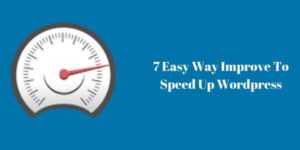



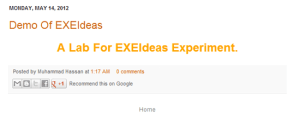







Be the first to write a comment.