
Hey there! Remember that feeling when you click on a website and it takes forever to load? That little spinning wheel just mocks you while precious seconds tick away. Yeah, me too. And you know what? So do your readers.
I learned this lesson the hard way. About two years into my blogging journey, I noticed something worrying. My bounce rate was creeping up, my conversion rates were dipping, and my Google Analytics looked like a sad story. The culprit? My painfully slow WordPress site. It was like trying to run a marathon in quicksand.
But here’s the good news: I turned it around. And in this guide, I’m sharing everything I learned about transforming a sluggish WordPress blog into a speed demon. No technical jargon, no confusing advice – just real strategies that actually work.
Table of Contents
Why Speed Matters More Than You Think
Before we dive into the how, let’s talk about why speed optimization isn’t just some technical vanity project. It’s literally the lifeblood of your blog’s success.
Did you know that according to Google research, as page load time goes from 1 second to 3 seconds, the probability of bounce increases by 32%? And from 1 second to 5 seconds? That probability jumps to 90%. Let that sink in for a moment.
“Speed has become one of the most important ranking factors in search results. A slow site doesn’t just frustrate users – it tells search engines your site provides a poor user experience.”
But it’s not just about SEO. It’s about real human beings sitting at their computers or holding their phones. We’ve all become incredibly impatient online. If your site doesn’t load quickly, people will simply leave. And they probably won’t come back.
The Three Pillars of WordPress Speed Optimization
Through my own trial and error (and plenty of mistakes), I’ve found that WordPress speed optimization rests on three main pillars:
- Server Performance: Your hosting environment and server configuration
- Technical Optimization: Caching, compression, and code efficiency
- Content Delivery: How your images, videos, and other media are served
Think of it like a three-legged stool. If one leg is weak, the whole thing collapses. Let’s build you a rock-solid foundation.
Choosing The Right Hosting: Your Foundation For Speed
I made the classic beginner mistake: I went with the cheapest shared hosting I could find. “It’s just a blog,” I thought. “How much power could I possibly need?”
Oh, how wrong I was. Shared hosting is like living in an apartment building where your neighbors are constantly having loud parties. Their traffic spikes affect your site’s performance. Their security issues become your problems.
When To Upgrade Your Hosting
So when should you consider moving to better hosting? Here are the signs I wish I’d noticed earlier:
- Your site regularly goes down during traffic spikes
- Backend operations (like saving posts) feel sluggish
- Your hosting provider can’t give you clear answers about performance
- You’re consistently hitting resource limits
The hosting landscape has changed dramatically in recent years. Now we have options like cloud hosting, managed WordPress hosting, and VPS solutions that are both affordable and powerful.
Caching: Your Secret Weapon For Instant Page Loads
If I had to pick one optimization that made the biggest difference in my site’s speed, it would be caching. Think of caching like having a pre-made meal instead of cooking from scratch every single time.
When someone visits your WordPress site, the server typically has to execute PHP code, query the database, and assemble the page dynamically. This takes time. Caching stores a static version of your page that can be served instantly.
Implementing Multiple Layers of Caching
The most effective approach uses multiple caching layers:
- Page Caching: Stores entire pages as static HTML files
- Browser Caching: Stores resources locally on visitor’s devices
- Database Caching: Optimizes database queries
- Object Caching: Stores complex PHP objects in memory
When I first implemented proper caching, my load times dropped from over 4 seconds to under 2 seconds. It felt like magic, but it was just smart optimization.
Image Optimization: The Low-Hanging Fruit
Images are often the heaviest elements on a webpage. Early in my blogging career, I’d upload massive, high-resolution photos straight from my camera. “They look so crisp!” I thought. Meanwhile, my readers were waiting ages for these beautiful but bloated images to load.
The solution? A multi-pronged approach to image optimization that I now implement on every site I manage.
My Image Optimization Workflow
Here’s the exact process I follow for every image before it hits my WordPress media library:
- Resize images to the exact dimensions needed (no more 4000px wide images for a 800px container)
- Compress using tools like ShortPixel or Imagify
- Convert to next-gen formats like WebP when possible
- Implement lazy loading so images only load when needed
This simple workflow reduced my page weights by over 60%. That’s like swapping a loaded pickup truck for a compact car in terms of performance.
Choosing And Optimizing Your WordPress Theme
I have a confession: I used to be a “feature creep” when it came to themes. I wanted all the sliders, animations, and fancy effects. My early sites looked like a digital circus – and performed about as well as one too.
The truth is, simpler is almost always faster when it comes to WordPress themes. Every extra feature, every unnecessary script, every bloated line of code adds to your load time.
What To Look For In A Fast Theme
After testing dozens of themes, here’s my checklist for speed-friendly themes:
- Minimal external HTTP requests
- Clean, well-coded CSS and JavaScript
- Regular updates and good developer support
- Mobile-first design approach
- Minimal use of heavy frameworks and libraries
Sometimes the most beautiful themes are the ones that load so fast you don’t even notice them.
The Plugin Paradox: Necessary Evil Or Performance Killer?
Plugins are both WordPress’s greatest strength and its biggest weakness when it comes to performance. I once had a site with over 40 plugins active. Forty! It’s a miracle it loaded at all.
But here’s the nuance I’ve learned: it’s not just about the number of plugins. It’s about the quality of plugins and how they’re coded. A single poorly-coded plugin can do more damage than ten well-optimized ones.
My Plugin Evaluation Process
Before installing any new plugin, I now ask these questions:
- Is this plugin absolutely necessary?
- When was it last updated?
- What do the reviews and support threads say about performance?
- Does it load assets on every page or only where needed?
- Are there lighter alternatives?
Regular plugin audits are crucial. At least once a quarter, I go through my active plugins and ask: “Do I still need you? Are you pulling your weight?” It’s like spring cleaning for your site’s performance.
Content Delivery Networks (CDNs): Serving Your Content Globally
Here’s a scenario: your hosting server is in Texas, but your reader is in Singapore. The data has to travel halfway around the world, through numerous network hops, before it reaches them. This takes time.
A Content Delivery Network (CDN) solves this by storing copies of your site’s static resources on servers around the world. When someone visits your site, they download these resources from the server closest to them.
Implementing a CDN was another game-changer for my site’s international readers. The difference was particularly noticeable for users in Asia and Europe who previously had much slower load times.

Database Optimization: Cleaning House
Your WordPress database is like the engine of your site. Over time, it accumulates clutter: post revisions, spam comments, transient options, and more. This clutter can slow down your database queries.
I used to ignore database maintenance until my site became so slow that basic admin tasks took forever. Now, I treat database optimization like regular car maintenance – it keeps everything running smoothly.
Regular Database Maintenance Tasks
Here’s what I do monthly to keep my database lean and fast:
- Clean up post revisions (they can really pile up!)
- Remove spam and trashed comments
- Optimize database tables
- Clean up transient options
- Review and remove unused plugin tables
Just these simple steps can significantly improve your database performance, especially on older sites.
Monitoring And Measuring Your Progress
You can’t improve what you don’t measure. When I first started optimizing my site, I made the mistake of not properly tracking my progress. I’d make changes and think “Yeah, that feels faster,” without any real data.
Now I use a combination of tools to get a complete picture of my site’s performance:
- Google PageSpeed Insights for Core Web Vitals
- GTmetrix for detailed performance analysis
- Pingdom for uptime and speed monitoring
- Real user monitoring through Google Analytics
The key is consistency. Test from the same location, at the same time of day, and track your scores over time. This gives you a true picture of whether your optimizations are working.
Putting It All Together: My Speed Optimization Checklist
When I work on a new site now, I follow this systematic approach:
- Start with a performance audit to identify bottlenecks
- Optimize images and implement lazy loading
- Set up caching (page caching, browser caching, etc.)
- Minify and combine CSS and JavaScript files
- Implement a CDN for global content delivery
- Clean and optimize the database
- Review and optimize plugins and theme
- Set up monitoring and ongoing maintenance
This methodical approach ensures I don’t miss anything important and that each optimization builds on the previous ones.
Maintaining Your Speed Gains Long-Term
Speed optimization isn’t a one-and-done project. It’s an ongoing process. As you add new content, install new plugins, and update your theme, your site’s performance can gradually degrade.
I schedule quarterly “speed reviews” where I go through my entire optimization checklist. I test my site’s performance, review my plugins, clean my database, and make any necessary adjustments.
This proactive approach has saved me from many potential performance issues. It’s much easier to maintain speed than to recover it after it’s been lost.
Frequently Asked Questions (FAQs)
What Is The Single Most Important Factor For WordPress Speed?
While there’s no single magic bullet, quality hosting forms the foundation of WordPress performance. A fast server environment makes every other optimization more effective. Think of it as building a house – you need solid ground before you can worry about paint colors.
How Often Should I Optimize My WordPress Database?
For most active blogs, monthly database optimization is sufficient. High-traffic sites might benefit from bi-weekly cleanups. The key is consistency – regular maintenance prevents performance degradation before it becomes noticeable to your visitors.
Can Too Many Plugins Really Slow Down My Site?
Yes, but it’s more about quality than quantity. A single poorly-coded plugin can do more damage than ten optimized ones. Focus on keeping only essential plugins and regularly auditing their performance impact. Remember: every plugin adds to your site’s “overhead.”
Is Caching Complicated To Set Up?
Not anymore! Modern caching plugins like WP Rocket or W3 Total Cache make implementation surprisingly straightforward. Many managed WordPress hosts even include built-in caching that works out of the box. The learning curve is much gentler than it was a few years ago.
How Much Speed Improvement Can I Realistically Expect?
Most optimized WordPress sites can achieve load times between 1-3 seconds. The exact improvement depends on your starting point, but it’s common to see 50-80% reduction in load times after comprehensive optimization. The key is that every second counts when it comes to user experience.
Do I Need A CDN For A Small Blog?
Even small blogs can benefit from CDNs, especially if you have international readers. Many CDNs offer free tiers perfect for smaller sites. The performance improvement for distant visitors makes it worthwhile, plus CDNs provide additional security benefits.
What Are Core Web Vitals And Why Do They Matter?
Core Web Vitals are Google’s user experience metrics measuring loading performance, interactivity, and visual stability. They directly impact your search rankings and user satisfaction. Optimizing for these metrics means you’re creating a better experience for real human visitors.
How Can I Test My Site’s Speed Accurately?
Use multiple tools from consistent locations. I recommend Google PageSpeed Insights, GTmetrix, and WebPageTest. Test at different times of day and track trends over time rather than focusing on single measurements. Real user monitoring through Google Analytics provides the most accurate picture.
Should I Use A Lightweight Theme For Better Performance?
Generally yes, but with nuance. Lightweight themes typically perform better, but some feature-rich themes are well-optimized. The key is choosing a theme that only includes features you actually need. Every unused feature represents wasted resources that slow down your site.
How Long Does Comprehensive Speed Optimization Take?
For most sites, initial optimization takes 5-10 hours spread over a few days. Ongoing maintenance requires about 1-2 hours monthly. The time investment pays for itself through improved user engagement, better conversions, and higher search rankings. Think of it as an investment rather than an expense.
Wrapping Up: Your Speed Optimization Journey
Looking back at my own blogging journey, I realize that speed optimization was one of the most valuable skills I developed. It transformed my site from a sluggish burden into a responsive, engaging platform that actually served my readers.
The journey doesn’t happen overnight, and it requires ongoing attention. But every second you shave off your load time translates to better user experience, improved SEO, and ultimately, a more successful blog.
Remember: speed optimization isn’t about perfection. It’s about consistent improvement. Start with the low-hanging fruit, measure your progress, and keep learning. Your readers (and your search rankings) will thank you.
What’s your biggest speed optimization challenge? I’d love to hear about your experiences and answer any questions in the comments below. Let’s build faster, better WordPress sites together!

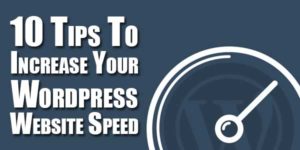












Be the first to write a comment.