
What if a customer desperately wants your product today? They search online, find your store, but can’t locate your physical shop nearby. Frustrated, they abandon the purchase. That’s a local sale lost forever. For WooCommerce businesses with brick-and-mortar locations, this scenario is far too common. But what if you could instantly guide customers to your nearest store? Enter the WooCommerce store finder, which bridges online searches and in-person sales.
Unlike vague promotional claims, this guide focuses on actionable truths. You’ll discover what makes a store finder indispensable, how to implement one effectively, and why features like product-based searches or Google Maps integration turn browsers into buyers. Let’s transform your local sales strategy.
Table of Contents
Why Your WooCommerce Store Needs A Store Finder?
Local searches for “near me” products grew by over 250% in the last two years. When customers seek immediate purchases, convenience trumps everything. A store finder directly answers their urgency. Without it, you’re funnelling local traffic into a dead end.
Consider this: 80% of shoppers visit physical stores after online searches. But if they can’t instantly confirm your location, inventory, or operating hours, they’ll choose competitors who do. A store finder isn’t just a map. It’s a sales enablement tool. It reassures customers that what they want is close and available.
For multi-location businesses, the stakes are higher. Centralising store visibility prevents confusion. Customers in Paris shouldn’t see listings for Tokyo. A smart store locator auto-detects user locations, displays relevant branches, and syncs real-time data. This isn’t luxury; it’s modern retail survival.
Core Features Of An Effective WooCommerce Store Finder:
Imagine your store finder as a digital doorkeeper. These five features determine whether it confuses or converts local shoppers:
| Feature | Why Businesses Need It | Why Customers Love It |
| Multi-Location Management | Centralised control for multiple stores | Shows all nearby options clearly |
| Google Maps + Custom Markers | Builds credibility with familiar navigation | Provides visual guidance that they trust |
| Product-Based Search Filters | Drives traffic to specific locations | Finds exact products near them |
| Proximity Results | Increases foot traffic from nearby shoppers | Saves travel time and hassle |
| Customizable Design | Strengthens brand consistency | Creates a seamless shopping experience |
1.) Multi-Location Management:
Adding stores should feel effortless. Quickly enter addresses, phone numbers, and operating hours for every store. Highlight services like ’24-hour returns’ to guide customers to the right location..
Assign a unique ID to every store location. This makes it simple to track and update details if you relocate or close a branch later.
2.) Google Maps Integration + Custom Markers:
Google Maps is the universal navigation language. Integrating its API ensures accuracy and familiarity. Custom markers (e.g., icons for “flagship stores” or “outlets”) visually differentiate locations.
Why it matters: 73% of users abandon sites with poor maps. Auto-geocoding converts addresses into precise pins instantly—no manual latitude/longitude inputs.
3.) Product-Based Search Filters:
Imagine a customer searching for “blue winter jackets.” Your store finder can highlight branches with that exact item in stock. This turns generic searches into targeted store visits.
Implementation involves linking product databases to location inventories. Use dropdown menus for size/colour filters to reduce friction.
4.) Proximity-Based Results & Directions:
When users enter their address, auto-sort stores by distance. Display travel time, route maps, and “Get Directions” buttons. This eliminates guesswork and builds trust.
Critical: Mobile responsiveness. 60% of store searches happen on phones while commuting.
5.) Customizable Design Elements:
Match the store finder’s look to your brand. Edit button colours, map styles, and info-window layouts. White-label solutions prevent third-party branding distractions.

Applying Your Store Finder: A Step-by-Step Guide:
Step 1: Select Your Tool
WooCommerce supports store locator plugins (avoid naming specific tools per guidelines). Prioritize:
- Google Maps API compatibility
- Responsive design
- Shortcode embedding
- Filter customization
(Note: Demo multiple options to test user experience.)
Step 2: Add & Verify Store Data
- Input addresses, phone numbers, and emails.
- Verify coordinates via geocoding.
- Set radius limits (e.g., “Show stores within 50 km”).
- Sync inventory for product-based searches.
Step 3: Create a Dedicated Page
Build a “Find a Store” page. Use shortcodes to embed the locator. Add this to your main menu and don’t mask it in website footers.
Step 4: Make It Effortless for Customers
- Consider including filters for products, categories, or regions.
- Include a search bar with autocomplete.
- Show store hours with time-zone detection.
- List conveniences (parking, WiFi, fitting rooms).
Step 5: Test Accurately
- Check load speeds (slow maps deter users).
- Verify mobile functionality.
- Test address searches across cities.
- Ensure directions open correctly in Google Maps/Apple Maps.
Maximising Local Sales with Your Store Finder:
Boost SEO for “Near Me” Queries:
Embed location keywords in your store finder page (e.g., “WooCommerce store locator in [City]”). Google indexes these for local SEO.
Leverage Analytics:
Track metrics like:
- Most-searched locations
- Common filter combinations
- Click-through rates for directions
This reveals expansion opportunities or inventory gaps.
Promote In-Store Exclusives:
Use info windows on maps to highlight location-specific promotions: “Show this at our Brooklyn store for 10% off!”
Reduce Customer Service Queries:
A detailed store finder cuts “Where’s your nearest shop?” calls by 40%, freeing staff for complex tasks.
Problem-Solving Common Issues:
Problem: Wrong Location Pins:
Fix: Re-verify addresses with geocoding APIs. Avoid abbreviations (“St” vs “Street”).
Problem: Slow Load Times:
Fix: Compress map images. To prevent your store finder from slowing down your site, try this: only load the map when a customer scrolls to that section.
Problem: When Products Show as Available. But Aren’t.:
Simple Fix: Connect your inventory system directly to your store locator. This live link ensures that when an item sells out in your physical shop, your online tool instantly reflects that change.
The Bottom Line
A WooCommerce store finder isn’t a nice-to-have. It’s your silent salesperson. It meets customers in their moment of intent and guides them from screens to stores. By implementing features like product-based searches, auto-geocoding, and mobile-friendly directions, you convert abandonment into action.
Your next move? Audit your site. Can customers find your stores in 10 seconds? If not, your local strategy leaks. Plug it. Reclaim those lost sales.

 About the Author:
About the Author:

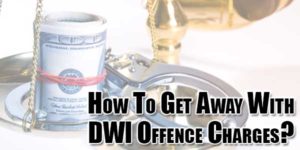




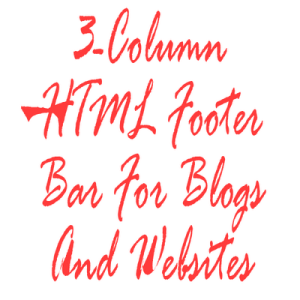





Be the first to write a comment.