
Table of Contents
Why Do You Need A Mobile Screen Viewer?
Imagine accessing your Android or iPhone screen from your laptop during a presentation, controlling your device remotely to provide remote IT support services, or streaming a mobile game on a bigger screen, all without touching your phone. That’s the power of a mobile screen viewer.
Mobile screen viewer allows users to mirror, stream, and control their smartphones from another device, typically a PC, Mac, or tablet. While there are many tools on the market, AnyViewer stands out as the best free screen mirroring app for Android and iOS for its performance, cross-platform compatibility, and secure connections.
Official Website: AnyViewer: Mobile Screen Mirroring
Why Choose Anyviewer Mobile Screen Viewer?
The AnyViewer mobile screen viewer app for Android is specifically designed to deliver smooth, real-time screen sharing between Android devices, making remote access simple and efficient. Whether you’re offering remote support, showcasing a live demo, or collaborating on a project, it delivers a secure and responsive connection tailored for smooth interaction.
Mirror And Control In One App:
AnyViewer takes screen sharing a step further by providing full remote control, allowing you to interact with the other device, not just an app for screen mirroring. Not only can you view a live stream of another Android device’s screen, but you can also interact with it in real time. Whether you’re using a touchscreen, mouse, or keyboard on the viewer device, you’ll have complete command over the remote device, open apps, navigate settings, type messages, or even perform complex configurations with ease.
This level of control is especially valuable in scenarios like technical support, where guiding someone step-by-step isn’t enough, you can take over and fix the issue directly. It’s also ideal for educators conducting remote lessons or professionals managing multiple devices for work or presentations. The result? A faster, more efficient, and hands-on approach to collaboration and assistance.
Works Across Devices:
Compatibility isn’t a limitation with AnyViewer, it’s a strength. The app is built to support a wide range of devices and platforms, making it incredibly versatile for both personal and professional use. Whether you’re connecting Android to Android or managing devices from Windows, macOS, or iOS, AnyViewer ensures a smooth and secure connection every time.
This cross-platform support means you can start a session from virtually any device and still enjoy the same responsive control and clear visuals. It’s perfect for mixed-device environments, like managing a tablet from your laptop or assisting a colleague from your smartphone. With AnyViewer, you’re never locked into one platform, giving you the freedom to work how and where you want.
Stunning Visual Performance:
AnyViewer makes sure everything you see on the screen is clear, smooth, and true to life, perfect for gaming, videos, design, or just everyday use.
- Ultra HD Mode: Get crystal-clear picture quality. With Ultra HD, you can see every detail, whether you’re watching a video, reading small text, or looking at high-resolution images.
- Smooth 60 FPS: Enjoy fast and fluid screen updates with up to 60 frames per second. Scrolling, video playback, and gameplay feel natural and responsive, with no choppy motion.
- True Color with 4:4:4 Chroma: Colors look just right. Thanks to 4:4:4 chroma support, images are sharp and colors are rich and accurate, great for photo viewing, design work, and media.
No matter what you’re doing, AnyViewer makes sure the remote screen looks and feels just like the real thing.

How Mobile Screen Viewing Fits Into Your Life?
Mobile screen viewing isn’t just a tech trick, it’s a powerful tool that blends seamlessly into many aspects of daily life. Whether for work, learning, or play, here’s how it can make things easier and more efficient:
- Productivity & Remote Work: Whether you’re working from home or managing a business, being able to switch between mobile and PC interfaces boosts productivity. With solutions like AnyViewer, professionals can remotely access devices to offer tech support or manage mobile workflows in real time.
- Business Presentations & Meetings: Mirror your mobile screen directly to a monitor or projector to present slides, show apps, or walk through demos during meetings, conferences, or webinars. AnyViewer ensures smooth and secure connections for seamless business interactions.
- Education & Online Learning: Teachers can mirror mobile apps or learning content on a big screen during class. Students can present their work or research directly from their phones. AnyViewer simplifies the process by providing an intuitive interface for screen sharing and collaboration.
- Entertainment & Gaming: Why limit your favourite mobile games or Netflix sessions to a tiny screen? With a mobile screen viewer, enjoy immersive entertainment on a bigger screen with zero lag and high frame rates.
- Remote Troubleshooting: IT support teams can use AnyViewer to remotely view and interact with users’ mobile screens, enabling fast diagnosis and fixes without needing the phone in hand.
Final Thoughts:
In conclusion, there are a lot of opportunities for convenience, device management, and troubleshooting when you learn how to operate another phone from your own. This thorough guide guarantees effective and safe remote control while upholding privacy limits. People may benefit from the power of remote control software by following security protocols and protecting their privacy. AnyViewer is the greatest option for this, as it allows you to easily boost productivity and streamline device administration.
A reliable and high-performance mobile screen viewer like AnyViewer can transform how you use your smartphone. Whether it’s controlling your phone during a business meeting, sharing educational content, or just enjoying games and movies on a bigger screen, AnyViewer makes it easy, smooth, and secure. With its Ultra HD visuals, secure connection, cross-platform compatibility, and intuitive setup, it’s the perfect choice for personal and professional use.




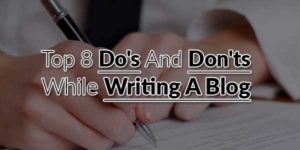









This article provides a clear and practical guide on using Mobile Screen Viewer to mirror and control your phone efficiently. It’s user-friendly and helps readers maximize productivity and convenience. A valuable resource for tech-savvy users.
Welcome here and thanks for reading our article and sharing your view. This will be very helpful to us to let us motivate to provide you with more awesome and valuable content from a different mind. Thanks again.