
Table of Contents
How To Pick The Best And Useful AI Tools For Web Developers
As artificial intelligence transforms the tech landscape, web developers now have access to an incredible array of AI-powered tools that can dramatically improve workflow efficiency, code quality, and creative possibilities. But with hundreds of options flooding the market, how do you separate the truly useful tools from the hype? This comprehensive guide will walk you through the selection process while highlighting the most valuable AI tools currently available.
“The best developers don’t just write code – they leverage every available tool to work smarter. AI assistants are becoming as essential as your code editor.” – Sarah Johnson, Senior Full-Stack Developer
Understanding The AI Tool Landscape For Web Development
Before diving into specific recommendations, it’s crucial to understand the different categories of AI tools that can benefit web developers:
- Code Generation & Completion Tools: AI that suggests or writes code snippets
- Debugging & Optimization Assistants: Tools that identify errors and suggest improvements
- Design & UI/UX Generators: AI that creates layouts, color schemes, and design elements
- Content Creation Helpers: Tools for generating text, images, and multimedia content
- Testing Automation: AI-powered testing frameworks and validators
The Evolution Of Developer Tools
From simple syntax highlighters to today’s sophisticated AI pair programmers, developer tools have undergone a radical transformation. Modern AI tools don’t just assist – they actively collaborate, learning your coding style and anticipating needs before you articulate them.
Key Criteria For Selecting AI Development Tools
Not all AI tools are created equal. Here are the essential factors to consider when evaluating options:
Accuracy And Reliability
The tool should produce correct, production-ready outputs. Look for solutions with high accuracy rates verified by developer communities.
Integration Capabilities
Your AI tools should seamlessly integrate with your existing workflow and tech stack. Check for IDE plugins, API availability, and compatibility with your frameworks.
Learning Curve
The best tools enhance productivity without requiring weeks of training. Prioritize intuitive interfaces and clear documentation.
Customization Options
Can you train the tool on your codebase? Adjust its behavior? The most powerful tools adapt to your specific needs rather than offering one-size-fits-all solutions.
Privacy And Data Security
For professional projects, ensure the tool doesn’t store or use your code in ways that could compromise intellectual property.

Top AI Tools Every Web Developer Should Consider
Based on extensive testing and developer feedback, these tools consistently deliver value across different aspects of web development:
Code Assistance And Generation
- GitHub Copilot: The industry leader in AI pair programming with multi-language support
- Amazon CodeWhisperer: Excellent for AWS integrations and enterprise environments
- Tabnine: Privacy-focused alternative with strong local processing options
Debugging And Optimization
- DeepCode (Now Snyk Code): AI-powered code review with security focus
- Rookout: Real-time debugging without restarts
- Stepsize: AI-powered technical debt identification
Design And UI Generation
- Figma AI: Design suggestions and auto-layout improvements
- Uizard: Transform sketches into working prototypes
- Khroma: AI color scheme generator with accessibility checking
Implementing AI Tools In Your Development Workflow
Adopting AI tools effectively requires more than just installation. Follow these best practices:
Start With Specific Pain Points
Identify repetitive tasks or frequent bottlenecks in your workflow, then target those areas with specialized AI solutions.
Gradual Integration
Introduce one tool at a time, mastering its capabilities before adding another. This prevents tool overload and ensures proper adoption.
Maintain Human Oversight
Always review AI-generated code and designs. Treat outputs as sophisticated first drafts rather than final products.
Continuous Evaluation
Regularly assess whether tools are delivering promised value. The AI landscape evolves rapidly, so stay open to better alternatives.
Future Trends In AI Web Development Tools
The next generation of AI tools promises even deeper integration into the development process:
- Context-Aware Development Environments: IDEs that understand your entire project context
- Self-Debugging Code: Systems that not only identify but automatically fix certain errors
- AI-Powered Documentation: Dynamic documentation that evolves with your codebase
- Predictive Architecture: Tools that suggest optimal system designs based on requirements
Conclusion: Balancing AI And Human Expertise
The most successful developers will be those who strategically combine AI capabilities with human creativity and critical thinking. By carefully selecting tools that complement your skills rather than replace them, you can dramatically enhance both productivity and code quality. Remember that AI is a powerful assistant, but the vision, architecture decisions, and final implementation still benefit from human expertise.
Start small with one or two tools that address your immediate needs, gradually expanding your AI toolkit as you become comfortable with the technology. The future of web development belongs to those who can effectively partner with AI while maintaining the human touch that makes great digital experiences possible.






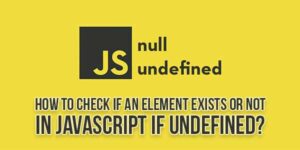







Be the first to write a comment.