
There is no denying that site speed is one of the leading attributes of any WordPress website. This is because website visitors prefer a smooth and fast experience. Therefore, WordPress site owners and developers must focus on various innovative yet results-driven techniques, enabling them to optimize their sites’ speed and performance.
This blog post will highlight advanced techniques to help scale WordPress sites without compromising speed and performance.
Table of Contents
What Should We Do to Speed Up Our Websites?
Fortunately, you have options galore when improving a website’s speed. For instance, you can optimize images that can help enhance a website page’s load time. Unfortunately, website owners do not understand the importance of optimized images and continue uploading large image files to a single web page.
As a result, they hamper their sites’ speed a great deal. If you have installed several WordPress plugins on your site, use Jetpack Boost to discover which images must be optimized. Apart from this, you can use image optimization tools like TinyPNG to help you reduce the size of large images.
In reality, the best WordPress developers already know about TinyPNG, as they regularly optimize sites’ images by uploading them to this famous image optimization tool.
WordPress Performance: Advanced Techniques for Speed and Scalability
This section will discuss multiple innovative techniques that help WordPress site owners optimize their sites’ speed and scale them to unprecedented heights. Here are various techniques, including:
Remove or Delete Unnecessary Plugins:
Deleting or removing unused plugins can help enhance sites’ speed and performance. When you install so many plugins on a single website, it will take much time to load. On the contrary, a website with a few installed plugins loads faster and offers a smooth experience.
Thus, integrate as many plugins as possible to keep your website clean and fast. Moreover, you must regularly monitor the installed plugins and remove them if your site does not require them.
Optimize CSS Loading:
As you might know, the role of CSS comes in handy when enhancing a website’s appearance. CSS files are usually heavy as different plugins incorporate additional CSS. Hence, web browsers must process huge amounts of information when displaying the content. In this situation, you can depend on an excellent WordPress plugin, Jetpack Boost. With this plugin, you can smartly improve how CSS is loaded.
Moreover, the plugin lets you shift the crucial CSS information to the start of the page, allowing website pages to show the content rapidly.
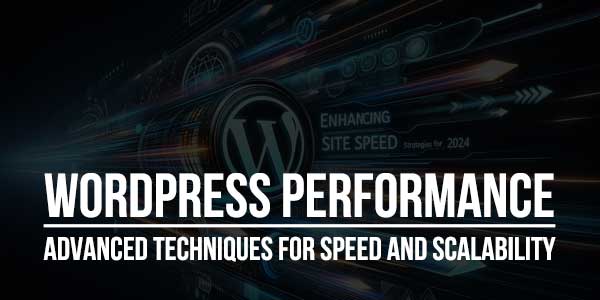
Select an Advanced and Fast Theme:
As a WordPress site owner, you should not overlook the significance of a fast theme, as it allows you to manage your site’s layout and design according to your business needs. So, you must consider various factors before selecting an appropriate theme for your site, such as theme reviews, compatibility, last update, and number of active installs.
In addition, you should not choose a theme with so many features because it can negatively affect your site’s speed if installed. Thus, you should opt for themes that contain features your site needs.
Optimize Your Database:
A WordPress database becomes haphazard over time due to redundant and unnecessary data. Therefore, you must remove spam comments and unused plugins frequently. In this scenario, you can benefit from an incredible WordPress plugin, WP-Optimize.
This impactful plugin lets you speed up and optimize your WordPress website by removing unnecessary data and reducing heavy images.
Update Themes and Plugins Regularly:
To improve your site’s performance, update themes and plugins regularly. When you update themes and plugins to the newest versions, there is a strong likelihood you can keep your site up and running.
Regular updates help WordPress site owners make their themes and plugins compatible with the latest WordPress versions, ensuring top-notch performance at all times.
Follow the Best Security Practices:
You must follow the best security practices to secure your WordPress site from various potential security risks and issues. Furthermore, you must safeguard your customers’ sensitive data from the prying eyes of hackers and other cybercriminals.
Therefore, consider installing reliable security plugins on your site, such as Wordfence, Sucuri, etc. These plugins have several security features like 2FA (two-factor authentication), a security scanner, a firewall, and more.
Besides, you must update WordPress regularly. For instance, you should move your old WordPress version to the latest one. Doing so lets you keep your site updated and secure because the latest versions usually incorporate desirable security patches and bug fixes that help enhance your site’s security to new heights.
Wrapping Up:
So, there you have it, folks. We hope you have appreciated our blog post, which sheds light on various advanced yet results-driven techniques that can take website speed and performance to the next level. This way, they can significantly expand their existing sites, increasing conversions, sales, and revenues in the long run.

 About the Author:
About the Author:
















Be the first to write a comment.