
Do you want to create a stunning cross-platform application with a single codebase? If yes, Flutter is all you need! It is an amazing and popular open-source UI software development kit that most software developers love using. Wondering why? Let’s tell you.
Flutter is capable of crafting natively compiled applications for mobile, web, and desktop from a single codebase. It makes the job of the software or app developers easy. That’s why Flutter is immensely promising for eCommerce app development and also why you should watch out for Flutter app development trends.
If you are thinking of launching your own eCommerce app anytime soon, you might want to consider using Flutter. In this guide, we’ll help you get started with it. But first, let’s take a quick overview of Flutter.
Table of Contents
Flutter And Its Benefits:
The software development kit is a product of Google. App developers prefer Flutter because of its high flexibility and great performance. The kit runs on Dart Programming Language. This language is easy to learn and is also feature-rich.
If you ask any experienced software or app developer, he would highly recommend using Flutter for eCommerce app development. After all, it offers you rich advantages.
Benefits Of Flutter For eCommerce App Development:
- Flutter has a hot reload feature that allows app users to see the changes instantly. This feature makes the development process simple and faster.
- The software development kit offers highly customizable widgets. You can easily build a beautiful UI that will look visually appealing to your app users.
- While developing an app with Flutter, you would need to write code only once. You can use this code on multiple platforms. It saves your time and effort involved in app development.
- Finally, the apps you develop using this kit deliver exceptional performance. It makes browsing seamless even in complex user interfaces.

How To Develop An eCommerce App Using Flutter?
Let’s get to our main concern now. Developing an app is a step-by-step process. You can either hire Flutter app developers that will do the job for you or you can begin by setting up your development environment. Here’s how you can do it.
Step 1: Set Up Your Development Environment:
You would first need to head to the Flutter website and download it on your operating system. Once done, you can add the Flutter Binary Path to your system’s Path variable.
After this, choose the Integrated Development Environment for Flutter development. Install the Flutter and Dart plugins for your selected IDE.
With your development environment set up, create a new Flutter project using the command-line tools or your IDE. Now, you can proceed with the following steps.
Step 2: Design, Test, And Implement The UI
You would want your eCommerce app to be easily accessible and user-friendly. For that, it is important to design and implement the best user interface.
Flutter is known for a number of widgets and layouts that help you create a perfect UI. You can choose from containers, rows, columns, and grids to build a highly responsive interface.
The software development kit also offers a variety of product pages. You can select the ones you think will do justice in presenting product images, descriptions, prices, and other information.
Step 3: Add A Shopping Cart
Now that you have chosen the user interface and layout page, you can add a shopping cart to your app. A shopping cart is the most integral part of your eCommerce app.
Flutter offers several management features that allow you to create a functional shopping cart. While doing so, remember that it should be easy to add products and remove them from the cart.
Step 4: Integrate Backend Services and Work With The APIs
Now that everything is in place, you can finally integrate the backend services. Doing so will allow you to easily fetch data and process payments. You can also perform several other tasks once you get done with the integration.
To work with the APIs, you would first need to learn how to API calls in Flutter. Learning this will allow you to send and retrieve data. You can use HTTP to handle requests and responses.
After this, you can make provisions to handle and authenticate data securely. Flutter’s features also allow you to use methods that help you store user information and manage user interactions with you.
Step 5: Put Your Customers Needs’ On Priority
Try to identify the people who will use your app. Analyze their needs and put them on priority in your application. Think about adding features that will offer value to your customers and businesses that might use your eCommerce application.
Focus on creating a commercially valuable application that your customers will enjoy using.
Step 6: Testing And Debugging
Once everything is set, you would need to test and debug your application. After all, it should run seamlessly and smoothly to be valuable. Try testing your application on different devices and screen sizes using emulators and simulators.
Flutter offers debugging tools that you can use to identify and fix bugs in your app.
Step 7: Implement Performance Optimization Techniques
After following these steps, your eCommerce app is almost ready to roll out. But before that, make sure to optimize your app’s performance to ensure that the users don’t experience any discomfort while using the application.
Learn techniques that will help you reduce your app’s size so that users can download it easily and faster. Also, don’t forget to work on its speed. Work on optimizing your app’s code so that it runs faster and is highly responsive.
Step 8: Publish Your App
Finally, you can go ahead and publish your application. Make sure to go through Apple App Store’s and Google Play Store’s Guidelines.
Step 9: Seek Feedback
Once people start using your eCommerce application, you can collect and act on their feedback. Tracking feedback will allow you to implement data-driven changes to your app.
It’s A Wrap!
Getting started with Flutter for eCommerce development opens up a world of opportunities for creating feature-rich applications. It allows you to create an app that delivers high performance and is also visually stunning.
You should resort to this software development kit because of its several benefits. The flexibility of Flutter’s cross-platform development and its extensive widget library make it a top choice for developers worldwide.
So, why wait? Kickstart the process of developing your app by using Flutter. These few steps will help you launch your online market most easily and efficiently.

 About the Author:
About the Author:

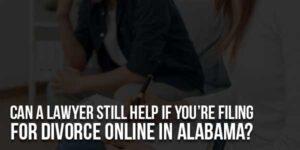

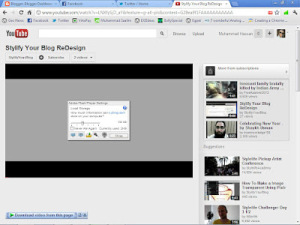








Be the first to write a comment.