
Business decisions are milestones that you have to go through. The outcome can be successful, or you can close your doors. There is no middle ground. Up-to-date and accurate information is the only thing that stands between you and increasing profits.
Using SaaS software or planning to adopt one is one step towards success. To finally reach it, you need to be able to make informed decisions. SaaS software can help you do it, but only if you acknowledge the importance of data and data analysis in business.
If you decide to take this road, you are in the right place. Today, we are going to help you understand the importance of information and give you five tips to manage information effectively through SaaS.
Table of Contents
SaaS Software Role In Information Management:
When it comes to cloud computing, SaaS is one of the most significant categories. According to Statista, the SaaS software market will reach $157 billion in size in 2020.
It stands for Software as a Service. SaaS is a specific model of the software hosted by a SaaS company in the cloud. It’s licensed to users on a monthly or yearly subscription basis. There are plenty of SaaS solutions on the market. In general, all of them can help you manage information to some extent.
However, there are a couple of SaaS that can genuinely help you streamline information management and facilitate analytics and reports. The following tools will help you gather, track, records, and store information conveniently:
- CRM system
- Live chat software
- Knowledge Base Software
- Project management software
- Website analytics platforms
Importance Of Information Management And Data Analysis:
Your data management practices have a lot to do with your decision making process. Making vital business decisions on a hunch or previous experience is not sustainable. To stay competitive, you need deep insights into your market, target consumers, and competition.
Every business project has to be based on actionable and accurate data. This pivotal information is right there. All you have to do is to record and analyze it. On the other hand, the projects you are working on may easily be too diverse for you to know which thread to pull to unravel the most critical information.
The other challenges that come as a consequence of inefficient data management include:
- Data breach
- Insufficient data storage space
- Poor data accessibility
- Unreliable management systems
- Lack of data ownership
Any of these challenges can cause disruption and take a big chunk of your productivity and efficiency. Fortunately, advancements in technology can help you overcome these challenges and minimize the risk associated with data recording, storing, and analysis.
SaaS is one of the latest of these advancements that can meet your information management needs. It doesn’t surprise us that almost 55% of CIOs report that the use of cloud tools is vital for business development.
Here are five tips that will help you use SaaS to stay on top of your information management practices.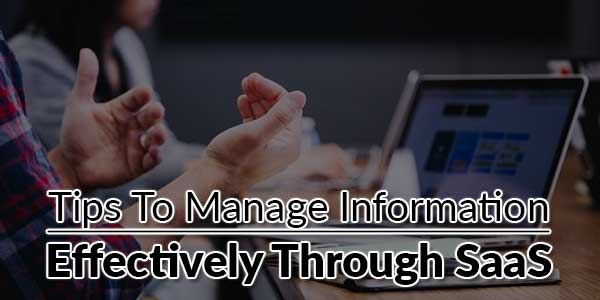
CRM System:
CRM is the acronym of Customer Relationship Management. A CRM system is popularly used for managing various activities regarding current and potential customers. The ultimate goal of using a CRM is to build long-lasting relationships with customers and capitalize on them.
The CRM system needs data to work efficiently. The data can fuel marketing, sales, and other relevant business decisions. Many businesses also use it to reach customers across different channels. There are plenty of information gathering methods to go for. CRMs can be implemented on a website, email account, social media, live chat, and telephone calls, among others.
When it comes to information management and CRM, you should pay attention to the following:
- Sales process data – CRM tracks and records every sales process that goes through it. This information is crucial for business success as it can provide your insights into sales trends, customer behavior, and product/service supply/demand ratio.
- Marketing campaign data – The data gathered through CRM efforts can fuel marketing campaigns. Discovering personal interests of specific demographics can help you custom-tailor promotions, up-sales, and cross-sales.
- Customer data – CRM tracks and records all interactions with customers and their previous purchases with the company. This information can help you improve gaps in your sales funnel and improve the customer experience overall.
To benefit from the information in a CRM system, you need to use its analytics and reporting features regularly. Analytics will help you give meaning to your customer data, and learn what your customers need and want.
If you are using a CRM system, you should implement information management practices early on. This can prove useful once your business starts growing, and the CRM database becomes bigger.
Live Chat Software:
Live chat software is your first step towards discovering details about your customers and target customers. It is easy to integrate on any website and makes communication with your website visitors so much easier and convenient. It comes with so many benefits that even startups and micro-companies use it regularly.
There are three functions of the live chat software that can help you efficiently record and manage information. First, you get to monitor your website visitors in real-time. You can see their status, the number of visits, which page they are viewing, and the country they browse your website from.
The second function is the ability to gather even more information with post-chat surveys. This is an excellent opportunity to ask your website visitors what they think about your website, service, and products. All of this information can help you make improvements to attract even more customers and deliver a great experience.
And, finally, you will have access to the entire chat history. You can also monitor the live chat for each agent in real-time to ensure the same level of service quality across the board. But, chat history provides more valuable information.
You can use chat history to make training materials for your agents and help them become better at resolving conflicts, helping visitors find what they’ve come looking for or help them decide which product or service suits them better.
Finally, you can integrate Live Chat software into your CRM system to step up information management. This will help you extend your knowledge on customers, enable agents to recognize returning customers easily, and deliver a personalized experience to your shoppers.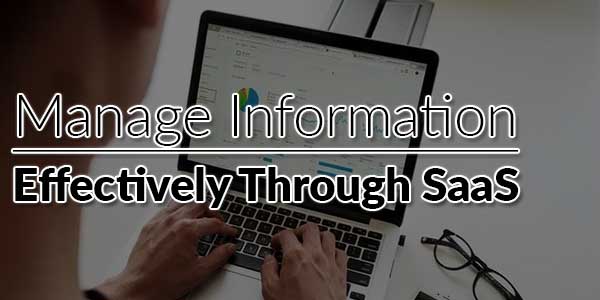
Project Management Software:
Project management software is one of the most popular SaaS solutions. This tool is designed to streamline project management. Every project, no matter how small it is, generates information. Every piece of this information is important.
If you want to improve project management and make the process more efficient, you will have to learn how to use project management software to manage data. What is this data we talk about? Here are just some data types commonly found in and exchanged through project management solutions:
- Project-related documentation
- Files shared with the team, shareholders, and clients
- Task completion status
- Task completion estimated time
- Invoices
- Individual, team, and overall reports
- Estimated and current project expenses
When it comes to project information, there is no better way to manage it but to do it through project management software. If you have a lot of task dependencies, information management becomes even more important.
Tracking information in real-time is also one of the main goals. Use communication channels built-in project management to get in touch with teams and team leaders. This information also gets stored and can be reviewed in the chat history.
Information such as expenses and task completion time can help you get valuable insights, discover bottlenecks, and react in time to prevent delays and errors.
Once the project is completed, keep it in the project history. Once you have a large enough database, you can make better decisions. You will have access to more data, and your forecasts will be more accurate. You will be able to forecast expenses and completion time with better accuracy.
Website Analytics Platforms:
Website analytics platforms are also popular SaaS solutions used by businesses worldwide. These amazing tools can help you get insights into your audience, measure metrics for a website, and analyze website performance.
There is one slight problem, though. Website analytics SaaS solutions will equip you with tons of data. You need to manage this data if you want to use it efficiently. Generating daily, weekly, and monthly reports should be done consistently.
All reports should be stored and labeled so they can be filtered by dates. This practice can help you spot trends, see how specific changes affect metrics, and discover patterns in website performance and visitor behavior.
Knowing what information is important is also important. Here are some of the metrics that can help you fuel your digital marketing campaigns and make informed business decisions:
- Traffic – this is the most basic metric, but it provides actionable information. Not only can you see how many people visit your website, but it also brings time into perspective. This is convenient to monitor after launching a PPC campaign;
- Traffic source – traffic source metric tells you where do your visitors come from. This is a perfect metric to assess your email, social media, and paid search marketing efforts;
- Average time spent – average time spent tells you how much time on average a visitor spends on your website. If the metric goes down, it is a good indication that you need some new relevant content;
- Average pages per visit – thanks to this metric, you can see exactly how many pages a visitor visits before clicking on CTA or leaves the website;
- Exit pages – this is perhaps the most important metric as it can help you identify pages that cause the visitors to leave the website. Schedule these pages for an update to minimize the bounce off rates.
Making a solid business decision is not hard when you have access to relevant and up-to-date information. Instead of hiring expensive analytics, you can do all your business information management in-house. SaaS software is a perfect solution to all challenges related to data management.
Knowledge Base Software:
Finally, we come to an overall solution to all your information management problems – Knowledge Base Software. SaaS software is great for keeping tabs on business-related data. But if you are using more than one SaaS, you can run into a problem. Your business data will be scattered all over the place, and you will have to spend too much time pulling the reports from each platform individually.
Knowledge Base Software is a perfect solution for storing all critical information in a centralized location. What’s even better, you can use Knowledge Base Tools to share your documents both internally and externally. With user permissions, you can decide exactly who has the read-only rights and who can collaborate on making documents and managing information.
Knowledge Base Tools come with useful features that can help you format your documentation and make it convenient for everyone to access it. You will be able to empower your employees with actionable information they can access anytime they want. These tools are cloud-based and mobile-ready, meaning that anyone with access rights can read documents on the go as long as they have an internet connection.
With the knowledge management software you can create:
- Onboarding guides for new employees
- Compliance documentation database
- User guides
- Product and service manuals for customers
- Company Wiki
- FAQ pages
You can even publish your knowledge base on the official website and turn it into a self-service help desk to delight your customers.
As you can see, there are several ways to do it via SaaS. We can’t tell you which solution to use as every business is unique. Before you decide which action to pursue, take a moment to define your business goals. With your business plan and goals in front of you, you will be able to choose an information management tip that can help you bring your company closer to success.














Be the first to write a comment.