
Portable Document Format (PDF) file is very important to save the information for both organization and individual users. So, it is necessary for them to secure their PDF files. Companies secure their PDF document to safeguard content from being copied or replicated. They implement privacy measures to protect document data from falling into wrong hands or unauthorized users and being misused. Security measures are added so that users cannot copy text from PDF file. It might become necessary at sometimes, to copy from secured PDF documents. Thus, this post defines all the reasons to make changes in a secure file. It also discuss the ways to remove restrictions from secured PDF files for the easy copying of data items.
Table of Contents
What Is The Need To Copy From Protected PDF?
There are various reasons due to which users wants to copy from secured PDF some of them are given below:
- Accessing an old password protected PDF whose password is forgotten.
- Can’t copy text from PDF document which is secured
- Remove encryption to save the data from PDF to the MS Word.
- In order to make multiple copies and for printing purpose
- Reset security settings to copy text and use bitmap images scanned as PDF document.
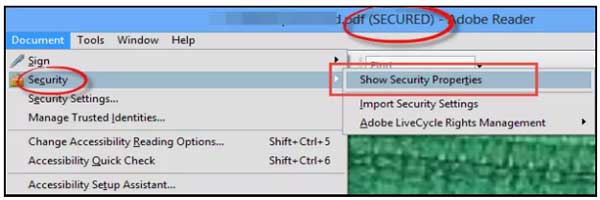
Option To Prevent Copy From Secured PDF Files:
First, we have to enable the security to protect a PDF document from any unwanted users. A secure file shows its security level at the title bar on an Adobe Acrobat application.
The permissions on a PDF file can be used through Document → Security → Show Security Properties. The Document Properties box shows the PDF text copying not allowed settings on the Security tab.
Now, you are able to see the restrictions that prevent a user to copy from secured PDF documents. Also, other restrictions like editing, changing, printing, or extracting the content is not allowed. This makes users look for workaround solutions so that they can unlock PDF files to copy.
Now, you are able to see the restrictions that prevent a user to copy from secured PDF documents. Also, other restrictions like editing, changing, printing, or extracting the content is not allowed. This makes users look for workaround solutions, so that they can unlock PDF files to copy.

How To Copy From Protected PDF File?
In order copy from secured PDF files, you have to take snapshots and copy text from PDF. For doing this, perform these following steps:
- First of all, open the secure file with the help of Adobe Reader.
- Then, open the Tools menu in Adobe Reader 8 or 9 and Edit menu in Adobe Reader X.
- After that, go to the Select and Zoom option >> Snapshot Tool in Adobe Reader 8 or 9. Or click on the Take a Snapshot option in Adobe Reader X.
- In the next step, copy text from secured PDF.
- Now, use the translucent “+” icon & select the text that needs to be copied.
- Then, drag the mouse to select the text area.
- Next, release the mouse to take a snapshot of the content.
- After that, open a Word document file to copy text from PDF.
- Finally, press the Ctrl+V keys to paste the content into the DOC file.
If you want to copy from protected PDF in batch, then you have to repeat the steps for rest of the content and save the Word file.
An Effective Solution To Copy From Secured PDF Files:
With the help of above-mentioned manual method, a user can copy single text at a time. Also, this process is very lengthy and time-consuming. So, there is a direct method to copy from protected PDF files i.e. PDF Unlocker Tool. It is an efficient and reliable tool to remove restrictions from secured PDF files. Moreover, users can copy, edit, print the secured PDF contents. Software remove PDF security at owner level without using Adobe Acrobat or Adobe Reader. Moreover, after removing PDF protection users can save the unlock PDF file at any desired location.
The Final Words:
The PDF content security is necessary for any organizations or individuals. It prevents privacy and copyright of any organization’s original text so that it cannot be used publicly. However, sometimes there arises a need to copy from secured PDF document. So this post describes the best solution so that users can easily copy from protected PDF. Here, both manual and an automated solution are given that helps the user to remove restrictions from secured PDF files. Users can choose one of them according to their need.

 About the Author:Sherry James is a Technical Geek love seek knowledge in technical arena and share it with folks. Interested in learning new technologies and writing innovative blogs in PDFWARE.
About the Author:Sherry James is a Technical Geek love seek knowledge in technical arena and share it with folks. Interested in learning new technologies and writing innovative blogs in PDFWARE. 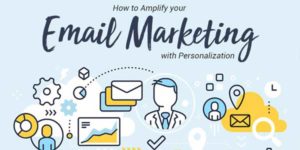


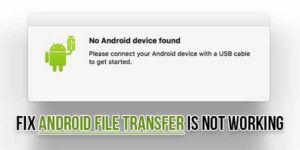









I really like your blog, keep bloging like this.
Welcome here and thanks for reading our article and sharing your view.
Very useful and interesting.
Welcome here and thanks for reading our article and sharing your view.
I am regular reader of your site. It is really difficult to get this kind of with useful information. I am relieved I came upon this site. I will eagerly look forward to your upcoming updates.
Welcome here and thanks for reading our article and sharing your view.