
With the initial release on August 16th, 2016, Google Duo has brought a new upheaval in the mobile world. It is especially for those smartphone users; who are fond of using the chatting app time-to-time on their smartphone device.
Google duo is basically a video chatting app that has enthralled majority of smartphone users as they are quite amazed upon knowing about the innovation offered by Google.
With the launch of video chat app, Google is giving stiff competition to Facetime, WhatsApp, and Skype to a huge extent with the launch of Duo App. Google, being a popular brand is getting an extra advantage of gaining the attention of a mass audience towards Duo video chat app App that has become a talking point in the online world.
As Google Duo is completely free to use, it provides one-to-one interaction with end-to-end encryption with a facility to reach contacts saved on your device. This app has been launched worldwide official for Android or iOS users since 29th August 2017 after the initial release that was confined to testing.
Table of Contents
All About Duo Video Chat App
Certain attributes listed below will help you gain knowledge about Duo video chat app.
- Google Duo Video chat app is completely free to use
- Video Chat App developed by Google, is compatible with iOS /Android device
- End-to-end encryption to secure the conversation from getting leaked
- 1-1 video conversation with contacts in your phone now possible with Duo.
- The Phone number has to be verified for making video calls
- Voice calls also made possible with Google Duo effective from 2017.
Features Of Google Duo App That Make Things Feasible For Users
- Help users get an HD Quality video conversation with Google Duo.
- Proper optimization for low bandwidth mobile network through WebRTC.
- Knock-Knock feature in Google Duo, a much hyped talking point due to exceptional functionality.
- End-to-end encryption already enabled by default. Can be disabled in minutes.
- Allow a smartphone user to make a video or audio call through Duo App.
- Duo App can be switched easily between Wi-Fi or cellular network.

Google Duo App – How It Actually Works?
- Get started by downloading Google Duo App on Android/iOS device.
- You can designate the app to send notification as well as access camera or Microphone.
- Enter your phone number and get it verified through the code sent on mobile through SMS.
- As the phone number gets authenticated, you are directly moved to the new dashboard.
- Once getting redirected, the screen is seen split into two, the top half showing what the camera. is viewing and a bottom half screen showing the large video call button.
- Upon viewing this screen for the first time, you are asked to give access to your contacts.
How To Start A Video Call?
- Whenever a Google Duo App is tapped upon, the camera view is visible on the device screen along with a big video call button.
- To get started with video call, tap the big video icon seen in the bottom half of the screen.
- Doing this, a contact list gets flashed up on your phone screen to invite friends
- Type a custom message in a way to persuade them to install a Google Duo App on their device
- Once any of your friends to whom the invitation has been sent, installs the app, your Smartphone device will indicate the same with a specific icon.
- Just tap on the specific contact and press video call button.
- As you tap on the same, Google Duo will reflect the message “ Smile!! Knock-Knock is on”
- Google duo is mainly getting much popularity only because of this knock-knock feature. Your contact can see your smiling face as a preview.
- You can have a conversation in a proper way with HD quality video provided the internet connection being used through Wi-Fi or cellular has good strength.
- You can see the end call button at the bottom of your screen.
- Once you press the button, the video call gets disconnected, you are back to the camera view/video call button screen.
Is Managing Preferences In Google Duo Quite Feasible?
Managing preference functionality is quite mandatory when you are using any app pre-installed on your desktop or smartphone device. Same is to be applied while using the Google Duo App. Though it might not be important for some users; who have no important data stored on their device, many of them prefer modifying settings due to security reasons.
Here are the reasons to manage preferences in Google Duo App on an instant basis:
- Tap on the Google Duo App installed on Android or iOS device.
- You will find three vertical dot button in the upper right hand corner.
- Tapping on it will help you make way to the settings, Help and feedback section.
- Again tap on the settings section and make changes in the settings to disable Knock-Knock feature.
- Now check the box to limit mobile data usage incase internet is being accessed through Hotspot installed on the smartphone device.
- Enable the vibrate mode on your phone through the settings section.
- Block the contacts with whom you do not prefer video or audio chat.
Hope upon reading this blog, you know much about Google Duo video App feature. If you face any technical glitch while using this feature, assistance can be availed anytime using the Duo App feature just by contacting certified experts anytime through Google customer support number, available on the web.

 About the Author:
About the Author:







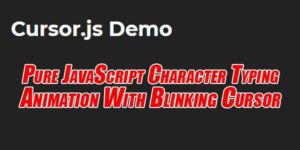
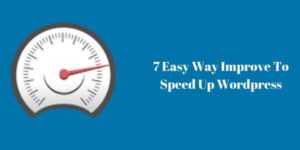






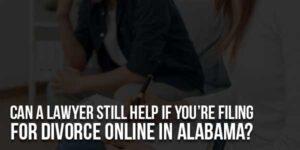
It is a brilliant idea if it is put into practice as soon as possible. Technology is very beneficial and we really need it!
Welcome here and thanks for reading our article and sharing your view.