
For sure, many of us have already used online shopping platforms at one point in our life. Whether it is for last minute birthday gifts or for day-to-day grocery needs, online shopping allows us to purchase almost everything we need in the comfort of our own home. With just a simple flick of a finger, we can buy a variety of things – from toiletries and jewelry to gardening tools, appliances, and phone accessories.
As convenient and practicable it is, online shopping has its downsides, too. Because of the massive influx of online consumer in the past recent years, the number of cyber crimes that have taken place also increased. If not done properly, buying through online shopping platform will not only reduce your bank account to zero, but thieves can also your personal information at their advantage to swindle other unsuspecting users.
To sum up, here are the key takeaways from the infographic below from SignWithin which discuss the ways you can implement to make your online shopping more secure and turn it into a more satisfying experience.
- Always make sure that the site is SSL-encrypted. An SSL-encrypted website has a lock icon right next to its URL in the address bar.
- Avoid giving all your personal information. When possible, just provide the necessary information needed for the purchase.
- Regularly check your billing statements. Always check your card statements to spot any unauthorized cash withdrawals or online purchases, and report it immediately to your bank.
- Protect your PC or mobile device. Make sure that the equipment you use to shop online has an antivirus program installed on it to avoid mistakenly installing malware programs.
- Use strong passwords. Avoid using the same passwords from your social media profile or email, or using your birthdate as passwords.
- Avoid using public devices. If you don’t have any other options, browse the internet through using the incognito mode of the browser so that no information will be saved after your session expire.
- Secure your Wi-Fi connection. Also, only use a public Wi-Fi over a virtual private network (VPN) connection.
- Know what’s good to be true. Be wary of online deals that look too good for its price.
Check out the infographic below to learn more.
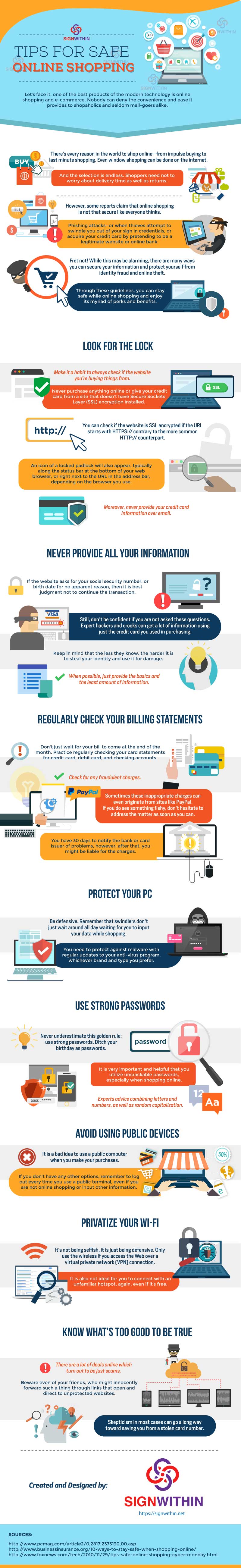
This Infograph is shared here after legal permission from Sign Within.


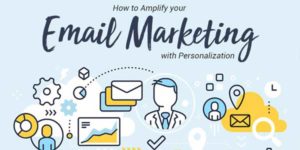



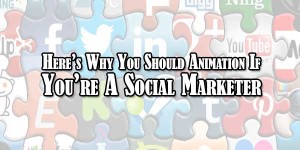
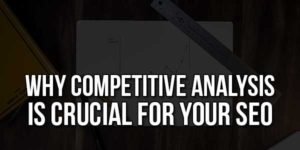






Be the first to write a comment.