
Facebook is no doubt one of the most popular social media platforms in the 21st century. Not only this, but you must also know that FB is also one of the oldest social networking websites out there.
The main feature of this platform is that it allows users from all across the globe to connect with each other by creating a free profile.
Other than this, you can also use this platform for sharing music, images, infographics, videos, and even complete documents. Facebook also allows users to react digitally to other people’s posts, views, and events.
We are living in the digital era, and almost every one of us is using Facebook on our smartphones.
Now it is true that Facebook provides a lot of conveniences, but still, there are some problems that you might face while using FB.
Here in this post, we are going to tell you some tricks and hacks that can help you that would definitely be handy in 2023.
Table of Contents
1.) Download Videos On Your Device From Facebook:
We all like to watch videos on Facebook, may they be informational or related to the entertainment industry.
But the problem is that we are unable to save or download our favorite videos from Facebook. Facebook doesn’t allow you to download videos like images which is quite annoying for users who want to save videos offline on their mobiles or PCs.
Today you don’t have to worry about the problem of saving videos from Facebook anymore. You can download videos from Facebook with the help of https://www.fbvideodownloader.io/
To save videos with this site cum tool, all you have to do is copy the URL of the video and paste it into the input box of the tool.
After inserting the video link, you just have to click on the “Download” button. The video would be saved in your local gallery within seconds.
By using the online Facebook video downloader tool, you can enjoy downloaded videos whenever and wherever you want.
2.) See Photos Liked By Someone In Your Friend’s List:
A very interesting hack that you must definitely try is finding whose pictures your friends like. You have to go to the Facebook search feature for this.
In the search bar, you have to type your friend’s name after (Photos Liked by). The search feature would show you all the pictures that your friend has liked.
You can easily find the secret love of your friends and who they admire with the help of this search feature.
3.) Change Your Ad Preferences On Facebook:
Facebook is not only a social networking platform, but it is also one of the biggest marketing hubs in the digital world.
Marketers and business owners would target potential customers on Facebook via ads.
If you see ads on Fb, they would probably be relevant to the pages, brands, or celebrities you are following.
But there is always a chance that you might be seeing irrelevant advertisements on Facebook that could ruin your streaming experience.
If you want to change your ad preferences, you have to go to Settings → Ads → Your Interests. In this section, you can change all the advertisers that you don’t want.
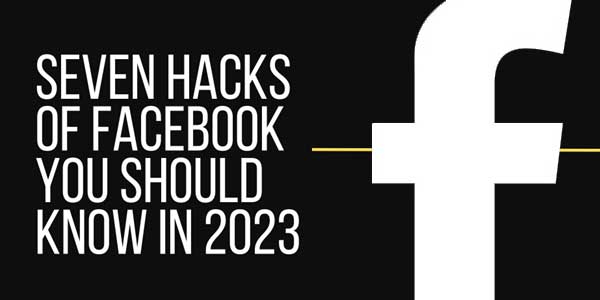
4.) Unfollow Someone Without Unfriending Them:
Another hack that you need to try is unfollowing someone without actually unfriending them.
Some people might post unethical content on Facebook, or some users might post too many times in a day which can simply be annoying or boring for you.
Now if you don’t want to see these posts, then it is best that you unfollow them.
In the past, the only way to avoid this scenario was to unfriend or block the user, but today, you can easily unfollow them without them knowing about it.
You have to visit the profile of that person and click on the “Following” option. You will see three different options from which you need to click on “Unfollow.”
You would still remain friends with that person but would stop seeing the annoying posts.
5.) Download A Secure/Private Profile Picture:
Not so long ago, Facebook launched a security feature that allowed users to add security to their profile pictures.
The security feature is also known as profile picture guard, and its main function is to prevent your profile picture from getting saved or shared by another user.
Because of this feature, you cannot even take a screenshot of the profile picture. Still, if you want to save the profile picture of a person, you can use a third-party application like crop share or Fotor.
With these third-party tools and applications, you can easily save the picture of any user you want.
6.) Save Facebook Posts For Later:
If you want to watch a post or a Facebook video or visit a link later, you would have to search it all over again, and chances are that you will not find what you are looking for once it disappears from your feed.
Now you can solve this problem without any hassle by clicking on the triple dots on the top right corner of the post.
You will see the “Save Post/Link/Video” option here. By using the save option, you can easily save your post on Facebook.
This method can be used to save posts for later on every device on which you are using Fb on.
7.) Choose Someone To Take Care Of Your Account:
Most of you would not know, but Fb allows you to name a contact who can manage your account after you pass away.
This contact is also known as a legacy contact. The legacy contact which you add to your account would be able to write tribute posts, respond to friend requests, and update your profile from time to time.
The legacy contact can also delete your account permanently. To choose an account, you have to go to Settings → General → Memorialization Settings.
Here you would find the option to choose a legacy account.
Conclusion:
Here in this article, we have discussed the seven most helpful hacks and tricks for Facebook that you can easily try in 2023.
These hacks are quite simple, and even a layperson with no prior knowledge about them can try them.
From downloading Facebook videos to choosing someone to look after your account, you can do a lot with these hacks.

 About the Author:
About the Author:




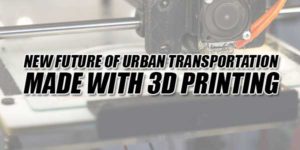







Be the first to write a comment.