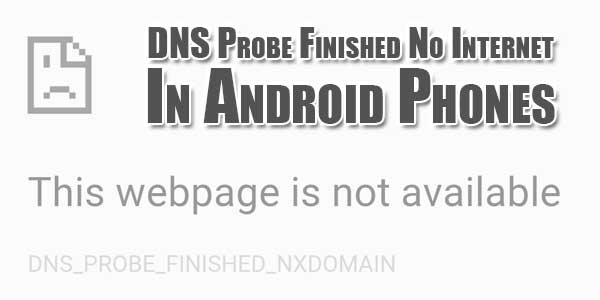
‘DNS Probe Finished No Internet In Android’ is a common problem seen in most of the android devices. The error appears often, but most of the people do not know what to do with the error. If you are one among them to face this error quite often then you worry is over. We have come up with the best ways to address this error. The different methods we are going to share with you will help you get rid of the error and access the internet instantly. So, why late! Give this article a read.
Table of Contents
How To Address ‘DNS Probe Finished No Internet In Android’ Error?
Here are few simple methods to fix the ‘DNS probe finished no internet in android’ error.
Change IP:
To fix the error, go to the task bar and right click on the network and sharing sharing center. Click on the LAN and go to Properties. Select internet Protocol version 4 and go to the Properties again. Select radio button and input code 208.67.222.222 in the DNS server box and in alternate internet DNS server box input code 208.67.220.220. Click ok on the validate settings upon exit box. After following this process, if still the same error arises, then there is nothing wrong with DNS or IP. So, go for another method.
Router:
Another reason for popping up of DNS Probe Finished No Internet In Android error is due to the routers, especially Wi-Fi routers. So, to fix the error, you need to reboot the router. On rebooting the router, all the threads in the router will be lost, which ultimately gives way to access the internet. Switch off the router for a little while also unplug the power cable and then plug everything perfectly. This would mostly solve your problem. If not, we have many other methods down in our page.
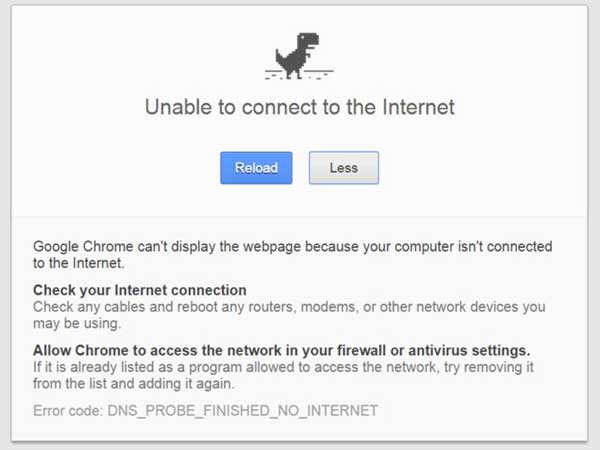
Clear Cache Data:
This is yet another common problem that causes DNS Probe Finished No Internet in Android error. User need to make sure to clear the cache memory every now and then that holds unnecessary data so as to avoid this error from occurring. If you are wondering how to clear the cache, it is pretty simple. We will tell you how to clear the cache. Open your Chrome browser>Go to settings>Advanced settings>Privacy>Clear browsing data. You can also clear the cookies. If you want to clear cache data in your Firefox browser then go to history and clear the recent history to clear the cache.
Uninstall The Browser:
If you still see the error even after following the above methods, then try uninstalling the browser and then reinstall it again. It would be better if you install a complete new web browser instead of the old one as it will not have any malware or cache.
Change IP:
IP address may also cause this DNS Probe Finished No Internet In Android error. To change the IP, go to command prompt and input the below code and then press ok.
ipconfig /release ipconfig /all ipconfig /flushdns ipconfig /renew netsh int ip set dns netsh winsock reset
There are many other ways like removing the malware, uninstalling the websites that filter softwares etc. Follow any of the aforementioned methods to fix DNS Probe Finished No Internet in Android error and enjoy using your internet without any issues.








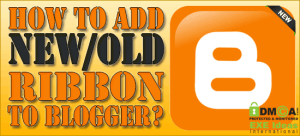





Be the first to write a comment.