
In today’s digital presentation landscape, people are aware of how fonts extensively affect a presentation’s visual impact. Fonts play a major role in successful communication of material. Presenter’s often make the mistake of choosing their favorite fonts when they know that it can be shared in original .ppt or .pptx format. It doesn’t make much of a difference which font type you choose, if the presentation slides are shared in PDF format.
When it comes to incorporating text into your slides, fonts becomes “everything”! The size and style of lettering that you choose can make your presentation a big Hit or can turn it into a Disaster. Choosing fonts is like carefully choosing images and other graphic elements. Remember, the fonts used will affect how your message will be perceived. Refrain from using fonts like Calibri, Ariel, Roman, Times that have a tendency to make your PowerPoint slides look dull. Another font type, that should be considerably avoided is Comic fonts. It’s profusely used in children’s party invitation and second hand car ads. Your presentation will inevitably resemble these too if you choose to use this font.
Now coming to what you should do, or in other words some tips you must bear in mind in case of fonts:
There are precisely no rules for the right font size, only general guidelines for presentation. A font-size smaller than 18 points will prove hard to read for audience sitting at the back of the room. It is suggested use PowerPoint’s Slide Sorter view, or the Keynote Light Table view, that presents a series of thumbnails in front of you, enabling you to get an idea of how legible the slides are at distance.

You can use text of 28 to 32 point size, with title point size being 36 to 44 for more powerful impact. However, having said that, if your slides have ample free space, it might be better to keep it blank. Maintain an elegant, text line instead of filling up the page with large typography.
Now when your text appears on screen, and if you don’t want too much movement happening on screen, likely to shift the focus of your audience, then simply use the “Appear” effect. During your presentation the your images or practically anything will appear when you click the mouse button on that slide.
If you just can’t resist the funky and high-tech fonts (depending upon whether the presentation is formal or informal), use them sparingly keeping it to one or two words on the slide. Too many fonts can make it difficult for your audience to easily move through the content. Keep the number of fonts used throughout your presentation to three or less.
If your PowerPoint presentation is to be viewed in a different system, then will this other system have the same font? This may concern you a bit! There is absolutely no need to lose your sleep over it. All you have to do is embed fonts in your presentation. This way you take your PPT wherever you go and run it on any system.
Check Out The Technique:
1: Simply, choose File> Options
2: Then, click Save
3: Now, check the Embed Fonts in the File checkbox.
4: Just, choose to embed only the characters used or all characters
5: Click OK. It’s done!
Fonts are not just words! They are graphical elements that can convey meaning and emotion to any presentation, making it memorable and meaningful. By taking a little time to build a library of fonts, it can create presentations of intrigue and impact.

 About the Author:Dharmendra Ahuja is the author of “Fonts for Better Communication of PowerPoint Presentation”. If don’t have time to design slides for your next big presentation? Visit Slideloot and take home thousands of fully editable PowerPoint Presentation templates for absolutely free…
About the Author:Dharmendra Ahuja is the author of “Fonts for Better Communication of PowerPoint Presentation”. If don’t have time to design slides for your next big presentation? Visit Slideloot and take home thousands of fully editable PowerPoint Presentation templates for absolutely free…


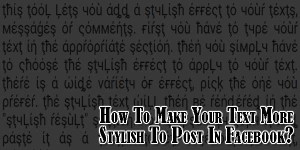









Be the first to write a comment.