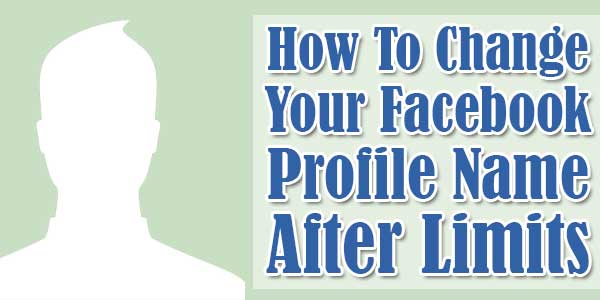
In oure previous article, we shared the official wayt about [2014] Change Your Facebook Page Name After 200 Likes Officially. Now in the era of Social Networking, everyone started to be over smart like changing his name from real one and adding stylish or fake names that after new update of Facebook leads to banned the account. Now Facebook is tired of the names like Cuti-Bubbli, Don, King, Lover Boy, Hacker, Smart Boy, Cute Beauty, Little Angel etc that are trying to be over-smart.
After seeing this that many account having these type names got banned by Facebook that have thousands of followers, status, photo means real and active accounts. In real Facebook want to make sure that you are adding your right name just because of some cases. So now if you still have these type name on you Profile then its time to change it via official way.
Don’t worry if you cross the limit of changing name with fakes name because if you finally want to add your real name then still Facebook welcome you to do this. But this finale time, Facebook didn’t listen any words from you as they will ask you for any official document of your Country.
Table of Contents
What Should I Provide From Official Document?
Now this time Facebook want only limited documents that they mentioned already on there site. Facebook wants Birth certificate, Driver’s license, Passport, Marriage certificate, Official name change paperwork, Personal or vehicle insurance card, Non-driver’s government ID (ex. disability, SNAP or national ID card), Green card, residence permit or immigration papers, Voter ID card.
If you don’t have any of above that you can use other documents that are available to 18+ in some country like you can give Bank statement, Bus card, Check, Credit card, Employment verification, Library card, Mail, Magazine subscription stub, Medical record, Membership ID (ex. pension card, union membership, working or professional ID), Paycheck stub, Permit, School card, School record, Social Security card, Utility bill, Yearbook photo (actual scan or photograph of the page in your yearbook)
You can know more about official documents at What types of ID do you accept? in Facebook help center.
How To Change Your Name Officially?
Step 1:) First of all you have to garb your official identity as we mentioned above.
Step 2:) Now open Facebook Official Change Name Contact Form.
Step 3:) Now fill the form with there required data should be same on your provided ID card data.
Step 4:) Here you have to choose a reason why you are changing your name from Language Change, Spelling Mistake, Change in Marital Status, Legal Name Change, Adding a Nickname, Other.
Step 5:) Here select your ID card colored scan copy and click “Send”.
Last Words:
Now you have to wait for few days then Facebook team will send you an email that will contain the answer top this request.


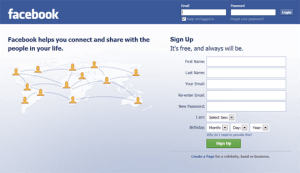





![[Anyway-Giveaway]-Best-Free-Unattended-Remote-Access-Software](https://www.exeideas.com/wp-content/uploads/2023/10/Anyway-Giveaway-Best-Free-Unattended-Remote-Access-Software-300x150.jpg)





Be the first to write a comment.