All types of institutions have important data that they use or need in their operation. Any loss or damage of this information might prove to be tragic to the institution. As such, all institutions are advised to come up with a disaster recovery plan. A data recovery plan prevents the loss of crucial data and assures the business of continuity in the face of such an event. There are some important steps to take when coming up with an appropriate plan.
Table of Contents
Assessing Each Area Of Risk:
The institution should identify the data that is at risk. Electronic data is usually held in computers, CDs , hard drives and online systems. As such, the institution should identify which area of data storage faces risks of disaster losses.
Identifying Possible Security Holes:
The institution should carry out an analysis to determine the type of risks their data is faced with. The risks could be brought by natural events, human threats and technical issues. Human destruction is caused by staff members of the institution that handle data. They pose the threats of data loss and corruption of information. Natural disasters such as fire also exist in companies. The fire could be caused by electricity from faulty electric lines and gas from any existent item that runs on fuel. Technical losses could be caused by the type of software in the computers that the institution uses and general operations.
Formulating Plans To Manage Those Risks:
Formulation of a disaster recovery plan involves using the risks at hand to create the plan. In the case of natural disasters such as fire, the institution should have a fire rescue plan available. This could be in form of extinguishers, smoke sensors and automatic fire extinguishing system that could be coordinated with the smoke sensors. With technical issues, the institution should create a data backup storage system. Most data backup storage systems these days make use of the cloud system.
The cloud system stores information on an online platform. This service is often provided by cloud companies. They also put protective measures around the cloud information through encryption of data. This is unlike previous backup storage systems that used hardware items only such as CDs and hard drives which are still susceptible to risks. In the case of human threats, the institution should plan how to teach staff members to handle data properly.
Listing Steps To Take In Case Of A Data Disaster:
With the formulated plans, the institution should list the plans which they can easily execute. They should list their items in terms of priority. The highest in priority is usually technical issues, followed by natural disasters then human errors. As such, the plans to be executed should start with the highest in terms of priority.
Disaster recovery plans should be created with the institution’s needs in mind. As such, they should all be tailor made. The plans should deal with both hardware and software storage components. The data backup storage should also entail both hardware and software systems, but the software system seems to be the most favorable option since it has few limitations in terms of space and accessibility. Also, the recovery plan should be formulated according to specific risks in the institution.
 About the Author:Deney Dentel is the CEO at Nordisk Systems, Inc., a managed Nexenta business partner and cloud computing service provider company in Portland, OR. Deney is the only localised and authorised IBM business partner in Pacific Northwest.
About the Author:Deney Dentel is the CEO at Nordisk Systems, Inc., a managed Nexenta business partner and cloud computing service provider company in Portland, OR. Deney is the only localised and authorised IBM business partner in Pacific Northwest.
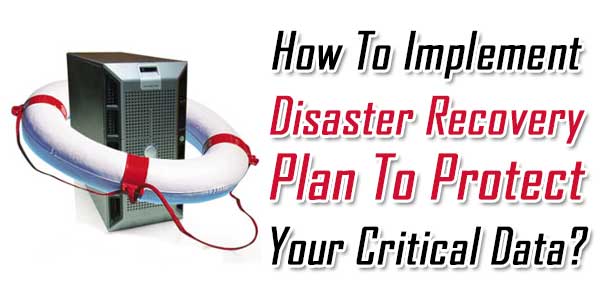







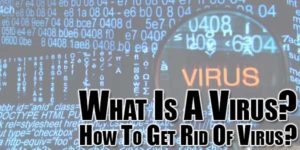






great article content is too much helpful to understand its brief descriptions
Welcome Here And Thanks For Liking Our Article, Be With Us To Get More About This Topic…