Thw question is How To Add New GooglePlus Comments To Blogspot And How To Enable It In One Click but first Reading and responding to comments can be one of the most rewarding aspects of blogging. Not only do they help you connect with your readers, they can also inspire later blog entries. I am very happy after seeing the new update from Blogger squad that is a new commenting platform intregated to blogger blogs that is by GooglePlus comments. It’s so easy to add it just through one click and is also awesome in style.
Starting today, you can bring Google+ Comments to your Blogger blog. Once you’ve enabled the feature through your Blogger Dashboard, you’ll enjoy a number of important benefits:
Table of Contents
View Your Blog And Google+ Comments, All In One Place:
Now when you’re browsing your blog’s comment threads, you’ll see activity from direct visitors, and from people talking about your content on Google+. From this you can increase your comment count because it will automaticall add all the comments from googleplus of your blog post and also will show them on your blog post page that will help your visitor too to know all about this post from around the worls.
Awesome Design:
There are many editings of blogger previous comments form too externally to make it better but now after the releasment, there is no need to change it because it also contain a brillant style that looks cute and also liked by everyone at first sight.
Comment Publicly Or Privately:
From this feature now your blog readers have the option to comment publicly, or privately to their circles on Google+. And when they’re browsing blog comments, they can view all of them, just the top ones, or only those from the people in their circles.
Full Controll Of Privacy:
In all cases, you and your readers will only see the comments you have permission to see. Giving people these kinds of controls not only encourages more meaningful sharing it can lead to more blog traffic.
Older Comment Will Also Remain:
Don’t worry about older comments, they will also remian in your count and on ypour post too as they were but the positive point is that your googleplus comments and post with this posst link will be also added.
Option Between “TopComment” Or “NewestFirst”:
New Option Added:
You can controll your own comment easily by clicking the down arroe infront of your comment where you can find “Edit, Link, Delete, Lock, Disable Replies” and also can use what you want to do.
Share You Comment:
The other awesome option is that you can also share your comment to your GooglePlus profile easily by just checking a box and can increase your comment view too.
Spam Free:
The new comment System has some options to deal with Spam comments. Google plus will automatically hide comments which it thinks is spam.You can review these hidden comments by clicking on the blue review comments bar.
“Show More” Button Added:
If your blog have more then comments then there will be automaticall added a “ShowMore” awesome button that will show the rest of comments on click.
Some Disadvantage:
- Google+ Everywhere: To make a comment on your blog, readers will need to have a Google Account. If they don’t have one, they will be forced to create a Google account before they can comment on your Blog.Readers will no longer get the option to sign in using OpenID, or make comments anonymously.
- Moderation Options: Right now, the default Blogger has the option to approve and reject comments which you won’t be there in the new System. Without proper moderation mechanism, it will be more difficult to deal with spammers.
- Recent Comment Gadgets: The Recent Comment Gadgets which work on Blogger’s Comment Feeds might not work properly as these depend on Blogger Comments.
- GooglePlus Profile: You need a Google + Profile — To enable the feature, you will have to switch your Blogger Profile to Google +
- Comments Lost: Comments will be lost if you change your Blog URL — If your change your Blog URL to a custom domain, after using Google + Comments for a while, the G+ comments will be lost when you make the switch. So if you are planning to move to a Custom Domain, don’t start using Google + Comments, prior to the switch.
- Template Tweaks: It’s required for Enabling the Comments on Custom Templates — You might have to tweak your Blogger Template to get the new Google + Commenting on your Blog.
Just Get Started Now:
To get started with Google+ Comments, just visit the Google+ tab of your Blogger Dashboard, and check “Use Google+ Comments.” (Older comments will continue to appear in the new widget.) You can also see a live demo on google blogs at Here….

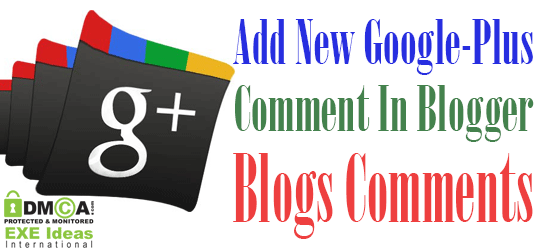






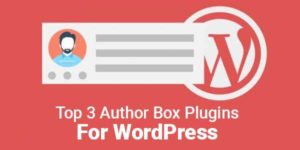









Nice features & let me wait fr the WP version. 🙂
Thanks For Visiting Us, Yes, GooglePlus Will Surely Release The Standalone Version For Other Blogs And Websites Too…
thanks bro I will try this in my blog. 🙂
You Are Welcome Here And Must Leave Your Views About This Here So Our Other Visitors Can Take The Benifits From You…
Thanks for sharing this nice article. and i wish to again on your new blog keep sharing with your article.
Thanks For Share….
Welcome here and thanks for reading our article and sharing your views.