SWF is an Adobe Flash file format used for multimedia, vector graphics and ActionScript. Originating with FutureWave Software, then transferred toMacromedia, and then coming under the control of Adobe, SWF files can contain animations or applets of varying degrees of interactivity and function. Currently, SWF is the dominant format for displaying “animated” vector graphics on theWeb.It may also be used for programs, commonly browser games, using ActionScript.You have also read some tutorial about this, some tells you with Java-Script and some make you fool by telling you long code, Here i will do nothing like this with you so directly coming to the point we discuss, How To Do It In Easy Way? and also tell you how to add in blog and website.
First Of All You Have A SWF Or Flash File Like I Have www.twpics.com/BUTTON12/twitbutton.swf And I Want To Add The Link www.twitter.com/EXEIdeas That If Anyone Click On This, It Will Direct Him To A URL. So Come On We Will Do It In Easy Ways.
Table of Contents
Features:
1.) It Will Direct The User When He Click On Your SWF/Flash File.
2.) Easy Coding With Full Customizable Codes.
3.) Adjustable Width And Height Of SWF/Flash File.
4.) Quick To Load And Easy To Install.
5.) Works Anywhere On Page.
6.) HTML Dom Effect Link Added.
7.) OnMouseUp Based Link Redirector.
8.) Embed SWF/Flash With Object Tad.
9.) Param Tag Also Included.
10.) You Can Add More DIVs Around It.
How To Add In Blogspot?
1.) Go To Your www.blogger.com
2.) Open Your Desire Blog.
3.) Go To “Layout“.
4.) Click “Add A Gadget” Where You Want To Add It.
5.) Now Scroll To “HTML-JAVASCRIPT“
6.) Click “+” Icon To Add It.
7.) Now Copy The Below Code And Paste It To There.
8.) Leave The Title Empty.
9.) Click Save, Now You Are Done.
How To Add In Website?
1.) Just Go To Your HTML File.
2.) Now Copy The Below Code And Paste It Between <body> </body>.
3.) Save It, Now You Are Done.
<object type="application/x-shockwave-flash" width="100%" height="100%" onmouseup="document.location='http://www.twitter.com/EXEIdeas'">
<param name="wmode" value="transparent" />
<param name="movie" value="http://www.twpics.com/BUTTON12/twitbutton.swf" />
</object>
Customization:
1.) Change The http://www.twitter.com/EXEIdeas With Your Desire Target URL.
2.) Change The http://www.twpics.com/BUTTON12/twitbutton.swf With Your Desire SWF/Flash URL.
3.) Change Width And Height In RED Code According To Your Desire.
3.) Done, Now Enjoy.


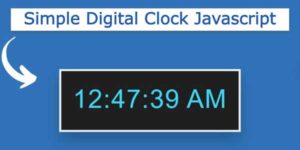





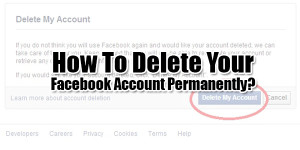









Thanks…
did you know how to open the link in the new tab?
No, I Think Can’t…
Thanks Pro!
You Are Welcome Bro…
Hi. Thanks for the article. Its working good and only problem I have is its opening the url even when I am right clicking it with a mouse. How can I disable that?
Just Us onclick Instead Of onmouseup…
Thanks. How come that when i hover my mouse on my swf file the pointer(mouse pointer) is still the same, instead of it will became a pointing hand, it is still an arrow.
Just Add Cursor:pointer; To The CSS Of SWF Container DIV…
Do i need to insert a div before or in my swf file? and add to my css that cursor: pointer; ?
Yes. Add A DIV And Add This SWF Code There Then Add The Cursor CSS There…
good post. How can we add target “bank” in desire target link.
Use
window.open(“http://www.twitter.com/EXEIdeas”, “_blank”);
Instead Of
document.location=’http://www.twitter.com/EXEIdeas’