
Companies in every market see opportunities in the expanding mobile sector. Indeed, by 2026, it is expected that the global market for mobile apps will be worth nearly $407.31 billion. Business owners worldwide are jumping on the mobile application development bandwagon due to the soaring popularity of smartphones and tablets.
However, what is a mobile app, exactly? If so, how exactly do commercial enterprises profit from it? Finally, how does one go about creating a mobile app?
We have put together a manual that addresses these issues and more. What follows is a comprehensive guide to the basics of building apps for mobile devices.
Our experience and research in the industry have equipped us with this wealth of information.
Table of Contents
The Definition Of A Mobile App:
A mobile application, also known as a mobile app, is a specific program developed specifically for mobile devices, such as smartphones and tablets. Despite their typically small size and limited functionality, apps still deliver valuable services and experiences to their end users.
Unlike desktop software, mobile apps don’t rely on unified databases or other shared infrastructure. Instead, the functionality of each mobile app is siloed and restricted. It might be a mobile browser, a calculator, or a game.
Early mobile devices had limited hardware resources, so apps didn’t try to do too much. While modern mobile devices are undoubtedly impressive, most apps on these platforms still serve a particular purpose. The creators of these apps make it possible for users to select which features will be included in their mobile devices.
Factors That Must Constantly Be Considered:
The most crucial factor may change with the context of the application, the industry, and the target audience, but these five things should always be kept in mind.
Make Use Of The Operating System’s Built-In Features:
When possible, leverage the operating system’s built-in support for mobile functionality. Today’s native mobile technology offers the best user experience, and performance with faster load times, security, and greater capabilities, such as complete access to a device’s hardware and operating system, among other benefits (camera, GPS, Offline, etc.).
Security:
Your company’s cybersecurity plan should include mobile apps as they are becoming increasingly important as the globe shifts to a “connectivity everywhere” era. Discreet information like financial or medical data may be stored in apps.
Protecting the devices on which mobile apps are installed is often disregarded. Security of the device itself, as well as of the information stored and applications used by the device, has thus become more important.
You should think about a “security by design” approach as you build your mobile app, which means incorporating the security component at the time of the design rather than afterward.
User Interaction:
How people will use your mobile app should be the driving force behind your entire mobile strategy. That’s why it needs to be approachable, logical, and interesting to its intended audience.
Working with your intended users and demographic will help you create an app tailored to their specific needs and the way it will actually be used. Ensure your app performs well even when users aren’t in a typical office setting.
Awareness Of Your Target Demographic Is Essential:
Before beginning development, it’s important to learn as much as possible about the app’s target audience, including how they spend their time on a typical day and their language. Before you start building the app, you should conduct a user survey to learn about your target demographic and their preferences.
Agility And Ease Of Deployment:
Easy deployment is just as crucial as providing a first-rate experience for your mobile app’s end users. Your team will benefit from more agility and flexibility in support and upgrades if the underlying supporting infrastructure is streamlined.
The development staff will have less to do and more time to concentrate on adding new features rather than fixing bugs.
Development Tools For Mobile Apps:
Here’s a closer look at all the various technological factors business owners must consider before designing a mobile app to help you get a feel for the process.
Hybrid Applications:
The apps use web technologies like JavaScript, CSS, and HTML 5 to function. In what sense do they “hybridise”? A hybrid app is essentially a web app wrapped in a native UI.
It’s no secret that one of the best features of hybrid apps is how quickly they can be created. You also benefit from a unified codebase across all supported platforms. In addition to reducing upkeep costs, this also simplifies any necessary updates.
Many application programming interfaces (APIs) exist for developers, and these APIs can access a wide range of features, from the gyroscope to the GPS.
However, hybrid apps aren’t always the most efficient. There’s a chance the app’s design won’t translate perfectly across platforms.
Applications Hosted On The Web:
Web apps, or mobile-friendly web applications, are web-based software programs that function on mobile devices in the same way that native mobile apps do. But there are important distinctions between native apps and web apps.
To begin with, web apps are often developed in CSS, HTML5, or JavaScript and are accessed and operated within a web browser. These programs typically take the user to the app’s installation page after they’ve been redirected to the URL.
It only takes a bookmark on their browser to get started, which is why they need as little storage space as possible on your device.
Because user information will be stored centrally on a server, this program can only be accessed from a networked computer. One major problem with online apps is that you need constant access to a reliable internet connection. If you don’t, you risk giving your customers a bad experience.
In addition, developers have limited access to APIs, even for the most sought-after functions like geolocation. The effectiveness will be associated with browser functionality and network connectivity.
Native Applications:
Just what are native apps? These applications are tailored to work exclusively with one mobile platform. The term “native” refers to the fact that these apps were designed specifically for a mobile operating system.
Most new apps are designed for either Android or iOS. It’s impossible to transfer or run an Android app on an iOS device or vice versa.
Native apps’ primary advantage lies in their smooth operation and satisfying interaction. They are built with the help of the device’s native user interface.
Access to a wide variety of APIs also helps speed up development and push the limits of app usage. Only native apps available in app stores can be installed on end-user devices. Therefore, they must first go through a rigorous publishing process.
Classifications Of Mobile Applications:
Applications for mobile devices can be found in a wide variety of forms. We have outlined the most widely used app categories to comprehend the current mobile landscape better.
Travel Applications:
The primary goal of these apps is to make users’ trips more convenient. The right travel app can turn a mobile device into a comprehensive travel journal and tour guide. Most of them are well-versed app users who can make good use of their mobile devices while on the road. Imagine a trip without the internet, hotels, and taxis.
Business And Productivity Applications:
There is a sizable market for business and productivity apps because more and more people are turning to their mobile devices to handle more complicated tasks while on the go. A mobile app can facilitate tasks such as purchasing tickets, communicating via email, and monitoring productivity.
Whether it’s ordering toner for the office printer or finding a new office manager, there’s a business app that can help. These apps are designed to increase productivity while decreasing costs.
Lifestyle Applications:
Apps that cater to an individual’s lifestyle include shopping, fashion, virtual fitting rooms, physical activity, dating, and eating healthy. These apps generally aim to improve some facet of the user’s way of life.
Gaming Applications:
The number of people who load games onto their phones would surprise you. The gaming industry is so lucrative that companies devote more and more resources to developing new games and mobile adaptations of established console and PC titles.
A recent study found that mobile games constituted 33% of all app downloads, 74% of consumer spending, and 10% of all time spent using apps. Popular mobile games like Candy Crush Saga and Angry Birds have gained a global following.
Educational Applications:
Among the many mobile applications available today are those designed to educate and inform their users. As an illustration, language-learning apps like Duolingo have exploded in popularity because they provide the adaptability students require.
The emergence of educational game apps has provided a great resource for parents. Teachers also use many educational apps to improve classroom efficiency and their own professional development.
Utility Applications:
Practical applications are so commonplace that we rarely give them a second thought. Utility apps typically have the shortest user session times because their primary purpose is to accomplish a task and then be abandoned.
The most widely used utility apps scan barcodes, keep track of locations and provide healthcare information.
Mobile eCommerce Applications:
The most downloaded shopping apps, such as Amazon and eBay, provide mobile users with an experience similar to that found on the desktop versions of the sites. When it comes to shopping, nothing beats the ease of use and accessibility offered by mobile commerce applications.
Entertainment Applications:
Video streaming, event searching, online chatting, and content viewing are all possible with the help of entertainment apps. Facebook and Instagram, two popular social media apps, are excellent case studies.
The popularity of video-streaming apps like Netflix and Amazon Prime Video continues to grow. In most cases, these apps work to increase user participation by alerting subscribers to changes in service or the release of new goods.
With all the different types of applications available for development, keep your systems and devices safe with reliable protection software, such as Kaspersky Total Security.
What Is The Development Of Mobile Apps?
The process of creating a mobile app borrows heavily from that of creating desktop software. However, its main focus is on developing apps that make the most of the specific hardware found in mobile devices.
Adapting a program designed for use on a computer to run on a mobile device is the most common method of creating a mobile app. The more complex the app gets, though, the more this method can start to backfire.
Creating apps and websites with mobile devices in mind is the way to go. That method fully leverages the capabilities of modern mobile devices. The procedure considers their limitations and aids business owners in striking a balance between price and utility.
A good example is that apps that rely on maps or other location-based functionality are almost always designed with mobile in mind. Because desktop users aren’t physically moving around, providing location-based services through a desktop app makes less sense.
Smartphones and tablets today have a wide range of capabilities, including Bluetooth, Near Field Communication (NFC), GPS, gyroscopes, cameras, and more.
Application builders can use these capabilities to build programs that use technologies like augmented or virtual reality, barcode scanning, location-based services, and many others. The most downloaded and well-liked mobile apps make optimal use of the capabilities of modern smartphones.
The Hardware Problem In Mobile Devices Adds Yet Another Layer Of Complexity:
While those working on iOS know that their apps will only run on Apple’s mobile devices (the iPhone and iPad), those working on Android have no guarantees. Each mobile device could use a unique combination of components and software.
A Basic Guide To Creating A Mobile App:
A mobile app developer has three primary avenues to pursue:
- Build a development team in-house,
- Work with a professional software development company,
- Hire independent contractors for their knowledge.
To help you make the best decision for your mobile development project, we’ve outlined each available option’s main features and drawbacks.
Build A Development Team In-House:
In-house development gives you a complete say over how your mobile app is built. There is a steep price to pay for this, though.
After all, there is a wide variety of other costs to consider in addition to developers’ salaries, such as office space, benefits, perks, hardware, software licenses, and so on. This task can be especially daunting if you live in a country where mobile developers are hard to come by.
If you go this route, your app will likely cost a small fortune. Since you’ll be held accountable for your team’s actions, the project’s risk level will rise as a result.
Hire Independent Contractors Or Freelancers:
Among the three choices, this one is by far the most affordable. The development of your mobile app can be greatly streamlined if you hire just one independent contractor. If only one person makes your app, it could be easier to communicate, and there would be no problems with collaboration.
Finding a trustworthy and reliable freelancer, however, can be difficult. It’s risky to pin hope for the project’s success on the abilities of just one person. You could hire a brilliant mobile developer, but they might be experts in the back end, not the front. Even if you build a highly functional app, it won’t sell well if the user interface is ugly.
Although hiring a freelancer can save you money, many potential dangers could compromise your app’s development at any point.
Work With A Professional Software Development Company:
There are currently a large number of software companies that focus specifically on creating apps for mobile devices. By partnering with such firms, you’ll be entrusting the creation of your app to a team of experts who can deliver a variety of services, such as:
- User Experience and Interface Design,
- The Development of New Products,
- Coding on both the Backend and Frontend,
- Testing,
- Quality Control (QA),
- also, Project Administration
The primary advantage of this choice is that you get access to the team’s accumulated wisdom and experience from working on previous projects that are similar to your own. Verify their abilities and track record via their portfolio, and probe for additional proof via references.
If you outsource your project to a group in a region where development rates are lower than locally, this strategy provides an excellent cost and quality balance. You can get an idea of how much it will cost to develop a mobile app in 2023 by requesting estimates from multiple software development companies.
Conclusion:
With any luck, this primer will shed light on the current state of mobile app creation for you. More and more creative mobile applications will emerge in the future that use emerging technologies like the Internet of Things, Augmented Reality, Virtual Reality, and many more.
But more money and time will certainly be spent developing mobile apps because smartphones and tablets now have more users than computers.
As much as possible, avoid overcomplicating things to add extra features. Don’t treat safety like an afterthought; make it a top concern. Make use of the OS’s pre-existing tools. Finally, ensure your team is focusing on designing features that users want rather than just what developers think will be neat.

 About the Author:
About the Author:








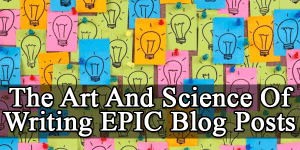







Be the first to write a comment.