
Table of Contents
What Is A Blog?
The journey of the word ‘Blog’ first started back in 1994. It was then a personal diary that people used to write and share online. This could be about anything. People used to write about their daily life, their experiences, travel, and anything.
But with time, people understood that blogging could be a great platform to share knowledge and information. Social media is also a great platform to share your knowledge and publish blogs. There are several other pros of social media as well. Then the trend changed. And in today’s world people are using blogging for several purposes.
Now, blogging could be personal, as well as business-related. Business blogging has a clear purpose of grabbing the attention of the customers. If you have a website related to your business, then you must do optimized blogging to rank your website higher in search rankings and to create a lasting customer relationship.
Are you planning to start a blog or want to enhance your present blog? Do you need WordPress plugins for your blogs? Your search ends here. A blog is a new way to promote your brand or business and interact with your visitors. But your blog would have the potential to perform. So, you have to make your blog an effective one. Here are some WordPress Plugins that will help you to enhance your blog.
Top WordPress Plugins For Blogs
Here are the best WordPress plugins for blogs,
#1) WPForms:
If you are a beginner, this plugin will be the most user friendly for you. By creating a simple survey form, contact form, conversational form, along with some other forms, you can easily connect with your visitors. Once your blog starts growing, people will try to connect with you for guest posting, partnerships, display ads, and other exciting opportunities. In order to avoid spam, it will be best not to share your email id with your blogs.
With the purpose of protecting yourself from spammers, you can create a customized contact form with WPForms. You can use the free version for creating a secure contact form. The paid version comes with dozens of templates along with some other features, which will help you to grow your blog.
Features:
- Customizable form fields.
- From builder, easy drag and drop.
- Great frontend look.
- Combines with popular email market services.
- Its anti-spam feature prevents spam.
- It lets blog post submissions and file uploads in forms.
- A lot of ready-made form templates.
#2) MonsterInsight:
In case you are searching for a WordPress searchable database plugin for Google Analytics, MonsterInsights is the one you need. Just with one click, you can connect your blog with Google Analytics by using this plugin. You also can monitor your blog traffic as well as other essential stats within your own WordPress Dashboard.
This analytics will help you understand your audience, and you can work for other new blog post ideas and earn more money through your blogs. By actionable analysis, you can check what is working and what is not. This way, you can make data-driven decisions in order to grow your blogs.
Features:
- Ads tracking.
- Referral tracking.
- File download tracking.
- For blog topics, real-time stats.
- Custom WordPress Dashboard reports.
- “Mist Popular” post tracking.

#3) WP Rocket:
Do you want to boost the page load speed of your very own blog? Your answer is here, WP Rocket. It is the best WordPress caching plugin. It also offers an advanced service of image optimization, named Imagify. In order to get a ton of traffic, sales, and subscribers, it is essential to have a website that loads quickly.
Experts say a one-second delay in your page loading can cause 11% fewer page views, 16% lower customer satisfaction, and 7% loss in conversions. In addition to that, a slow website also can harm your search engine rankings, which results in very little traffic.
Features:
- The browser and page caching.
- Quick and easy setup.
- Offers its CDN service.
- Compatible with Cloudflare.
- Lazy loading content and images.
- Enhances WordPress blog performance.
- Minifies your Javascript, HTML, CSS, and also feeds.
#4) OptinMonster:
It is the best WordPress plugin for conversion optimizations and lead generation. You can convert your abandoning blog viewers into subscribers by creating beautiful Optin forms here. With OptinMonster’s beautiful floating bars, pop-ups, and some other campaigns, you will be able to get visitors for subscribing to your email list.
Studies say, 70% of the people who are visiting your website will forget about your website and will never visit again. It means the amount of hard work, time, and money that you have invested in getting the traffic is going to waste.
Features:
- Impressive Exit-Intent technology.
- Drag and Drop Optin builder.
- Flawless integration combines with popular services.
- For actionable marketing, multiple campaign types.
- In order to improve your campaigns, it comes with detailed insights.
#5) Yoast SEO:
Search Engine Optimization is one of the most vital factors of your blog. When you are focusing on SEO, Yoast SEO is the perfect plugin for you. It also gets updated from time to time with the updated Google Algorithms.
Apart from SEO, it also optimizes your keywords along with synonyms. The readability of your blog is also checked here in order to offer an excellent experience to your readers. You can visit Mr doob google for more details.
Features:
- Keyword Optimization for related keywords and symbols.
- Canonical URLs helps to eliminate duplicate content.
- Flesch Reading Ease score allows checking readability.
- Content insights for checking the match of the chosen keywords.
- In order to set primary categories for posts, it offers full control over breadcrumbs.
Conclusion:
We hope the above information will help you to enhance your blog. All the earlier mentioned plugins are the best. You can use one or two based on your requirements. Make sure not to use all of them or a lot of plugins. Only use those which are necessary for your blog. Using a lot of plugins will increase the load on your blog, and it will become slower.

 About the Author:
About the Author: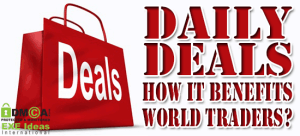












Thank you so much for this great webite! It is very informative.
Welcome here and thanks for reading our article and sharing your view. This will be very helpful to us to let us motivate to provide you more awesome and valuable content from a different mind. Thanks again.
Amazing Post!
Thanks a lot for this amazing post. Really amazing!
Welcome here and thanks for reading our article and sharing your view. This will be very helpful to us to let us motivate to provide you more awesome and valuable content from a different mind. Thanks again.