
You simply use the browser for surfing the net, checking the emails, facebooking along with the list goes on. You can certainly only write as part of your browser with specific spots. Its like small prisons where the user has the capacity to fill these people. They could be the address clubhouse, comment sections and other form grounds.
This awesome little trick is able to make any browser some sort of “notepad” That may save the written text written as part of your new cell phone browser notepad through pressing CTRL+S or by going to the data file menu as well as saving that from presently there.
This trick is intended for browsers which can understand HTML5 language or modern browsers.
Table of Contents
How To Use Your Browser As Notepad Freely?
Step 1:) Open new tab in your browser window. This can be any of the browsers like Mozilla FireFox, IE, Google Chrome, Apple Safari, Opera etc.
Step 2:) Paste the following line of code in the address bar
data:text/html, <html contenteditable>
Step 3:) Hit enter and click on a blank page to take a quick note.
Now you have built in notepad in your your browser.
Tip: For quick access bookmark the page.
More Stylish Notes codes:
data:text/html, <title>Text Editor</title><body contenteditable style="font-size:2rem;line-height:1.4;max-width:60rem;margin:0 auto;padding:4rem;background: springgreen;color: white;">
data:text/html, <textarea style="font-size: 1.5em; width: 100%; height: 100%; border: none; outline: none" autofocus />
data:text/html, <title>Text Editor</title><body contenteditable style="font-size:2rem;line-height:1.4;max-width:60rem;margin:0 auto;padding:4rem;">
data:text/html;charset=utf-8, <title>TextEditor</title><body contenteditable style="font-size:2rem;line-height:1.4;max-width:60rem;margin:0 auto;padding:4rem;" spellcheck="false">
Alternative:
If you want to give your text tpo someone other then here is another tip then you can use http://notepad.cc/ It’s like a publicly editable Pastebin. You can customize the URL to anything not currently in use and an share it anywhere.
Last Words:
After reading and using our tutorial, you just know that how easy it is but one fact is common that at the time of need, people forget the easiest thing but still remember the hard one. Anyway thanks for reading our tutorial, Just leave your impression in our comment box and also ask your quires freely…












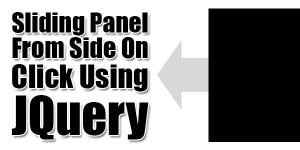





It really awesome to use browser also as notepad. Many thanks for this awesome tricks. I am using my browser now as notepad too.
Thank You for share.
Kind Regards
Yasin Rishad
Welcome here and thanks for liking our article.
Is the following possible:
Copy an existing html file from hard disk to browser-turned-notepad, edit it (deleting unneeded info) and then, safe the edited copy again to hard disk.
An early answer would oblige.
Walter De Haes
No. It’s Just An Editor, You Can’t Open Directly Any File Or Save It As A TXT File. Just Copy/Paste As Normal.