
Computer is derived from the word “compute” which means to do calculations faster. So whenever a computer is acting slowly, it is not even living up to its name. If it not serving the purpose of smooth and fast operations, it is beating the purpose of its existence. People use computers for all sorts of purposes but forget to tune it from time to time. So whenever we face any issue with our computers, we rush to the nearby service center to get it repaired. Most of the computer problems including system crash, hard disk failure, and sluggishness arise because of lack of tune up activities. Both tech savvy people and layman understand this and a lot has been done to encourage and facilitate tune up of computer systems.
Faster operating systems have replaced their slow, lethargic predecessors. Even programs that are run on them are much quicker and smooth as compared to their previous counterparts. Hardware and software have progressed leaps and bound and advanced technology is making way for faster and quicker computers. But as the expectations increase, challenges to meet them also increase. To counter the existing speed related issues, several tune up software have been made available. Tune up software serve the purpose of making our digital lives smooth, fast and secure. They handle a variety of problems ranging from minor tweaking issues like clearing browsing history to major registry and virus related issues. All are centered to enhance your computer experience. Let us now learn a little about how the tune up software work and what their target areas are.
Table of Contents
1.) Windows Registry:
Registry can be thought of as database that stores all the activities that have ever been performed on the system. It stores information files containing data regarding various programs and user applications along with specifications and configuration settings of the operating system itself. With the passage of time and installation of more programs, registry starts to bloat. So it becomes imperative to uncluttered registry system. An organized registry puts less stress on the RAM. An eased up RAM ensures optimum working of the computer. Tune up software target those registry files that are redundant and no more required by the system. It is advised to get rid of unwanted registry and this can be achieved by using a good tune up software.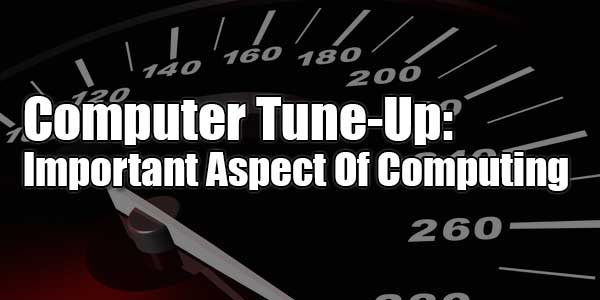
2.) Power and performance:
There are a bunch of other issues that slow the performance. They include; defective power saver settings, numerous startup programs running together, too many user accounts etc. A good computer tune up software will identify the programs that do more harm than generating junk files. It will shut those programs down as they end up taking too much CPU usage. Force shutting such programs and accounts will put fewer loads on the CPU. This will help system achieve better speed and optimum performance.
3.) Disk Cleanup And Defragmentation:
Disk cleanup and defragmentation is an important part of tune up programs. Defragmentation is a tune up activity which aims to reduce the amount of data blocks or fragments on the storage drive. Tune-up software physically arranges the contents of hard drives to defrag the system. Huge chunks of free space are generated as a result of defragmentation. There are certain tune up programs that put all the fragments together in one file at a single location. Thus, uncluttered the storage drives and accomplishing data clean up.
4.) Virus Impact:
Presence of malware, viruses, bugs and trackers makes the matter even worse. They interfere with each and every program and try to bring down the computer’s performance. Most of the viruses affect the data stored on the system. So it is advised to use a good antivirus or a tune up software to get rid of such malicious stuff. Computers these days are exposed to all kinds of malware. Internet browsing attracts all sorts of trackers and bugs. Unsafe and insecure porting of USBs also leads to risk of malware attack. Tune up software scan the USBs before connecting them with the computer. They also keep a check on browser activities and settings to keep the malware at bay.
Tune up tools can either be bought at minimal process or downloaded for free from the internet. Remember, free is not always safe. Pirated and fake tune up software come with inbuilt malware that further deteriorate the system performance. So before installing software read its user reviews and check the specs before proceeding. Make sure it is compatible with the operating system you are using. Tune up tools are known to fix and enhance the performance of windows. People who have no technical knowledge depend upon the dexterity of tune up software to boost their computer’s performance. But if the scope of fixing the error is beyond your and the software’s expertise, it is advised to take expert opinion.

 About the Author:James Mathew is a technical blogger who is passionate and loves to write about several technologies and Software. This article is explaining the importance of tuning the computer. Also with the help of the
About the Author:James Mathew is a technical blogger who is passionate and loves to write about several technologies and Software. This article is explaining the importance of tuning the computer. Also with the help of the 

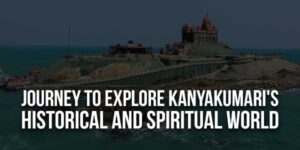










Thank you. its a very useful tutorial and very important article
Welcome here and thanks for liking our article.
hi,
Thanks for sharing good tutorial on Computing.
Welcome here and thanks for liking our article.
Thanks for sharing these kinds of post with us. The author of this post is really skilled and intelligent so that he shared this post with us.
Welcome here and thanks for liking our article. Stay with us to get more like this…
Hi Admin, I just want to say thank you for this tutorial I just save more time with this tutorials Thanks again
Welcome here and thanks for liking our list. Stay with us to get more like this…