
Supplying a Facebook Application Id for use using the Social Media Sharing attribute is proposed, but elective. When anyone provide that ID, it enables Facebook’s Available Graph Meta Tags, which permit you to administer Facebook Pages with regard to products (where you possibly can share merchandise updates and engage with customers who’ve “Liked” a new product), along with use Facebook Insights to help track key metrics.
While the Social Advertising Sharing feature may be designed to express the proper product image, product name, and merchandise description even in the absence of your Facebook Apps ID, for the reason that Facebook “Like” attribute belongs to a third-party web site, this attribute may alter or possibly be deprecated over time. Providing a new Facebook Apps ID helps to make sure that the proper product image, product name, and merchandise description continue to be shared in the event of some attribute changes.
Table of Contents
How To Get Your Facebook App ID And Secret ID Quickly?:
Step 1.) Login to Facebook.
Step 2.) Go to Facebook Developers page.
Step 3.) Open the “Apps” menu on top and choose your apps.
Step 4.) Here you will see your Apps ID and Secret ID at front.
Step 5.) Now copy them and use them.
Last Words:
After reading and using our tutorial, you just know that how easy it is but one fact is common that at the time of need, people forget the easiest thing but still remember the hard one. Anyway thanks for reading our tutorial, Just leave your impression in our comment box and also ask your quires freely…

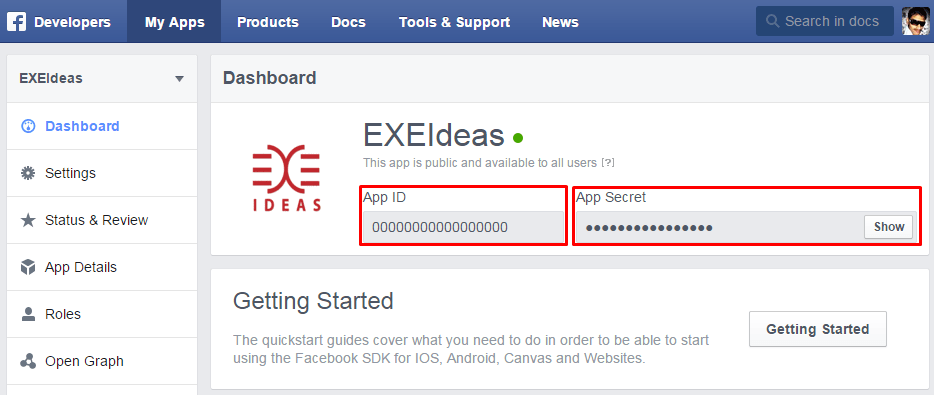













Thanks for sharing very useful information….keep posting, actually am new to your blog but your postings are awesome.
Welcome here and thanks for liking our article. Stay with us to get more like this…
Well this interesting. I will do on my thanks for sharing
Welcome here and thanks for liking our article.
Nice post….
Thanks to sharing your strategies for getting the app id and secrete id within the very less time.
Welcome here and thanks for liking our article.